As both an avid reader and a tech enthusiast, I’ve been eagerly anticipating a Kindle device that would allow for note-taking.
Design and Build Quality

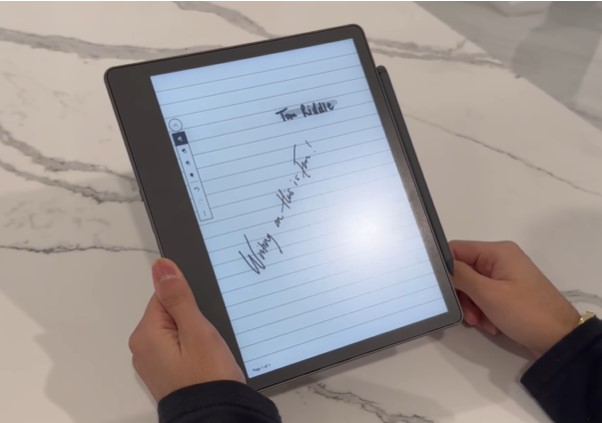
The Kindle Scribe shares a striking resemblance to the Kindle Oasis but it comes with some noticeable differences. Apart from being larger in size, the Scribe does away with physical page turn buttons, instead opting for rounded corners and smoothly curved edges. On the back, you’ll find four tiny pads at each corner providing added grip and preventing it from slipping on flat surfaces.
The bezel around the display is reminiscent of the Oasis with a larger edge on the left side, designed for comfortable right-hand holding. Conveniently, the USB-C port and power button are located on the side towards the middle. The Scribe comes with a magnetic pen attachment, though it’s not as strong as what you might find on devices like the iPad with the Apple Pencil. However, with the leather folio case, you can securely insert the pen into its dedicated loop. Although I personally find the loop unappealing, it serves its purpose.
Despite its size, remains comfortable to hold and use making it an excellent choice for extended reading sessions.
Display
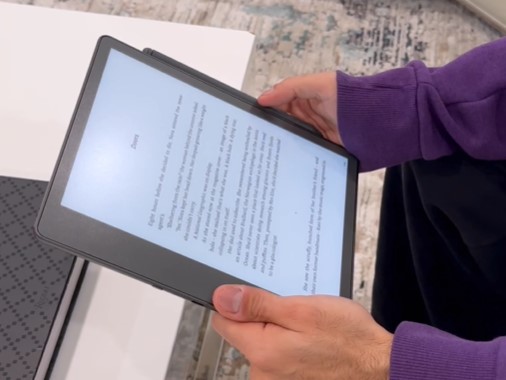
If you’re in the market for a Scribe with a larger screen to elevate your reading experience, then kindle Scribe is an excellent choice. Sporting a generous 10.2-inch display, it provides ample room for larger fonts and more expansive images. But it does come with a substantial price tag.
In terms of screen size, it outpaces the Oasis, which boasts a seven-inch display, yet it doesn’t compromise on pixel density. Which means that text and images maintain their sharpness and clarity enhancing overall readability. So, if you’ve been yearning for a larger e-reader, rest assured that the Kindle Scribe won’t disappoint.
Note-Taking and User Experience
While the Kindle Scribe does offer a dedicated space for creating notebooks and provides various templates for note-taking, it falls short in one key area—note-taking within books themselves. While you can write notes as sticky notes, you’re unable to directly annotate the book’s content or add notes in the margins. This limitation can be disappointing for readers seeking a more interactive note-taking experience. And also it lacks the customization options for the stylus that some other e-reading tablets provide. Amazon’s decision not to include these features is somewhat surprising, especially considering the Kindle Scribe’s relatively late entry into the digital note-taking device market.
On thing is i love is, writing on it with the included stylus is a smooth and satisfying experience. and also offers a selection of notebook templates to choose from. It’s important to know that the Kindle Scribe is primarily an e-reader that includes note-taking capabilities, rather than a dedicated note-taking device with e-reading features.
The Kindle Scribe is tailored for those in search of a larger e-reader with basic note-taking capabilities. The 10.2-inch display offers an expansive reading experience and the battery life is promising comparable to Kindle Paperwhite. But, it’s important to keep in mind that the Scribe is not intended as a productivity tool.
Who Is It For?
While it does allow you to import and write on Word documents and PDFs, marking up files with large tables can be a bit challenging. Additionally, the lack of compatibility with cloud-based storage platforms like Dropbox or Google Drive can be a hindrance when trying to access stored documents. Furthermore, it’s worth noting that it’s not water-resistant, so exercising caution to protect it from spills or splashes is necessary.
Limitations
The Kindle Scribe falls short in one notable aspect – it doesn’t provide a two-column view when holding the device horizontally. Two column feature is commonly found in tablets and greatly enhances the reading experience. The absence of two column feature is somewhat puzzling especially considering the potential benefits of utilizing the larger screen.
Conclusion
The Kindle Scribe is an appealing choice for individuals in search of a large e-reader with note-taking capabilities. It impresses with beautiful display smooth pen functionality and comfortable design. But Amazon still has some work to do to fully justify the device’s price.
While I personally enjoy reading on it, I hesitate to recommend it to everyone. There’s hope that with future software updates Amazon will tackle shortcomings and elevate its overall usability.

