Reviewing the MechLands Vibe99 Mechanical Keyboard: this is a 98% gasket-mounted, hot-swappable keyboard with three connectivity modes 2.4GHz, Bluetooth, and wireless. It features Cherry profile double-shot PBT keycaps, and the best part is the customizable TFT screen. So, let’s see if this is the best buy mechanical keyboard at $82.
Unboxing
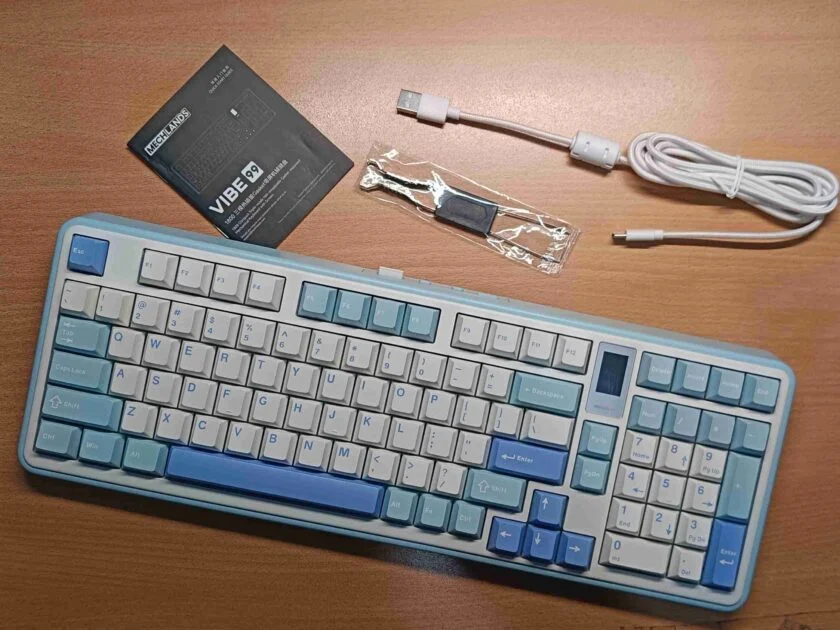
In the box, you get the Vibe99 keyboard itself, a black keycap puller, a USB-C cable for charging and wired connection, and a user manual. That’s all I got in the box. Everything came with good packaging.
Design and Build
The Vibe99 comes in two colors: Black and Blue. I have the Blue one. This is a 98% gasket-mounted keyboard, and it includes all the keys that are missing on compact keyboards like the Mechlands Vibe75 V2. Although it is larger in size, it provides all the keys you need. The build is ABS plastic, which feels premium, and you won’t notice any dents or issues with the build quality. The most amazing thing is that it’s lightweight despite its larger size, which is great.

On the front edge, it has a USB port, a 2.4GHz/Bluetooth/wired connectivity toggle button, a Mac or Windows switcher button, and storage for the 2.4GHz dongle, which is popped up and not fully fixed in.

On the back, the Vibe99 has a small metal plate in the center with ‘Mechlands’ and ‘Vibe99’ written on it, along with some other information. It has a height-adjustable kickstand, which is good for ergonomics, but it does not feature 2.4GHz dongle storage, which I’ve seen on keyboards like the Mechlands Vibe75 V2 and Epomaker TH85. Those keyboards hide the dongle, giving a clean and pop-up look. The design looks good, and the build quality is great, with no dents or plastic wobbliness.
Switches, Key Caps & RGB

The Vibe99 uses a streamlined 1800 layout with 100 keys, which is compact than a full-sized keyboard but still gives you everything the numpad, navigation keys, and function row without wasting desk space. It’s perfect if you want full functionality but don’t want a huge keyboard taking over your setup.
The keycaps are Cherry Profile double-shot PBT, and they feel solid and smooth to type on. They’re resistant to shine and wear, so even after long use, they still look and feel premium.
The Vibe99 comes with a hot-swappable PCB, so you can easily swap out switches without any soldering perfect if you like customizing your typing feel. It also features south-facing RGB lighting, which looks vibrant and adds a nice visual touch to your setup. This RGB layout is great because it works well with different keycap profiles, so you won’t have any interference issues. It’s smooth, clean, and just adds to the overall experience.
TFT Screen
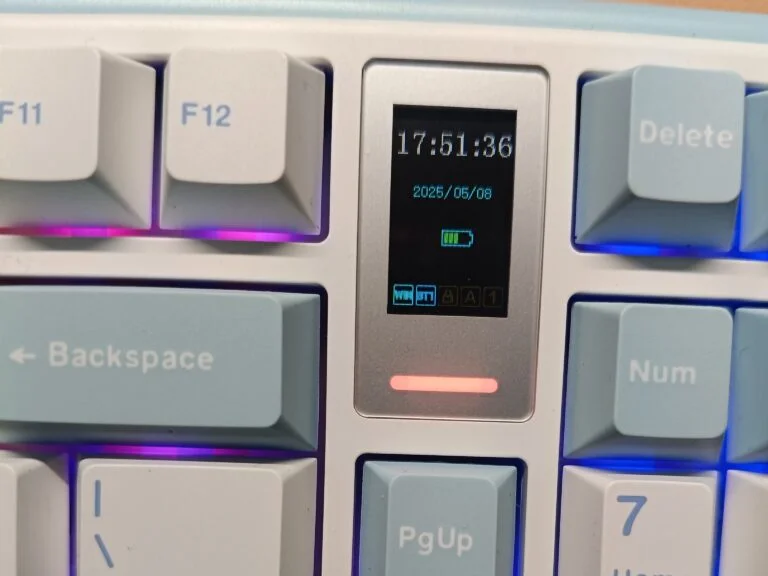
MechLands Vibe99 also has a 1.06-inch TFT screen, which this same size Epomaker TH99 does not have. This screen displays timing, date, battery status, and connection status. With the keys FN + Left arrow, you toggle between effects, colors, brightness, speed, volume, and language, and by pressing the FN + Enter key, you can select what you want to customise or change — like if I want to change the RGB, first I use the FN + Left arrow and go to RGB, and then select the RGB by pressing the FN + Enter.
Here, I can change the color by using the same keys (FN + Left arrow) and then again use Enter to exit. This keyboard also supports a driver where you can customise switches and profiles and also the TFT display, and you can display a custom GIF or image on it. This screen looks cool and gives a helpful status about the keyboard, which is really great to not worry about battery life and switching between effects while seeing what changes you are doing on it.
Connectivity
Vibe99 has tri-mode connectivity: 2.4GHz wireless, Bluetooth, and wired connection modes. I’m testing it for a few days with the Bluetooth; it pairs with my device quickly. I just have to toggle it to Bluetooth mode and select the Vibe99 once on my device, and then it connects quickly. There is no lag while typing articles; you do notice a little bit of lag while gaming. But with the 2.4GHz, you cannot feel those lags it provides a responsive and faster response. The USB Type-C braided cable is premium and provides the fastest gaming experience with no lag at all. In connectivity, all three modes work fast and are responsive with no lags.
Battery Life
MechLands Vibe99 bought 4000mAh battery, which is huge. This provides up to 60 hours of playback on wireless connectivity. And as me, A, testing it from few days and using it daily approx 3 to 4 hours, still have 70% charging. This proof that you can get more hours of battery life, and all these performance back I get with the RGB backlight on, which good performance. So for the battery performance, you don’t need to worry. It provides days of backups to play without charging it.
Conclusion
Overall, the MechLands Vibe99 is a feature-packed mechanical keyboard that delivers solid performance, premium build, and a lot of value at just $82. You get a 98% layout that includes all essential keys, smooth hot-swappable switches, durable Cherry profile PBT keycaps, vibrant south-facing RGB, and a customizable 1.06-inch TFT screen which is rare in this price range.
The tri-mode connectivity works great in all modes, with 2.4GHz and wired offering the best experience for gaming and typing. Battery life is also excellent with a 4000mAh battery that lasts for days even with RGB on. Whether you’re using it for work, content creation, or casual gaming, the Vibe99 performs reliably. If you’re looking for a versatile, stylish, and affordable mechanical keyboard with all the modern features, it’s definitely worth buying.
The MechLands Vibe99 is a well-rounded 98% mechanical keyboard offering tri-mode connectivity, hot-swappable switches, durable Cherry profile PBT keycaps, vibrant RGB, and a customizable TFT screen—all for just $82. With solid build quality, great battery life, and responsive performance, it's a top-value choice for work, gaming, and everyday use.



