The Vibe75 V2 is a 75% gasket-mounted mechanical keyboard from MechLands. It features a hot-swappable PCB, three connectivity modes, and Cherry-profile double-shot PBT keycaps. The best part is that it has a screen where you can check the battery status, toggle RGB effects, adjust brightness and volume, and even display custom setups like the weather, text, or an anime GIF all for just $80. So, is it a good deal or just a fancy mechanical keyboard for gaming?
Specs
- Model: MechLands Vibe 75 V2
- Layout & Mount Structure: 75%, Gasket Mount
- Number of Keys: 79 Keys+ 1 Screen
- Case Material & Plate Material: ABS Plastic, Flex-cut PC
- Stabilizers: Pre-lubed plate mount
- Connectivity: Wired, 2.4Ghz, Bluetooth
- Battery: 4000mAh
- Anti-Ghosting: NKRO
- Polling rate: 1000Hz (Wired/2.4Ghz), 125Hz (Bluetooth)
- Weight: 0.89
- Price: $80
What’s in the Box
Inside the box, the first thing I found was the Vibe75 V2 keyboard itself and it looks really cool. Along with it, there’s a user manual, a keycap/switch puller (which feels premium but is made of plastic), a 2.4GHz dongle, and a braided black Type-C cable for wired connection and charging. That’s everything included in the box. The packaging is also well done ensures everything is safe and secure.
Design and Build

The Vibe75 V2 is built with ABS plastic, and while it’s not metal, it still feels solid and premium in hand. It uses a 75% layout, which offers a compact yet functional design. Both sides of the keyboard feature a subtle MechLands logo, and on the front edge, you’ll find two toggle switches, one for switching between connection modes (Bluetooth, 2.4GHz, and wired) and the other for toggling between macOS and Windows. Between these toggles is a USB-C port used for both charging and wired connectivity.

One of the standout features is the small customizable TFT screen on the top right corner. It allows you to view battery status, toggle RGB effects, adjust brightness and volume, and even display custom widgets like weather updates, characters, or anime GIFs which really adds a fun and functional touch.
The keyboard is available in two color options: Black and Blue. I went with the Black version, and it looks absolutely clean and sharp on my desk setup.
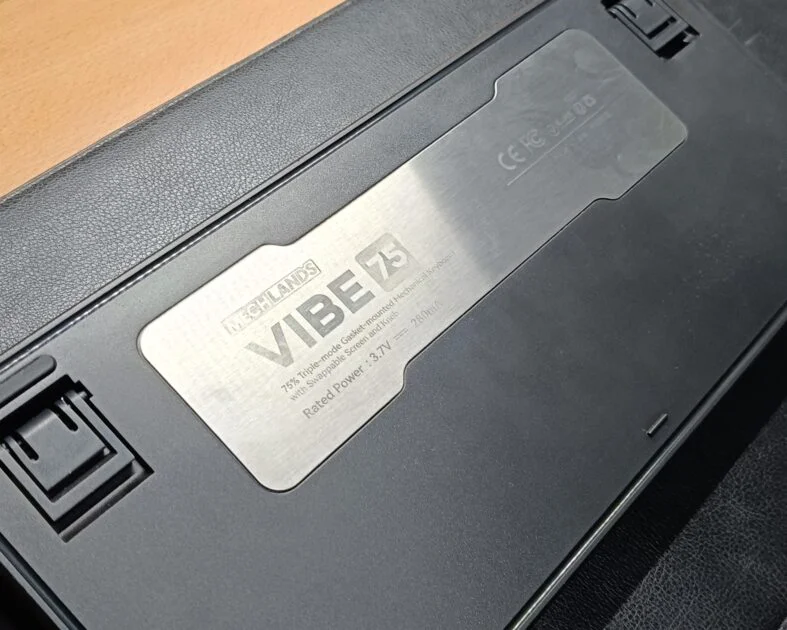
Around the back, there are kickstands for height adjustment, and in the center, there’s a large metal plate that proudly displays the MechLands branding, the model name “Vibe75 V2”, and other information. Just below the kickstand, there’s a dedicated slot to store the 2.4GHz dongle, which is a thoughtful touch especially when you’re using Bluetooth or wired mode, keeping the dongle completely out of sight.
Overall, the design is impressive, but I found the toggle buttons a bit bulky and oddly shaped they pop out from the front and feel slightly out of place. But that’s a personal thing if you like the look, you’ll probably appreciate the unique character it adds. The build quality feels durable and reliable for long-term use. It does attract a bit of dust, but thanks to the dark color, it’s not easily noticeable.
Connectivity
The Vibe75 V2 features triple connectivity modes Wired, Bluetooth, and 2.4GHz wireless. I’ve been using it for several days across all three modes. First, I tried the wired connection, which is super responsive with zero lag. Then I switched to the 2.4GHz mode using the included receiver — just plug it into your PC, toggle the switch, and it connects within seconds. No lag on this mode either, everything feels smooth.
Next, I tested the Bluetooth connection. To pair it, you need to press FN + W to make the keyboard discoverable on your device. Once visible, just click to connect quick and easy. The Bluetooth performance is also quite responsive. It’s not as fast as the 2.4GHz connection, but still perfectly fine for productivity and light gaming.
Overall, I haven’t faced any issues with connectivity. Everything works great across all modes.
Keycaps & Switches
Typing on the Vibe75 V2 feels really good. The gasket-mounted structure gives a soft, cushion-like feedback when you’re typing. It has five layers of padding PORON sandwich foam, an IXPE switch pad, PET film, PORON PCB foam, and a bottom silicone pad. All these layers work together to provide a comfy typing feel with deep, satisfying sound that you can actually enjoy with every keystroke.

The keyboard uses a Flex-cut PC plate, which makes it even softer to type on and improves the acoustics too. Plus, the stabilizers are really well tuned, so every keypress feels smooth, consistent, and there’s no annoying rattle at all. It’s quiet and feels premium whether you’re typing or gaming.
The keycaps are Cherry Profile Double-shot PBT, which not only look good but also feel premium. They don’t get shiny or worn out easily, and they feel really nice under the fingers, giving you that solid and clean vibe even after long hours of use.
One issue I have with this keyboard is the 75% layout with 79 keys + 1 screen. It doesn’t have some shortcut keys like Print, Pause, Home, End, or Insert. I don’t usually use all these shortcut keys, but I do use the Print Screen button a lot to capture screenshots quickly, which helps boost my work. Sadly, this keyboard doesn’t have it. And as expected with a 75% layout, there’s no Numpad either, which is a little compromise for me.
Overall, the typing experience is good, boosts gaming performance, feels comfortable for typing or playing, gives a premium feel, and is perfect for both work and gaming setups.
Battery Life
The Vibe75 V2 has a 4000mAh battery, which is huge for a keyboard. As I’ve been using it for several days now, I have to say it delivers really good long-lasting performance. Even with features like the TFT screen and RGB backlight turned on, it holds up pretty well. I didn’t turn off the RGB lights and used them at different brightness levels and different speeds, and still got around 90 hours of usage, which is impressive.
One small issue I noticed is with the battery status on the screen sometimes while I’m working, it shows half battery and then suddenly turns off, and when it turns back on, it shows full battery. After about 5 minutes, it goes back to the original battery status. I’m not sure why this happens, but maybe it’ll get fixed in a future update.
Final Thought
The MechLands Vibe75 V2 is a really solid deal for just $80. You’re getting a 75% gasket-mounted keyboard with a comfy typing experience, good battery life, hot-swappable PCB, triple connectivity, Cherry Profile Double-shot PBT keycaps and the coolest thing a customizable TFT screen where you can check battery, tweak RGB effects, control volume, show weather updates, text, or even anime GIFs. All packed under $80 which is impressive.
Sure, it’s not perfect it misses out on some shortcut keys like Print Screen, Home, End and the battery status screen can sometimes act weird. But honestly, for this price point, the overall is good to complain much.
If you’re looking for a stylish, feature-packed and comfortable keyboard for typing, gaming or even just to spice up your desk setup without breaking the bank the Vibe75 V2 is definitely worth considering.



