For the past week, I’ve been using the AJAZZ X NACODEX AK680 Max Wired Gaming Keyboard from Mechlands. This keyboard features a 68% compact layout and an impressive 8K polling rate, making it a solid choice for gaming and productivity.
Equipped with Hall Effect switches, it offers a smooth and responsive typing experience. The keyboard also boasts 18 sets of RGB backlight effects, along with support for custom lighting effects. The hot-swappable keys allow for easy customization, and while I have the side-printed keycaps, there’s also an option for front-printed keycaps. Additionally, the AK680 Max is available in both wired and wireless versions, with a budget-friendly price of $60.
In this review, I’ll be discussing whether this affordable wired gaming keyboard is worth it and how it performs in real-world use. Let’s dive in!
Unboxing
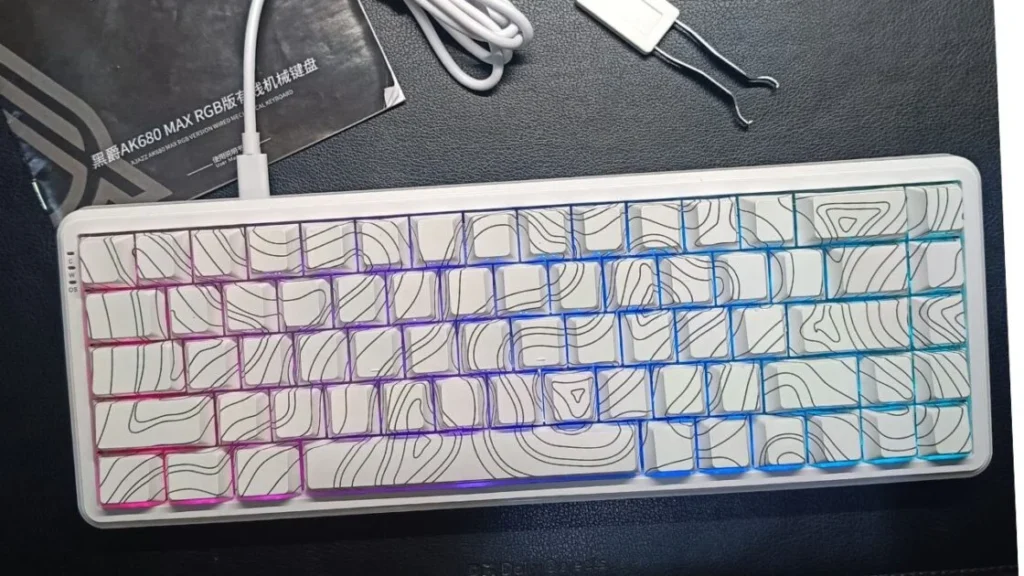
Upon opening the box, the first thing I noticed was the AK680 Max keyboard, neatly protected with a plastic cover for safety. Inside the box, we also get a premium-quality USB-C cable for connection, a keycap puller, and a user manual. Everything comes well-packaged, ensuring full protection during shipping.
Design & Build Quality
I have the white side-printed variant, featuring black topographical line patterns on the keycaps, giving it a modern and unique aesthetic.The AJAZZ AK680 MAX features a compact 68% layout, incorporating 68 keys that provide a balance between functionality and portability. The case is made from durable ABS material, providing a sturdy and premium feel without feeling cheap. The keyboard has a top-mounted structure with an aluminum alloy positioning plate, enhancing stability and tactile feedback during use. The side-printed keep the top surface clean and minimalistic, making it more visually appealing.
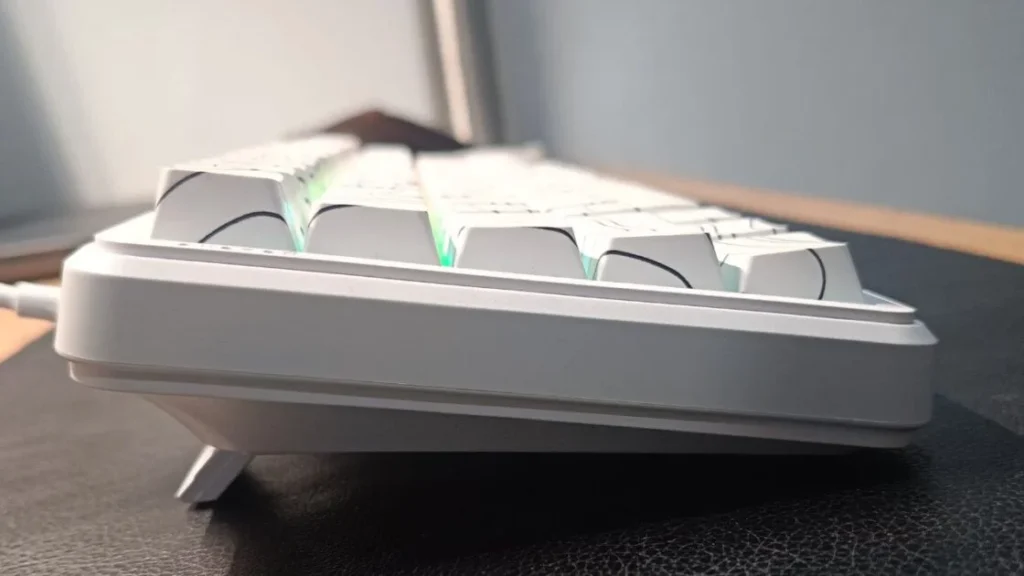
For ergonomics, the keyboard features a height-adjustable stand, which helps in better visibility of the side-printed text. Additionally, the soft rubber padding underneath provides a strong grip on the desk, preventing any unwanted movement.
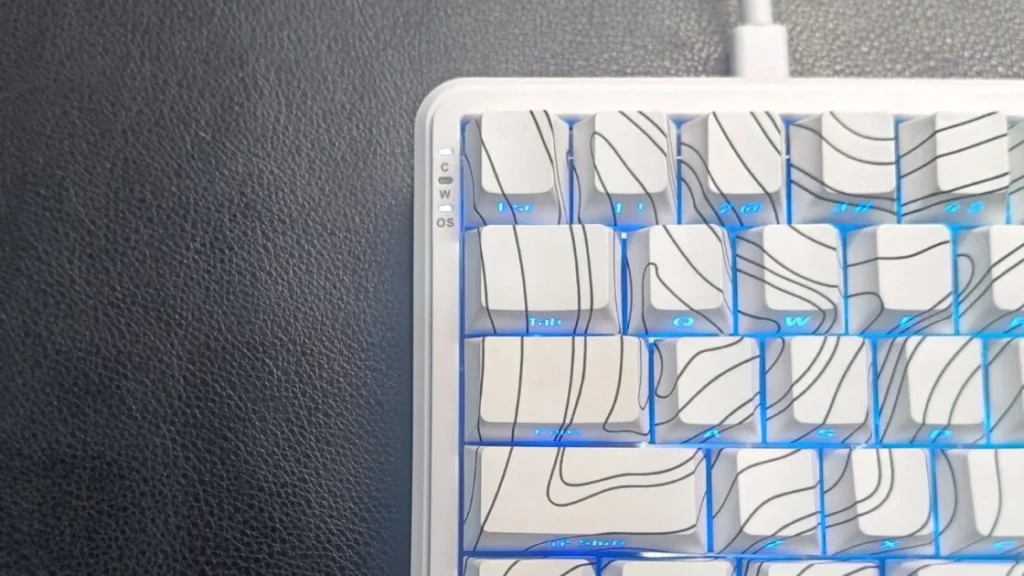
On the front side, there’s no visible branding—just a sticker on the bottom displaying the keyboard name and additional details. On the left side, we have three small LED indicators that show the Caps Lock status and whether the keyboard is in Windows or macOS mode.
However, I did notice an issue:
- The number keys (1-0) do not function as F1-F10 by default. Instead, they only type numbers.
- When switching to Windows mode, the number keys stop typing numbers and only work as function keys (F1-F10).
- The status switch for Windows mode doesn’t indicate correctly when pressing FN + S as mentioned in the manual. Instead, it only displays the macOS status (FN + A).
Despite this small issue, the overall build quality and design of the AK680 Max feel modern, sleek, and premium, with a high-quality ABS construction that ensures durability.
Connectivity
I have the wired version and connected it using the high-quality USB-C cable provided in the box. It works seamlessly without any lag. You also have the option to get the wireless variant instead of the wired one. However, after using the wired version for the past week, I haven’t noticed any issues or lag. The cable ensures a stable and reliable connection, something that may vary with wireless usage.
Key Caps and Switches
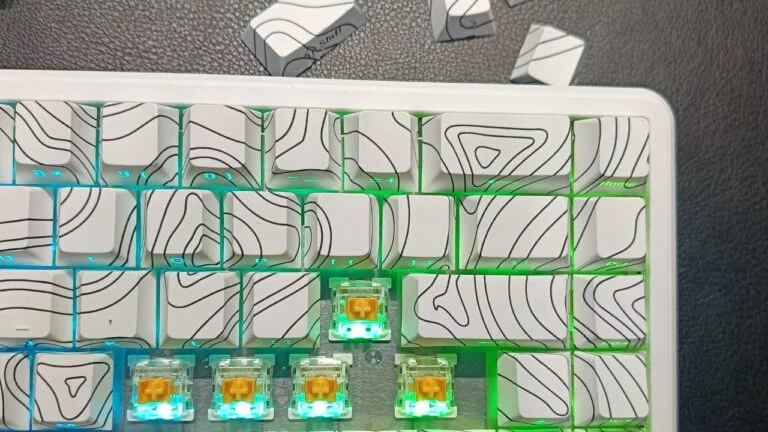
The AK680 MAX has a 68-key compact layout, ensuring all essential keys are present while keeping the design sleek and portable. The hot-swappable PCB plate allows for effortless switch replacement without soldering, making it easy to customize your typing experience with different switches.
This keyboard utilizes advanced magnetic Hall Effect switches, offering exceptional accuracy and responsiveness. With an adjustable actuation range of 0.01-2.0mm and a precision of 0.01mm, every keystroke registers instantly and reliably. This is an ideal choice for gamers and professionals who require fast and precise inputs.
The PORON foam sound-dampening layer minimizes vibrations and enhances the typing feel, reducing noise for a more satisfying and distraction-free experience, whether you’re gaming or working.
The side-printed keycaps feature transparent characters and numbers, allowing the RGB lighting to shine through them brilliantly. This design enhances the glow effect, making the RGB lights pop more vibrantly compared to front-printed keycaps. I personally love this feature as it significantly improves RGB brightness and visibility, creating a more immersive lighting experience.
RGB Light and Preset
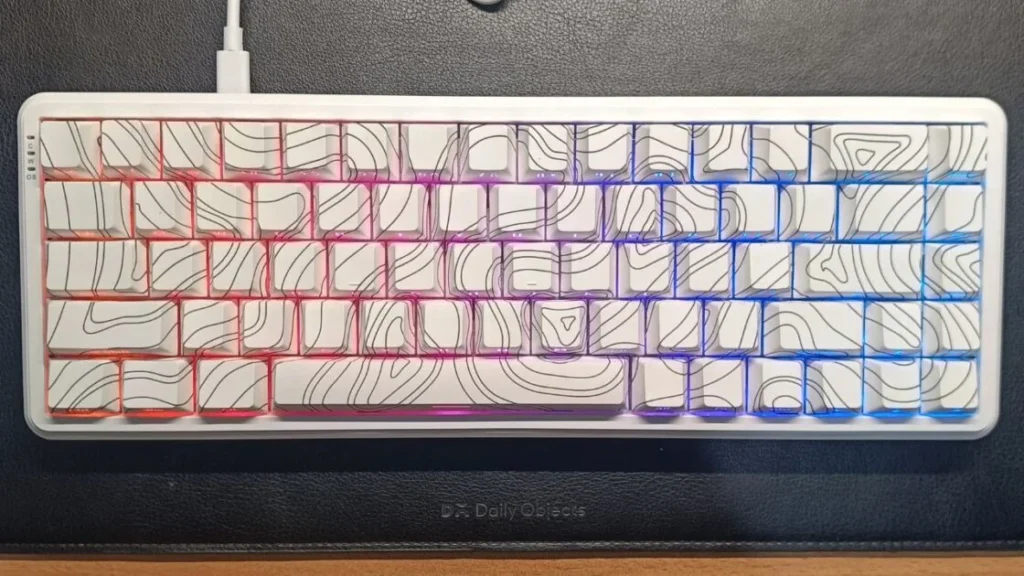
The AJAZZ AK680 MAX offers 18 different lighting effects and allows for up to six levels of brightness adjustment. You can increase the brightness using FN + Up Arrow and decrease it with FN + Down Arrow. To switch between lighting effects, press FN + :, and to change the backlight color, use FN + Right Arrow. You can also turn the backlight on or off by pressing FN + X.
If you ever forget the settings or face any issues, simply press FN + Spacebar to reset everything to factory defaults.
The transparent characters on the keycaps allow the RGB lighting to shine through, ensuring that every character remains clearly visible without any readability issues. The RGB color profiles are stunning, offering great brightness control, and you can even switch the dynamic lighting direction using FN + Left Arrow.
Overall, the RGB lighting on the AK680 MAX is more vibrant compared to front-printed keycaps, delivering high brightness levels with adjustable intensity for both low and high settings.
Final Thoughts
The Ajazz AK680 MAX keyboard, which I’ve been using for the past week, features a topographical black line design on white keycaps, giving it a modern and appealing look. With a compact 68% layout, it offers 18 different lighting effects along with brightness control features.
While there are some minor issues, such as the Windows status indicator lighting and the number/F1 key conflict, the build quality and design make it an excellent wired gaming keyboard for just $60 on Mechalands. Once you start typing, it feels natural and comfortable within a minute or two. If you’re looking for a budget-friendly mechanical keyboard, this one is definitely worth it.



