Over the past week, I’ve been using the Asus ZenBook Pro 16x OLED, and I must say, it’s one of the best laptops I’ve used in 2023. There are several reasons why I hold this opinion. However, it’s not without its flaws, and I’ll discuss why I believe it falls just short of perfection. To begin with, it boasts a stunning 16-inch OLED display with a refresh rate of 120 hertz, delivering absolutely gorgeous visuals. Moreover, it supports pen input and comes with the Asus Pen 2.0. Additionally, it features a beautiful keyboard that provides a comfortable raised typing angle.
Note: This article contains Amazon affiliate links. If you make a purchase through these links, I may earn a commission at no extra cost to you.
Table of Contents
Specification

| Display | 16″ 16:10 (3200 x 2000) 120Hz OLED Touch Screen |
| CPU | Intel CoreTM i9-13905H |
| Graphics | NVIDIA GeForce RTX4080 with 12GB GDDR6 VRAM Intel Iris Xe Graphics |
| Memory | Up to 32GB 7467 MHz LPDDR5X onboard |
| Storage | Up to 2TB PCIe 4.0 x4 NVME M2 SSD |
| Battery | 96Wh lithium-polymer battery |
| Connectivity | Wi-Fi 6E (802.11ax) + Bluetooth 5.2 |
| Size and Weight | 355 x 251 x 16.9mm, Weight Approx 2.4 kg/ 5291 lbs |
| Camera | FHD Camera with IR Windows Hello With privacy shutter |
| Ports | 2x Thunderbolt 4 USB-C 1x USB 3.2 Gen 2 Type-A 1x Full-size HDMI 2.1 1X SD Express 7.0 Card reader 1x 3.5 mm Audio Combo Jack |
| Price | $3,400 |
Design and Build

Inside the box, you’ll find the Asus Pro 16x OLED itself, crafted from durable materials. Alongside, there’s documentation, a power charger, the Asus Pen 2.0, and a 280-watt power charger. Notably, the laptop comes equipped with a powerful 4080 RTX graphics card, utilizing a barrel pin connection for charging, along with the power cord. Additionally, there’s an Ethernet adapter of Type A included, adding to the package’s versatility.
The laptop itself weighs 2.424 kilograms. When accounting for the power cord and the 280-watt power charger, the weight increases to 3.208 kilograms, roughly 7 pounds. With the pen included, the total travel weight reaches 3.224 kilograms. The Asus Pro 16x laptop is undeniably substantial, but its weight is indicative of the significant power it houses under the hood.

On the left side, you’ll find the power port, followed by a USB 3.2 Gen 2 Type-A port. Notably, there are also two USB Type-C Thunderbolt 4 ports, offering full functionality for data transfer, charging, and display output.
Moving to the right side, you’ll come across a full-size SD card reader, a 3.5-millimeter microphone/headphone combo jack, and an HDMI 2.1 FRL port. These ports provide a comprehensive range of connectivity options for the Zenbook Pro 16X OLED. Overall, it’s a well-rounded selection of ports, ensuring versatility for various needs. Additionally, it’s worth mentioning that the laptop comes with an ethernet port adapter included in the box, further enhancing its connectivity options.
Upgrade Options
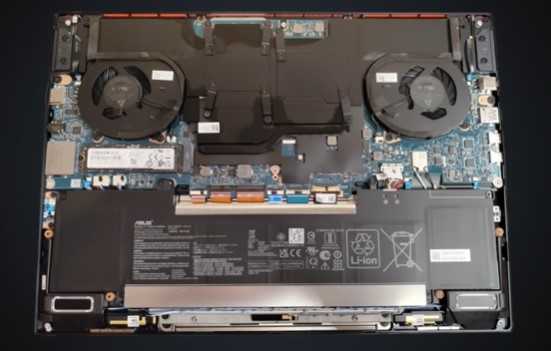

The SSD in the Zenbook Pro 16X OLED is user-upgradable, and it boasts excellent read and write speeds, making it a standout feature, especially for 2023. Its speed is impressive, providing a smooth user experience. However, the RAM is soldered into the motherboard, meaning users cannot upgrade it themselves, which is a downside to consider. In my review unit, there are 32 gigabytes of RAM running in dual-channel mode, boasting a remarkable speed of 7467 megahertz.
It’s important to note that you have the option to order the Zenbook Pro 16X OLED (UX7602) laptop with up to 64 gigabytes of RAM. Moving on to wireless connectivity, it performs well, featuring Wi-Fi 6E and Bluetooth 5.3. However, it’s essential to know that the combo card for wireless connectivity is soldered into the motherboard, preventing user upgrades. Nonetheless, both Wi-Fi and Bluetooth functionalities work flawlessly, ensuring seamless connectivity.
Display and Speakers

The Asus Pro 16X boasts a magnificent 16-inch 3.2K OLED display that’s truly stunning. With a 16:10 aspect ratio and a resolution of 3200 by 2000, it offers a visually immersive experience. Sporting a rapid 0.2-millisecond response time and a smooth 120Hz refresh rate, the display ensures a delightful experience, whether you’re gaming or navigating through the operating system. However, it’s worth noting that operating at a high refresh rate may impact battery life, a point we’ll delve into shortly.
In terms of color accuracy, the display is exceptionally precise, making it an ideal choice for content creators working with programs like Lightroom, Photoshop, and video editing software. It excels in covering the color gamut, rendering vibrant colors with deep blacks and high contrast, typical of OLED displays. Every detail truly stands out on the screen.
With a peak brightness of 550 nits, the display offers sharp and bright visuals, particularly with high dynamic range (HDR) content. For standard dynamic range (SDR) content, the measured brightness is 404 nits. Despite being a glossy display, significant screen glare or reflections are minimal, likely owing to its brightness. Moreover, the touch layer is highly responsive, facilitating smooth navigation through the operating system and effortless pinch-to-zoom functionality.
The sound quality is exceptional, featuring a six-speaker sound system enhanced by Dolby Atmos technology. Overall, the sound on this laptop is among the best I’ve encountered in a Windows laptop in quite some time.
Pen and Webcam

The Asus Zenbook Pro 16x OLED comes with pen support, and they include the Asus Pen 2.0 in the box, a valuable addition for tasks like note-taking, sketching, and creating diagrams. The pen functionality performs well, offering a seamless experience.
The webcam provides 1080p video at 30 frames per second. Notably, this laptop features an IR camera, enabling convenient face recognition login through Windows Hello. Additionally, there’s a dedicated camera shutter switch on the keyboard, enhancing security and privacy. For those preferring alternative authentication methods, a fingerprint scanner is also available. These options offer flexibility in choosing your preferred authentication method, ensuring convenience and security.
Performance and Gaming
| PCMARK 10 | 8,525 |
| GEEKBENCH 6 (Single-Core) | 2,802 |
| GEEKBENCH 6 (Multi-Core) | 15,589 |
| CINEBENCH R20 | 7,496 |
| CINEBENCH R15 | 3.081 CB | 204.62 FPS |
| 3DMARK Fire Strike | 34.304 |
| 3DMARK Time Spy | 16.941 |
Asus ZenBook Pro 16X OLED is powered by the robust Core i9-13905H processor, boasting 14 cores and operating at 45 watts. This processor configuration comprises eight efficient cores and six high-performance cores, delivering impressive processing power. Benchmark tests clearly showcase its outstanding performance both in single-core and multi-core tasks.
| CINEBNCH R23 | Single-Core | Multi-Core |
|---|---|---|
| Asus Zenbook Pro 16x OLED Core i9-13905H | 2,034 | 18,869 |
| Dell XPS 15 9530 Core i9-13900H | 1,980 | 17,010 |
| Dell XPS 17 9730 Core i7-13700H | 1,891 | 14,855 |
| Samsung Galaxy Book 3 Ultra Core i7-13700H | 1,853 | 14,457 |
| Apple MacBook Pro 16 M2 Max | 1,765 | 14,382 |
In the Cinebench R23 benchmark test, the Asus ZenBook Pro 16X OLED showcased remarkable performance. It achieved an impressive single-core score of 2034, surpassing competitors like the Dell XPS 15, XPS 17, Galaxy Book 3 Ultra, and even the MacBook Pro 16 with the M2 Max. Additionally, in terms of multi-core performance, it excelled with a score of 18869, once again leading the pack and outperforming competitors such as the XPS 17, MacBook Pro 16, Dell XPS 15, and Galaxy Book 3 Ultra.
| Laptops | Time |
|---|---|
| Asus Zenbook Pro 16x OLED Core i9-13905H, RTX 4080 | 1:32 |
| Dell XPS 17 9730 Core i7-13700H, RTX 4070 | 1:47 |
| Apple MacBook Pro M1 Pro | 3:23 |
I was especially interested in testing the Asus ZenBook Pro 16X OLED’s performance in 4K video editing, and I can confidently say it exceeded my expectations. When rendering a three-minute H.264 4K video in DaVinci Resolve, it completed the task in just 1 minute and 32 seconds. This performance surpassed that of the XPS 17, which took 1 minute and 47 seconds, as well as the Apple MacBook Pro with the M1 Pro, which took 3 minutes and 23 seconds. The ZenBook Pro 16X OLED truly proves to be a powerhouse for video editing tasks.
| Games | Low | Medium | High | 4K |
|---|---|---|---|---|
| The Witcher 3 | 433 FPS | 400 FPS | 322 FPS | 106 FPS |
| GTA V | 183 FPS | 181 FPS | 175 FPS | 138 FPS |
| Dota 2 Reborn | 205 FPS | 188 FPS | 172 FPS | 149 FPS |
| Cyberpunk 2077 | 143 FPS | 137 FPS | 125 FPS | 37 FPS |
The Asus Zenbook Pro 16X OLED laptop isn’t just ideal for content creation; it also offers impressive gaming capabilities, thanks to the Nvidia GeForce RTX 4080 with a total TGP of 160 watts. Testing reveals consistently smooth frame rates, even on popular titles. Even demanding games like Cyberpunk 2077 ran smoothly with playable frame rates, even when not at 4K resolution.
Overall, it’s stands out for its exceptional performance, making it a top choice for both content creators and gamers.
Surface Temps and Fan Noise

It offers a mux switch, giving you the flexibility to choose between using the discrete GPU or switching to hybrid mode, which dynamically switches between the discrete and integrated graphics. This control is advantageous, allowing users to optimize performance based on their needs. Additionally, users can select from different fan modes such as performance mode, standard mode, and whisper mode in the fan profile of the My Asus app.
In terms of thermals, there’s positive news. During the Time Spy stress test, the laptop achieved an impressive passing score of 98.7 percent, indicating minimal to no thermal throttling under heavy load. This is a significant benefit, ensuring consistent performance even during demanding tasks. Moreover, even under heavy load, the surface temperatures of the laptop remained relatively cool, thanks to the implementation of vapor chamber cooling and liquid metal cooling, as specified by Asus.
However, it’s important to note that the fan noise can reach around 53-54 decibels in performance mode under load. While this noise may not be very noticeable during regular tasks, it becomes more apparent during gaming and similar activities. Despite the fan noise, the laptop delivers exceptional performance, making it a worthwhile trade-off for many users.
Battery Life
| Laptops | PCMARK 10 MODERN OFFICE | PCMARK 10 Video Playback |
|---|---|---|
| Asus Zenbook Pro 16X OLED (UX7602) 96Wh, Core i9-13905H | 4 Hours 49 Minutes | 8 Hours 29 Minutes |
| Dell XPS 17 9730 97Wh, Core i7-13700H | 8 Hours 44 Minutes | 9 Hours 07 Minutes |
While the Asus ZenBook Pro 16X OLED boasts several strengths, there’s one area where it falls short: battery life. Equipped with a 96 watt-hour battery, it struggles to match the longevity of some competitors. For instance, in the PC Mark 10 Modern Office battery test, it lasted only 4 hours and 49 minutes, compared to the Dell XPS 17 9730, which lasted 8 hours and 44 minutes with a slightly larger 97 watt-hour battery.
When it comes to video playback, it performed slightly better, managing 8 hours and 29 minutes, while the Dell XPS 17 achieved 9 hours and 7 minutes. It’s worth noting that these tests were conducted with the 120-hertz refresh rate enabled. If you were to lower it to 60 hertz, you could expect better battery life, possibly an additional hour or hour and a half. However, it’s important to consider that gaming on battery power significantly reduces battery life, lasting only 2 hours and 14 minutes in testing.
Overall performance and feature set, its battery life stands out as a weakness. Users should be mindful of its limitations and plan accordingly, especially when engaging in power-intensive tasks or gaming.
Keyboard and Haptic Touchpad

The Zenbook Pro 16X OLED has a user-friendly design that’s easy to interact with. Opening the lid with just one finger is effortless, thanks to well-built hinges. Notably, the Ergo Lift hinge design elevates the keyboard when the lid is lifted, enhancing typing comfort and promoting better airflow for improved thermals. Typing on the keyboard is a pleasant experience, featuring adequate key travel and comfortable feedback even during extended typing sessions. The keys are backlit, allowing for easy typing in dimly lit environments.
Moving on to the touchpad, it utilizes haptic technology, providing excellent feedback and responsiveness. Scrolling and gestures are smooth and seamless, thanks to the precise implementation of the haptic touchpad. Additionally, the touchpad integrates a numpad feature, offering a convenient solution for quick calculations. While a dedicated physical numpad would be preferable for some users, the integrated solution serves its purpose effectively. Overall, Asus has done an impressive job in ensuring the functionality and usability of both the keyboard and touchpad.
ASUS Dial

The Asus Dial proves to be a valuable tool when working with software like After Effects or other Adobe applications such as Photoshop, Lightroom, and Premiere Pro. It facilitates smooth scrolling through the timeline and offers contextual features tailored to these specific applications. Moreover, outside of these software suites, the Asus Dial can be used to adjust volume or screen brightness when navigating the desktop or operating system. Its responsiveness is noteworthy, akin to the functionality observed with the Surface Dial, ensuring seamless integration with a diverse range of tasks and functionalities.
Conclusion
In my opinion, the Asus ZenBook Pro 16x OLED stands out as one of the best laptops for creators in 2023. Its stunning 16-inch OLED display with a 3.2K resolution, 120Hz refresh rate, and 0.2-millisecond response time truly impressed me. The performance delivered by its Core i9 processor and RTX 4080 graphics card was excellent, especially for demanding tasks like video editing.
However, the weak point of this laptop is its battery life. It didn’t perform as well in terms of longevity compared to the Dell XPS 17 that I recently reviewed. Nevertheless, considering that many users will primarily use it at a desk, its weight and portability are acceptable. Just keep in mind that you’ll need to have the charger handy as the battery won’t last for extended periods.
Despite this drawback, I believe the Asus ZenBook Pro 16x OLED offers an outstanding package for creators.
The Asus Zenbook Pro 16x OLED (UX7602) is an exceptional laptop that offers a wide range of features. While it may come with a higher price tag, the value you get in return is significant. Therefore, I highly recommend the Asus Zenbook Pro 16x OLED UX7602 for those looking for a top-of-the-line laptop in 2023.
- Design10
- Hardware10
- Ports9
- Display10
- Keyboard and Touchpad9
- Audio10
- Webcam9
- Thermals / Fan Noise8
- Performance10
- Battery Life6

