Reviewing the EarFun Air Pro 3 earbuds, they have Qualcomm aptX adaptive audio technology with hybrid noise cancellation, and after using them for a week as my primary earbud. And sharing is it worth $79 or not?
Design and Build Quality

In the box, we get the buds themselves and a USB Type-C charging cable. 3 pairs of ear tips and an 18-month warranty replacement with some user manual documents

As for the Earfun Air Pro 3 design, we have navy blue; it is also available in black. The size is quite small and quite slaperry, and it does not allow us to feel like we have kept anything in our ears for a long time. In the buds, an LED light can be seen that tells whether the earbuds are paired or not. If we talk about comfort, initially, when I put them in my ears, I had a little problem fitting them. Then I changed the ear tips that we get in the box.
When I replaced the ear tips and then put them back in my ear, it felt quite good, and I enjoyed music for 3 to 4 hours without any ear headache or problem. So the design and build quality are good; you don’t get any ear pain or something like that. The buds also comes with IPX5 water and sweat resistance, so when doing gym work or working hard and getting some sweat or even walking in a little bit of a rainy environment, you don’t get any issues enjoying the music.
Pairing and Touch Controls and App
And as for connectivity, it has Bluetooth 5.3. I just connected it and played the music, set my phone on my working table, and then went for something approx. 10 feet long to work, and I wouldn’t say I got any jitters or input lag.
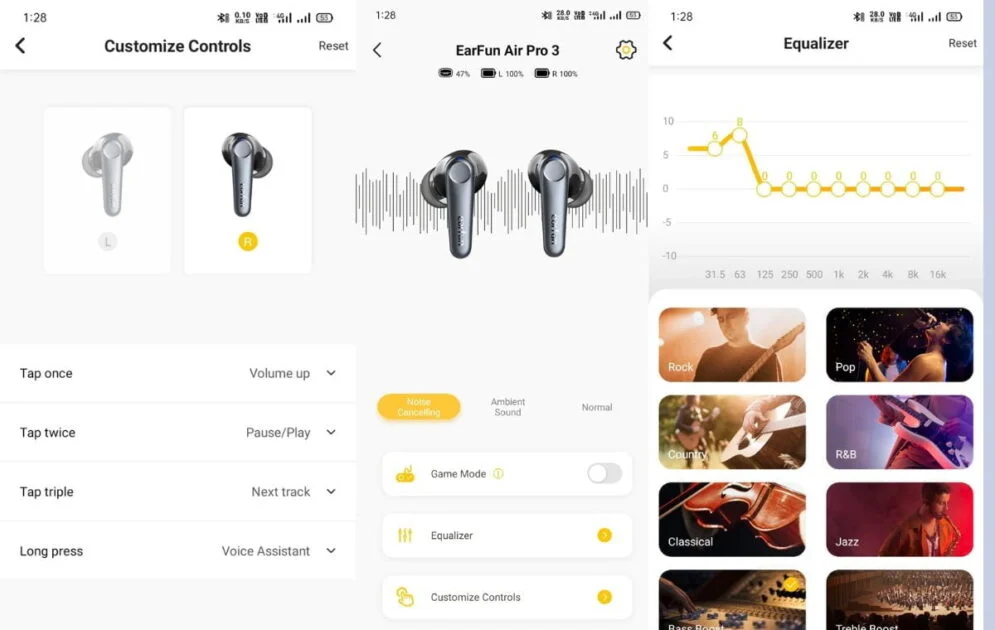
On the buds, you get a little round touch control on the left side, tap once for volume down, tap twice to pause or play, a triple tap for the previous track, and a long press for switching between noise canceling and ambient to normal mode.
As for the right side, Tap once for volume up, tap twice to pause and play, a triple tap for the next music track and a long press for voice assistance. You can customize these touch controls by installing the earfun audio app from the Play Store or App Store.
You need to just open the Earfun Audio app and then select the buds that you have. Then you can find On the top side of the case, charging percentage and left and right buds battery percentage You can switch between noise canceling, ambient mode, and normal, and you can also turn on the game mode to enjoy gaming with low latency. In the equalizer, we find 10 audio profiles: rock, base boost, pop, treble boost, bass reducer, and more. We can also set the equalizer to match our own mood.
Audio and ANC Quality

So as for the audio quality, I would say amazing because I tested other wireless earbuds in the past couple of months but didn’t get this type of sound quality. The Earfun Air Pro 3 delivers a good base and mids, and when rocking with pop songs and the volume is up, I don’t notice any sound blasting; it’s good. You can enjoy the music at the top volume without any ear fatigue that I notice with some OnePlus buds or Huawie freebuds.
Active Noise Cancellation (ANC) on these buds in the traffic place where people are doing transportation work, when I played the music with ANC Mode, the traffic voice did not come to my ears; I only heard a little bit of noise from people working behind me damping the noise works great. So when you’re enjoying the music and need to hear what’s going on behind you, you can hear it a little bit, and you can also change ANC to ambient mode to get volume control and hear more comfortably what’s going on.
Call and Gaming Mode
With a 6x microphone with noise canceling technology that works quite nicely. I made the call in a noisy place but heard everything quite clearly. The microphone noise canceling is amazing; it catches the only voice and dampens out the noise behind us.
I also played Call of Duty Mobile and noticed that with the gaming mode turned on, I received very good low latency when shooting, and the sound comes in exact timing with any little bit of delay. I didn’t notice any latency lag, so the gaming is quite accurate.
Battery Life
I get 4 and a half hours of music playback with normal mode from 100% to 70%, and with ANC Mode I get 3 and a half hours of playback, so the battery life, as Earfun claims, is good, and with the case we can charge the buds up to 3 to 4 times fully, so we can get up to 36 hours of music playback. That is amazing battery life support at this budget price point.

As for the case design, it is not too big or too small. We get a normal-size plastic case and the lid hinge is good. We can get three small LED lights on the case that indicate how much charge is left. As for charging support, we get a USB type-C port to charge the case but the one I have received has a problem because when I plug the USB type-C, it is not charged, so I replace it with my own one, and the led indicates that charging is working. But if you have a wireless charger, the case supports wireless charging, so you can charge it wirelessly.
Final Thought
So Earfun Air Pro 3 worth the price?
Yes, You get good audio quality without any sound blasting issues, good working touch controls, and amazing connectivity. Also have hybrid noise cancellation, ambient mode with voice assistance, and the app support that not all budget earbuds come with. A quite good battery life compared to Huawie Freebuds, and the case also supports wireless charging. There are some missing features, like auto pause or play, and for that one, I notice a USB Type-C cable problem, but At the price of $79, I would say it’s a steal for your music preferences.
The Earfun Air Pro 3 earbuds, priced at $79, offer exceptional value with impressive audio quality, reliable touch controls, effective noise cancellation, and solid battery life.
-
Design & build8
-
Comfort8.5
-
Connectivity & Bluetooth8
-
Touch Controls8
-
App Support8.5
-
Active Noise Cancellation7.5
-
Mic7.5
-
Audio Quality8.5
-
Battery Life9



