In this article, I’ll guide you through two highly effective methods to distinguish between a real and a fake iPhone. As the market is flooded with imitation devices that closely resemble the authentic Apple product, it has become increasingly challenging to identify them solely based on physical appearance. So let’s find know!
You may like this: iPhone 15 Pro Max vs Samsung Galaxy S23 Ultra
1. Apple Serial Number Check

To begin, open your web browser and go to Apple checker the official Apple website. Here, input your iPhone’s serial number and complete the captcha. If the website declares the serial number as invalid, your iPhone is likely fake. However, if it provides information about your iPhone model, it signifies the authenticity of your device.
2. IMEI Number Verification
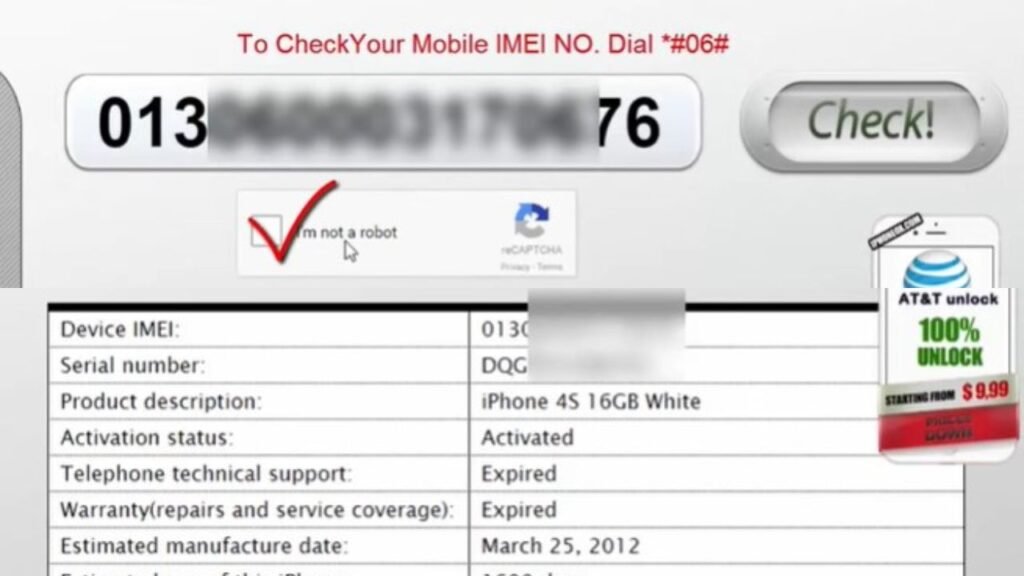
The second method involves checking your iPhone’s IMEI (International Mobile Equipment Identity) number. Go to the website iphoneox.com. Enter your iPhone’s IMEI number, verify that you are not a robot, and click on Check. After a brief moment, the website will display crucial details about your device, including IMEI, serial number, activation status, manufacture date, and more.
Conclusion
In conclusion, these two methods offer a reliable way to verify the authenticity of your iPhone. In a market saturated with convincing fakes, it’s crucial to utilize digital tools provided by Apple and reputable third-party websites. By following these steps, you can ensure that your iPhone is genuine.

