Obtaining an AMD Zen 3U series chip can still feel like a treasure hunt in various regions, despite their impressive performance and efficiency. In contrast, Intel’s Tiger Lake laptops are readily available in most retail stores, showcasing Intel’s clear advantage in accessibility.
Here We have the Lenovo ThinkPad X1 Carbon series and it holds a special place in my heart; I recall using the bulky ThinkPad laptop to access the web via dial-up internet. I even relied on the trackpoint and dedicated buttons when the trackpad failed, navigating the Windows 95 UI. The evolution of the ThinkPad series is notable, with each iteration becoming thinner, lighter, and offering improved performance and durability. And here we have 9 Gen X1 Carbon, which boasts several enhancements over its predecessor.
Having experience with the Dell XPS 13, Razer Book 13, Asus ZenBook 13 OLED, and other slim and lightweight laptops, how does the ThinkPad X1 Carbon stack up against these choices?
Note: This article contains Amazon affiliate links. If you make a purchase through these links, I may earn a commission at no extra cost to you.
Table of Contents
Price and Specs

The base model of Lenovo ThinkPad X1 Carbon gen 9 starts at just over $1400. It includes a Core i5-1135G7 processor with four cores and eight threads, eight gigabytes of soldered RAM, 256 gigabytes of storage, Intel Iris Xe graphics, and a 1200p IPS display.
And you’ll find an i7-1165G7 processor, double the memory and storage, priced at around $1865. If you opt for the upgraded display option, a 4K panel that is brighter, the cost goes up to $2000. For further customization, there’s an option for the i7-1185G7 with 32 gigabytes of RAM and a terabyte of storage for an additional $400.
Considering ThinkPad X1 Carbon pricing can vary due to frequent sales and discounts. So, if you’re lucky, you might snag a great deal. However, when comparing their retail values, I’ve noticed that the X1 Carbon tends to be pricier than the Dell XPS 13, Razer Book 13, and especially the Asus ZenBook 13 OLED.
Design and Build

The design and build quality improvements compared to the competition, ThinkPad X1 Carbon Gen 9 entire chassis is crafted from a blend of carbon fiber and magnesium alloy, enhancing its durability. The ThinkPad series undergoes rigorous testing to withstand extreme temperatures, mechanical shocks, vibrations, and more. Lenovo has even released an explanatory series discussing the ThinkPad series’ durability, which is worth delving into.
One thing to note is the potential for wear and tear over time, especially on the palm rest and carbon fiber finish, as they tend to attract finger oils. Regular cleaning is essential to preserve its appearance.
Regarding aesthetics, the all-black chassis with the discreetly placed ThinkPad logo and accompanying red LED indicating the power state is quite appealing. It’s hinge is notably smooth, allowing easy one-handed opening. It features a new single hinge design, an improvement from previous iterations, with minimal wobbling. This is particularly beneficial for those who prefer typing with the laptop on their laps.
When it comes to size, it’s worth noting that ThinkPad X1 Carbon Gen 9 boasts a 14-inch display, making it slightly larger than both my Dell XPS 13 and the Razer Book 13. Despite this, it maintains a remarkably slim profile, measuring just 0.59 inches or 14.9 millimeters in thickness. Thanks to its carbon fiber and magnesium alloy construction, it weighs in at only around 2.5 pounds, making it the lightest thin and light laptop I’ve encountered.
Keyboard and Trackpad

The keyboard layout remains very similar compared to the previous generation. You’ll find the standard configuration with the familiar TrackPoint positioned at the center, accompanied by dedicated primary left and right buttons. Observant users will notice that the function keys now include communication commands that can be linked to Skype and Microsoft Teams. While the positioning of the function and control keys may differ, this is characteristic of ThinkPads. However, if you find it inconvenient, you can easily customize the layout through Vantage, which is a convenient option they provide.
The power button also serves as a fingerprint reader, and it functions exceptionally well. It incorporates a separate chip to securely store the data. Additionally, there’s an IR camera supporting Windows Hello, ensuring a simplified and secure login experience.
The keys are truly impressive Having wanted to try them for some time due to their longstanding reputation, I found the key travel distance to be excellent, providing a satisfying typing experience. Furthermore, they are spill-resistant, which is a significant advantage.
They’ve slightly widened the trackpad, and with its glass surface, navigating within Windows is effortless. It offers a very similar experience to the Dell XPS 13. Additionally, I must highlight the integrated left and right buttons on the trackpad, which are outstanding. They provide tactile feedback with a slightly mushy feel, which is one of the best features I’ve encountered on a laptop.
Ports and Connectivity


The ThinkPad x1 Carbon Gen 9 offers a range of connectivity options, given its sleek design. On the left side, you’ll find several Thunderbolt 4 ports, a USB Type-A 3.2 Gen 1 port, and an HDMI 2.0 port. On the right side, there’s a Kensington lock, another USB Type-A 3.2 Gen 1 port, and a headphone jack.
I’m a bit disappointed by the absence of USB 3.2 Gen 2 ports, which offer double the bandwidth of Gen 1. This could be due to design limitations, but it’s still surprising to see on a laptop in this price range.
Display and Speakers

One of the most significant upgrades from Gen 8 to Gen 9 is the adoption of a 16:10 screen, offering more vertical screen space. This allows for greater content visibility on your display. I have the UHD Plus 60Hz non-touch variant, which boasts an exceptional panel with vibrant color reproduction. It’s an IPS panel covering 100% sRGB, 91% Adobe RGB, and 99% DCI-P3, matching the color accuracy of OLED displays, which is impressive. Moreover, it achieves remarkable brightness, reaching up to 514 nits on our sample. Whether you’re a professional photographer or creating presentations for your company, you’re in for a treat.
However, my only concern is its glossy finish, without any anti-reflective coating to minimize glare. Additionally, this panel lacks the privacy guard feature that restricts viewing angles from both sides to safeguard on-screen content. This feature is only available with the 1200p matte display option, which offers a brightness of 500 nits. So, consider this when making your choice. Another point to consider is that these matte panels slightly compromise the color gamut.
On a brighter note, they’ve introduced dual front-facing speakers with this generation, and they sound impressive. There’s good clarity in the high-end frequencies, and the bass response is commendable. Honestly, I didn’t expect such high-quality audio from a ThinkPad.
Webcam
The Gen 9 ThinkPad X1 Carbon it has regressed compared to its predecessor. Firstly, there’s an odd sharpening effect that, while improving over the smeared appearance, now makes my face look as if it’s covered in craters. Additionally, the colors appear so muted that they almost appear black and white, even on this screen. I’m concerned if the recorded video will reflect the same quality. Despite the auto exposure being turned off entirely now, allowing for better adjustment, I’m overall disappointed. As a professional device, the webcam quality falls short.
Upgrade Options
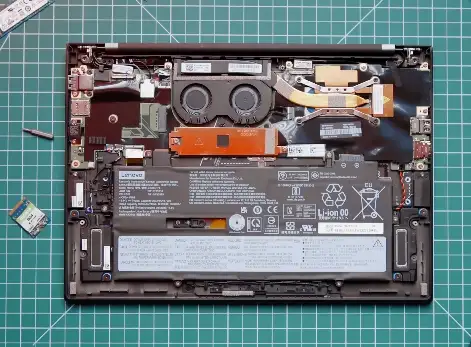
Upgradability options are rather limited on the ThinkPad X1 Carbon 9 Gen. The memory is soldered onto the PCB, making it difficult to upgrade. The primary NVMe SSD, located here, boasts impressive read speeds, although its write performance is average. While there is a WLAN slot that utilizes the M.2 interface, it’s specifically designed for networking cards. I tried installing my Toshiba RC100 SSD, but the BIOS rejected it. I know that some sixth-generation laptops can support secondary drives, but I’m unsure about this generation.
Battery Life
The ThinkPad X1 Carbon gen 9 features a 4K screen, which, frankly, seems unnecessary in a 14-inch form factor. Nonetheless, we were curious to see how it compares to other thin and light laptops we’ve tested.
| Device | Score |
|---|---|
| Asus Zenbook 13 (65Whr, Balanced) | 3:48 |
| Lenovo X1 Carbon Gen 9 (52Whr, Balanced) | 2:57 |
| Razer Book 13 (i7) (55Whr, Balanced) | 2:05 |
First and foremost, if battery life is your priority, it’s advisable to steer clear of the 4K screen and perhaps even opt for the i5 instead of the i7, like the model we have. Despite these factors working against it, the ThinkPad X1 Carbon gen 9 still manages to deliver respectable numbers, lasting nearly 13 hours in the light load test.

It’s important to consider that, except for the Dell XPS 13, all the other competitors in this lineup either have smaller screens or lower resolutions. Given this, the X1 Carbon’s battery life performance is quite impressive. It leads me to wonder if the 1200p model would come closer to the battery life figures of the ZenBook under heavier loads.
Furthermore, there’s no room for complaints here, as the ThinkPad X1 Carbon Gen 9 boasts the longest battery life among all thin and light Tiger Lake laptops we’ve encountered thus far. While this class of ThinkPad isn’t designed for running heavy multi-core loads while unplugged, it’s reassuring to know that if the need arises, you won’t have to search for an outlet every hour.
Performance Profiles Walkthrough
One intriguing aspect of this laptop is its performance mode. Lenovo has consistently targeted the Carbon series at professionals who want to simply plug in their laptop and start using it seamlessly day in and day out, without any unnecessary hassle. This means no tinkering with settings or dealing with bloatware, and, most importantly, nothing that detracts from productivity time.
To meet these needs, Lenovo has developed a straightforward power plan where modes are toggled through the standard Windows power manager in your taskbar. There are two auto modes that allow the system to regulate surface temperatures, CPU speeds, and noise levels, while prioritizing either a balanced approach or a more performance-oriented setting. Additionally, there’s a manual performance mode that permits the processor to operate at higher speeds for extended durations.
CPU Power and Temperatures
The performance and auto performance modes exhibit similar power input until the four-minute mark of our test. At this juncture, Lenovo’s auto mode algorithm reduces power to between 12 and 15 watts until surface temperatures decrease, then resumes higher power levels. In contrast, the performance mode consistently operates at 23 watts.
However, the auto balance mode may not be suitable for intensive tasks, as it restricts the processor to just 7 watts. While adequate for most X1 users, it falls short for heavier workloads. This difference is evident in clock speeds: balanced mode barely surpasses one gigahertz, while the other two performance modes offer more than double the speed.
For tasks like rendering files or transcoding, it’s advisable to switch from the out-of-the-box balance mode. In terms of temperatures, both auto performance and performance modes peak just above 95 degrees momentarily before the fans ramp up to reduce them. However, the automatic setting tends to be aggressive initially, allowing temperatures to spike before easing off. On the other hand, the balance mode maintains a consistently cool and stable temperature, with readings barely exceeding 50 degrees.
Noise and Surface Temps
The good news is that no matter which mode you’re using, the ThinkPad X1 Carbon Gen 9 stands out as one of the quietest machines ideal for professionals and students alike. This is particularly important because nobody wants a loud laptop disrupting a meeting or class. Even under heavy workload, surface temperatures remain well managed, making it comfortable to use on your lap, in airports, or classrooms. While there’s a small hotspot at the back, it’s in an area that typically doesn’t touch your body.
Performance
| Laptop | CINEBENCH R20 (Multi-Core) | CINEBENCH R20 (Single Core) | Blender (1440p Scene Render) | GIMP Photo Editing | Microsoft Excel |
|---|---|---|---|---|---|
| Asus Zenbook 13 OLED (Ryzen 7-5800U -25W) | 3,532 | 233 | 4:35 | 0:25 | 0:46 |
| Razer Book 13 (i7-1135G7 -20W) | 2,205 | 226 | 7:36 | 0:26 | 0:51 |
| ThinkPad X1 Carbon Gen 9 (i7-1165G7 -13W) | 1,999 | 145 | 7:3 | 0:26 | 0:48 |
Now, let’s delve into real-world benchmarks in the auto performance mode, and the outcomes align with our typical expectations for the i7 1165 G7 in a thin and light laptop. It may not surpass AMD CPUs in multi-threaded benchmarks due to their higher number of processing threads. One challenge here is that the auto performance mode doesn’t maintain a consistent speed, resulting in varied results. Nonetheless, it delivers excellent performance in tasks where the X1 Carbon Gen 9 is likely to be utilized most often, such as word processing, spreadsheet work, exports, and PDF creation.
The results in Premiere require some explanation as they seem almost too good to be true. In this scenario, Lenovo’s app detection in the auto performance mode activates. The Xe graphics receive a slight power boost, operating at around 225 megahertz. Since Premiere is GPU-bound, this additional performance boost significantly impacts longer renders, like the one we tested.
Gaming Performance
| Laptop | CS:GO (1080P – Highest, M5AA, Ott) | Overwatch (1080P – High Preset) | Fortnite (1080P – High Preset, |
|---|---|---|---|
| Asus Zenbook 13 OLED (Radeon Veg 8-25W) | 42.30-99.86 | 44.91-55.58 | 15.83-28.26 |
| Razer Book 13 (Iris XE-20W) | 56.04-124.18 | 51.85-70.34 | 25.81-42.11 |
| ThinkPad X1 Carbon (Iris XE 22W) | 40.12-10.25 | 50.27-62.11 | 18.02-30.11 |
However, from personal experience, I can attest that playing Civilization on the Carbon during long flights can be an enjoyable way to pass the time. With the Iris Xe graphics in this generation, the ThinkPad X1 Carbon gen 9 can actually handle most basic titles at decent frame rates. Admittedly, there are instances where Intel’s drivers may cause crashes, but overall, it performs admirably in this aspect. On the flip side, this is an area where AMD needs improvement, as their Vega architecture is beginning to show its age, particularly in gaming on laptops.
Conclusion
So, here are my final thoughts on the Lenovo ThinkPad X1 Carbon Gen 9, and I must say, I am seriously impressed with this laptop. The first standout feature is its lightweight design coupled with exceptional durability. The 16:10 screen aspect ratio is stunning, offering a vibrant and bright display. The keyboard remains best-in-class, providing a comfortable typing experience. Battery life is also commendable, although opting for the 1200p option would extend it further. Performance-wise, the X1 Carbon delivers satisfying results, and importantly, it remains one of the quietest laptops we’ve tested even under heavy workloads.
Now, let’s talk about the price. Yes, it is on the expensive side, but you are paying for a device that will last you for years to come. Moreover, it comes with enhanced security features, including a privacy switch, an IR camera, Lenovo’s self-healing BIOS, and a DTPM chip for data encryption. While these security features may not matter much to the average consumer, they are crucial for professionals and those who handle classified information. It’s worth noting that you might end up acquiring this laptop through your workplace rather than purchasing it personally.
Personally, I would choose the Lenovo ThinkPad X1 Carbon Gen 9 over the Dell XPS 13 due to its additional ports and sleek matte black design, which resonates with my preferences. If you come across a sale or if it fits your budget, I would highly recommend picking up it without hesitation.
The Lenovo ThinkPad X1 Carbon Gen 9 offers exceptional durability, performance, and battery life, making it ideal for professionals seeking a reliable and portable laptop. Despite its higher price and limited upgradability, its premium features justify the investment for long-term use.
Pros
- Exceptional durability and lightweight design
- Vibrant 16:10 display with impressive color accuracy
- Best-in-class keyboard and trackpad for comfortable typing
- Long battery life, especially considering its high-resolution display
- Quiet operation even under heavy workloads
Cons
- Limited upgradability with soldered memory and restricted SSD options
- Glossy display without anti-reflective coating
- Lack of USB 3.2 Gen 2 ports may disappoint some users
- Design9
- Ports8
- Screen9
- Web Cam and Audio8.5
- Performance9
- Battery Life8.7

