This monitor has a 144 Hertz refresh rate and a 27-inch panel, but what sets it apart is that it is the world’s first nano IPS display with a 1 millisecond response time. So, whether you’re thinking about buying LG 27GL850-B monitor or simply wondering about its performance, read on for the entire breakdown and overview.
The 27 GL 850 be Ultra Gear gaming display was released last month and is aimed at PC gamers wishing to improve or complete their gaming setup. The highlight feature of this monitor is its world-first Nano IPS technology, which gives a 1 millisecond response time normally found only in TN panels.
The Nano cell IPS panel technology utilised in premium Nano cell TVs enables broader viewing angles, deeper blacks similar to OLED, and richer colours, resulting in a visually stunning display. The monitor has a 27-inch 2560 by 1440 P display, a refresh rate of 144 Hertz, Nvidia g-sync compatibility, adaptive sync via free sync, and HDR 10 support.

The screen is visually gorgeous, with minimum bezels on the top and sides and only a chin at the bottom. In addition, the display has height adjustment, tilting up and down, and a 90-degree rotation if used vertically. You can also remove the stand and base mount it to a wall, giving you even more arrangement options. Overall, this gaming monitor is an excellent choice for PC gamers looking for high-quality pictures and quick response times.

The display offers a single DisplayPort, two HDMI connections, two USB 3.0 ports, and a headphone jack for inputs. It does not, however, include built-in speakers.
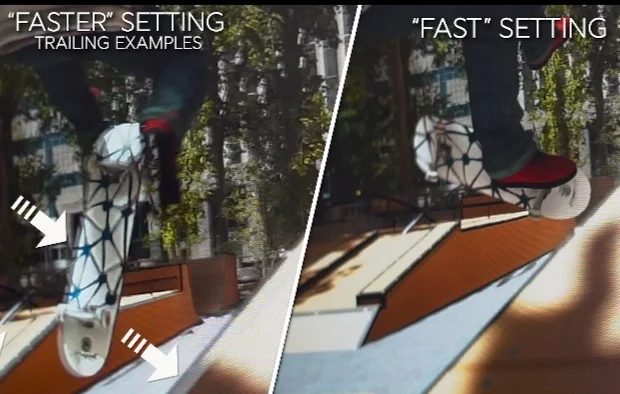
Let’s talk about this monitor’s G-sync functionality, which is a major selling point. With its high refresh rate and response time, this is a good monitor with official certification ratings. You are not limited to Nvidia graphics cards while using adaptive sync, since it also works with AMD cards for free sync. This means that whether you have a 1060, 1080, or 2080, you’ll be good to go right out of the box without having to fuss with the G4 settings.
When I started Battlefield, the game automatically set my free limiters to 144 with Vsync enabled, and everything looked and felt quite fluid. This was on the default quick response time in the options, but if you want a one-millisecond response time, select the fastest mode. However, I would discourage doing so because it begins to introduce pixel lagging at one millisecond. This explains why it is set too fast out of the box. I’m already gaming at 144 Hertz, so I can live with a response time of two to three milliseconds rather than one. Despite this, this is still the world’s first one-millisecond IPS display.
When the settings are set to game mode, just a few presets are accessible, such as gamer modes, FPS mode, RTS mode, and vivid. The main distinctions between these settings may not be obvious, but there are certain differences, such as variable black levels, which can raise the black stabiliser levels, delivering more information in the shadows, which is useful for FPS games. Other options will boost saturation and sharpness to make objects stand out and pop more, but you can use whichever mode works best for you in your game.
I prefer to keep it at gamer one because of the quick response time. Another notable feature in the settings is the built-in targeting reticle, which you may enable. If your game does not have a reticle in the centre, you can utilise one of four other reticles by turning a knob. If you utilise this, I’m not labelling you a cheater, but it is an option.
Backlight bleed is an important consideration for any display. Thankfully, this one had very little backlight bleed, which was only visible in the upper right quadrant at 100% brightness. In person, it was only evident if you looked up at the monitor from the bottom left side, so confronting it straight on was insignificant. There was also some blood on the bottom left side, although it was not visible to the naked eye. Every panel will have variable degrees of backlight bleed, but this was one of the better ones.
The deep black representation is one of the advantages of this technique. There is no shining or halo surrounding the pixels with the blacks, which helps colours or anything going on the screen around it really jump and stand out.
This display supports HDR 10, however I didn’t utilise it because it seemed too dull to me. The display is rated at 350 M brightness, which isn’t bad, but it didn’t look particularly nice in-game, so I turned it off. That’s probably more appropriate for things like viewing movies.
The LG 27GL83A-B is a gaming monitor with great features and a low price of $500. It offers a 144Hz frame rate, a resolution of 2560 x 1440P, and a response time of 1 millisecond, making it ideal for fast-paced FPS games. The monitor also has adaptive sync functionality, which can be enabled for AMD or Nvidia graphics cards.
However, the monitor has a few drawbacks. To begin, there is neither USB C port or Thunderbolt 3 connectivity, which is surprising given the monitor’s 2019 release date. The red ring on the rear of the monitor, which was supposed to be an RGB ambient sphere, was also missing. This would have given the display a nice lighting effect and made it easier on the eyes in low-light situations.
Overall, the LG 27GL83A-B is an excellent gaming monitor with remarkable features and a reasonable price. Despite a few small drawbacks, it is an excellent value for gamers seeking a high-performance monitor without breaking the bank.


