Are you in search of the perfect device for reading books and taking notes? With options available in the market, it can be challenging to find the ideal choice that meets all note-taking and reading requirements.
Here, we will explore the capabilities of two Best eReader device, one is the Kindle Scribe vs iPad Mini, comparing their note-taking, eReader features and battery life.
The Kindle Scribe and the iPad are two popular options for reading books, and taking notes with their own strengths and weaknesses. Here, we will assess their capabilities to determine which device offers a better note-taking experience and serves as a superior eReader.
Note: This article contains Amazon affiliate links. If you make a purchase through these links, I may earn a commission at no extra cost to you.
Kindle Scribe
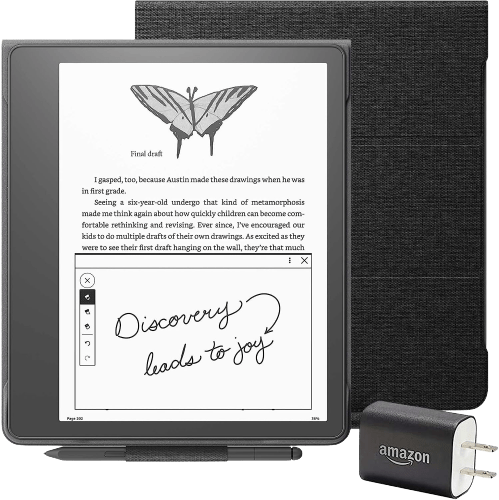
Essentials Bundle including Kindle Scribe (64 GB)
The Kindle Scribe is a device specifically designed for reading digital books. It features a larger 10.2-inch display, providing a comfortable reading experience. When it comes to note-taking falls short, Its note-taking functionality is limited to sticky notes, and even performing simple tasks like highlighting requires additional steps. The Scribe lacks the ability to modify diagrams and tables, making it less than ideal for students or individuals who require interactive note-taking features.
iPad Mini

Apple iPad Mini with A15 Bionic chip, 8.3-inch Liquid Retina Display
iPad Mini on the other hand, is not just a great eReader but also an excellent note-taking device. When using the Apple Pencil, it offers an unveiled note-taking experience. Although the iPad Mini does not possess the extensive battery life of the Kindle Scribe, it compensates with a versatile range of features.
With an 8-inch plus display iPad Mini provides a two-column layout, ideal for reading books, Additionally, allows you to export PDFs, work with diagrams and tables, and offers multiple reading modes, making it highly adaptable to various reading preferences.
Read Also: Apple iPad Mini 6 review
Note-Taking Capabilities
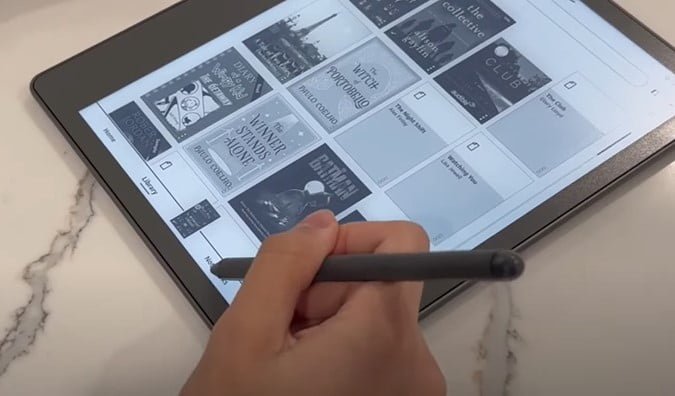
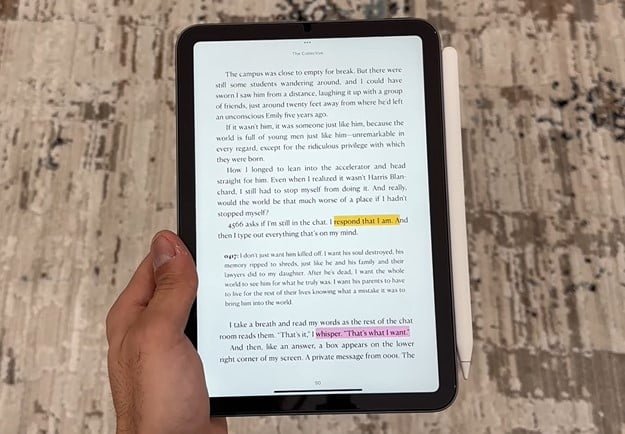
When comes to note-taking, the iPad Mini surpasses Kindle Scribe in terms of functionality. Kindle Scribe primarily relies on sticky notes, limiting the user’s options, And iPad Mini provides a more seamless note-taking experience. Highlighting text, creating diagrams, and modifying tables are all more accessible and user-friendly on the iPad Mini. And exporting PDFs and making adjustments to them are significantly more convenient on the iPad Mini compared to the Kindle Scribe.
Reading Experience

Both eReader Kindle Scribe and iPad Mini offer enjoyable reading experiences, but the iPad Mini provides additional advantages. By utilizing a paper-like screen protector and adjusting the display settings, such as using a sepia tone or a dark brown background, the iPad Mini reduces eye strain and creates a more comfortable reading environment. The iPad Mini’s True Tone technology automatically adjusts the display’s color temperature to match the surrounding environment, to enhancing the reading experience.
Battery Life
One area where the Kindle Scribe outshines is the iPad Mini battery life. Due to its e-ink display Kindle Scribe can last for weeks on a single charge, making it highly convenient for long reading sessions without the need for frequent recharging.
In contrast iPad Mini with its LCD display, offers a shorter battery life, typically lasting for multiple days with regular use. However, if you primarily use the iPad Mini as an eReader, the battery life can still provide several days of reading before needing a recharge.
Read More: 6 Tips to Maximizing Battery Life on Your Kindle
Additional Feature

While the Kindle Scribe focuses primarily on being an eReader, and the iPad Mini offers a wide range of additional features that make it a versatile device. Apart from reading books and taking notes, the iPad Mini provides a complete computing experience, With access to various applications and functionalities, it goes beyond the limitations of a dedicated eReader. Furthermore, if you enjoy reading comic books or desire a device with colorful imagery, the iPad Mini is an excellent choice that outperforms any Kindle device in that aspect.
Price Comparison
Price is a significant consideration when choosing a device, and the Kindle Scribe, with its larger display and specialized eReader features, tends to be more expensive, it’s 64GB model can cost over $400. On the other hand iPad Mini coast $500, is which more expensive due to its broader capabilities. But when comparing the features and capabilities of both devices, the iPad Mini provides greater value for its price, as it offers a comprehensive computing experience along with its eReader capabilities.
Conclusion
After considering the features and functionalities of both eReaders Kindle Scribe vs iPad Mini. It’s evident that the iPad Mini stands out as the superior choice for individuals seeking a device for both note-taking and eReading purpose.
While Kindle Scribe excels in providing a dedicated eReader experience with its larger display and extended battery life. The iPad Mini offers a more comprehensive note-taking experience, better reading modes, and additional features that enhance its versatility.
So, if you prioritize the ability to take detailed notes work with diagrams and tables, and desire a device that goes beyond an eReader, the iPad Mini is the ideal choice.

