Here we have a business-focused two-in-one convertible laptop the Lenovo ThinkPad X1 Yoga Gen 8 2023 with a 13th Gen processor that has full HD Plus display.
Note: This article contains Amazon affiliate links. If you make a purchase through these links, I may earn a commission at no extra cost to you.
Table of Contents
Unboxing and Design


Inside the box of the Lenovo ThinkPad X1 Yoga Gen 8, you’ll discover the laptop itself, accompanied by some documentation and a power cord. The laptop boasts a stylish all-metal design in a sleek storm gray finish, which exudes a professional vibe. Unlike the ThinkPad X1 Carbon Gen 11, the X1 Yoga Gen 8 doesn’t easily attract fingerprints, making it a practical choice for everyday use. This laptop weighs approximately 1.726 kilograms (equivalent to 3 pounds and 12.9 ounces), making it a portable option for professionals on the go.
Ports

When it comes to connectivity, the ThinkPad X1 Yoga Gen 8 provides a variety of ports. On the left side, you’ll discover two USB Type-C Thunderbolt 4 ports, a full-sized USB-A port, and an HDMI 2.0B port. On the opposite side, there’s a 3.5mm microphone and headphone combo jack, another full-sized USB-A port, and a Kensington Lockport. With this assortment of ports, you have all the essential options for connecting your peripherals and accessories.
Upgrade Options
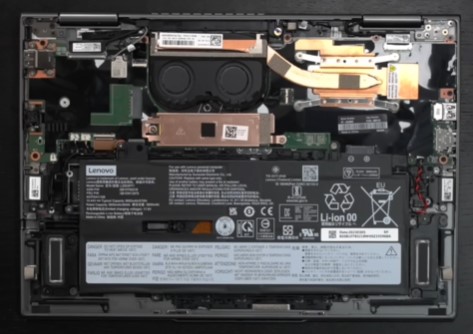
Opening up the X1 Yoga Gen 8 is a simple process. Just loosen the five Phillips head screws, and you’ll be able to access the internal components. Inside, you’ll find two small fans for cooling and a 57-watt hour battery. The SSD can be upgraded by the user, and Lenovo offers the option to equip the laptop with up to 64 gigabytes of LP DDR5x RAM. It’s important to note, though, that the RAM is soldered onto the motherboard, so DIY upgrades are not possible.
In terms of wireless connectivity, the laptop comes with Wi-Fi 6E and a Bluetooth 5.1 combo card that’s soldered onto the motherboard, meaning you can’t upgrade it yourself. However, the performance of both Wi-Fi and Bluetooth is excellent, with no issues on either front. Additionally, you have the choice of a 4G LTE Cat 16 modem that supports eSIM, or you can opt for the sub-6 5G modem, a Cat 20 modem that also supports eSIM. Both options also accommodate physical nano SIMs, making it ideal for mobile professionals who require a secure and always-on connection when working on the go.
Keyboard and Trackpad

For those curious, opening the lid of the Lenovo ThinkPad X1 Yoga Gen 8 with just one finger is a breeze, thanks to its sturdy hinges. I noticed minimal, if any, screen wobble when typing, which can be quite bothersome on some other laptops, but this one handles it well.
The ThinkPad X1 Yoga Gen 8 also boasts a spill-resistant keyboard, which is a fantastic feature. The keys feel great to the touch, offer satisfying key travel, and deliver an excellent typing experience, just as you’d expect from a ThinkPad keyboard. It’s perfect for boosting productivity.
Moreover, the keyboard features multi-stage backlighting, allowing you to work comfortably in a dark room or dimly lit settings. The backlighting is effective. The trackpad is responsive and smoothly handles scrolling and gestures, performing exactly as you’d anticipate. And, staying true to ThinkPad tradition, this laptop also includes the iconic TrackPoint.
Display and Audio Quality

The ThinkPad X1 Yoga Gen 8 offers a variety of display options, and the top-tier choice is the OLED display. This model can be equipped with a 3840 by 2400 UHD Plus OLED display that supports HDR400 and Dolby Vision, and it can reach an impressive brightness of up to 500 nits. While I don’t have this specific display, it’s an excellent option for those who demand higher pixel density, superior color range, and greater color accuracy.
Lenovo also provided a full HD Plus matte display, which effectively eliminates glare and reflections. In the previous year, they offered a glossy version of the full HD Plus display, but personally, I prefer the matte version. It minimizes distractions caused by glare and reflections, making it ideal for work, especially on a business-focused laptop like this one. In terms of color gamut coverage, it’s decent but not the best. If you require better coverage, going for the UHD Plus OLED display would be the better choice. Although the full HD Plus display is reasonably color-accurate, the OLED display would likely provide even greater color accuracy.

In terms of brightness, the display achieves 381 nits, slightly below the advertised 400 nits. Nonetheless, it remains a bright display that performs admirably for productivity tasks. With its 16:10 aspect ratio, you’ll experience less scrolling when browsing the web, and more content is visible on the screen, which is a significant advantage for productivity. However, when watching media designed for a 16:9 aspect ratio, you might notice small black bars at the top and bottom of the screen. While not a major issue, it’s worth mentioning.
The ThinkPad X1 Yoga Gen 8 display has a refresh rate of 60 hertz, with no option for a higher refresh rate like 90 or 120 hertz as seen in some other laptops. Nevertheless, for a commercial business-oriented laptop like the X1 Yoga Gen 8, prioritizing battery life with a 60 hertz refresh rate is a wise choice. The primary focus here is productivity, and that’s where the X1 Yoga Gen 8 truly excels.
Furthermore, the touchscreen functionality of the display works exceptionally well. It’s highly responsive during OS navigation, allowing for smooth finger gestures like pinch-to-zoom. Overall, it provides an excellent user experience.
The X1 Yoga Gen 8 boasts Dolby Atmos speakers that enhance the spatial audio experience. When it comes to a two-in-one convertible, the sound quality is surprisingly impressive. I must say, the audio is truly remarkable. Let’s take a listen to the sound.
The volume is good, the mids are decent, and there’s a noticeable presence of bass. Overall, the sound quality is pretty impressive.
The Modes and Pen

Being a two-in-one convertible, the X1 Yoga Gen 8 allows you to switch between different modes. You can use it in tent mode or stand mode for consuming media, or switch it to tablet mode for note-taking and sketching. The laptop comes with a pen that conveniently stores and charges within the device itself. The pen is responsive and works well for taking notes and sketching, making it a valuable tool for creative professionals.
IR Webcam, Mics and Fingerprint Reader

The camera on the Lenovo ThinkPad X1 Yoga Gen 8 in 2023 is a 1080p camera that records at 30 frames per second. This camera is equipped with an IR sensor, enabling face recognition for easy Windows Hello login. Alternatively, the power button also serves as a fingerprint scanner for those who prefer that method. Setting it up was straightforward and hassle-free.
For those who are curious, the camera comes with Studio Effects built-in, offering features like Auto Framing to keep you in the frame during video calls. There’s also the Eye Contact feature, which simulates direct eye contact with the person you’re talking to – some might find it a bit eerie. Additionally, there’s a background blur effect that works quite well, especially if you want to hide a messy background or maintain privacy in your workspace.
An important feature to mention is the physical shutter switch located above the camera. This switch allows you to physically turn off the camera for added security and privacy. All in all, Lenovo has done a commendable job with the camera setup on the ThinkPad X1 Yoga Gen 8.
Performance, Benchmarks and Gaming
| PCMARK 10 | 5,809 |
| GEEKBENCH 6 (Single-Core) | 2,457 |
| GEEKBENCH 6 (Multi-Core) | 9,223 |
| CINEBENCH R20 | 3,790 |
| CINEBENCH R15 | 1,610 CB | 111.3 FPS |
| CINBENCH R23 | 1,811 Single-Core, 7,762 Multi-Core |
| 3DMARK Fire Strike | 4,841 |
| 3DMARK Time Spy | 1,659 |
The Lenovo ThinkPad X1 Yoga Gen 8 is powered by an Intel Core i7 1355u processor. This processor boasts a total of 10 cores, consisting of 8 efficient cores and 2 performance cores. Operating at 15 watts, it also includes integrated Iris Xe graphics. According to benchmarks, it delivers solid single and multi-core performance, making it suitable for everyday tasks like using Microsoft Office, email, and web browsing.
In the Cinebench R23 test, it achieved an impressive single-core score of 1811, which is excellent for day-to-day tasks. Regarding multi-core performance, it scored 7762. While it may not be the top performer in its category, it’s important to note that this is a U-series processor, not the more powerful P and H-series processors. Nevertheless, it performs well for its intended usage.
When comparing it to the previous year’s model, the X1 Yoga Gen 7, which featured a Core i7 1260p processor with 12 cores and a 28-watt power draw, this year’s model with the Core i7 1355u processor offers 10 cores (8 efficient and 2 performance cores) at only 15 watts. Despite the lower power consumption, we can still see improvements in performance. However, both models share the integrated Iris Xe graphics, which, as mentioned earlier, is in need of an update. It’s showing its age and falls short in terms of graphics performance, as evident from the 3DMark TimeSpy and Fire Strike scores. Over the years, there hasn’t been a significant improvement in graphics performance between these models.
| Games | LOW | MEDIUM | HIGH | ULTRA |
|---|---|---|---|---|
| The WITCHER 3 | 97 FPS | 36 FPS | 33 FPS | 10 FPS |
| GTA V | 100 FPS | 87 FPS | 24 FPS | 10 FPS |
| DOTA 2 REBORN | 113 FPS | 91 FPS | 51 FPS | 46 FPS |
| CYBERPUNK 2077 | 16 FPS | 14 FPS | 10 FPS | 9 FPS |
While the ThinkPad X1 Yoga Gen 8 isn’t specifically designed as a gaming laptop, it can still offer playable frame rates in popular titles thanks to its integrated Iris Xe graphics. This is a trend we’ve seen with integrated Iris Xe graphics solutions in recent years. However, it’s important to note that this laptop is not recommended for high-end video editing, especially 4K video editing, or for playing AAA titles. The laptop simply lacks the necessary power for such demanding tasks. Nevertheless, it can handle occasional gaming sessions with lower settings.
| Asus Zenbook Pro 16X OLED Core i9-13905H, RTX 4080 | 1:32 Minutes |
| DELL XPS 17 9730 Core i7-13700H, RTX 4070 | 1:47 Minutes |
| ThinkPad X1 Yoga Gen 8 Core i7-1355U, Iris Xe Graphics | 8:25 Minutes |
When I rendered a three-minute H.264 4K video in DaVinci Resolve, it took 8 minutes and 25 seconds. To put that into perspective, the Asus Zenbook Pro 16x OLED only took one minute and 32 seconds to render the same video. So, while the X1 Yoga Gen 8 performs adequately for video playback, it’s not the most efficient solution when it comes to video rendering.
Thermals, Surface Temps and Fan Noise

One thing worth noting is that the X1 Yoga Gen 8 tends to experience thermal throttling under heavy loads. During the Time Spy stress test, it received a failing score of 72.4 percent, indicating that thermal throttling was detected under such conditions. As a result, you may experience a decline in performance during sustained heavy workloads. It’s important to keep this in mind.
Regarding surface temperatures, I didn’t observe excessive heat buildup under heavy load. The top of the keyboard reached around 45-46 degrees Celsius, while the underside reached approximately 51-52 degrees Celsius. Although it did become slightly warm on the bottom, it wasn’t a major concern overall.
In terms of fan noise, it measured around 41-40 decibels, fluctuating between the two levels. The fan noise was never overly distracting or excessively loud, which is a positive aspect.
Battery Life
| Laptops | PCMARK 10 Modern Office | PCMARK 10 Video Playback |
|---|---|---|
| ThinkPad X1 Carbon Gen 11 57Wh, Core i7-1355U | 11 Hours 41 Minutes | 14 Hours 04 Minutes |
| ThinkPad X1 Yoga Gen 8 57Wh, Core i7-1355U | 10 Hours 52 Minutes | 15 Hours 37 Minutes |
The battery life of the ThinkPad X1 Yoga Gen 8 is equipped with the same 57-watt hour battery as its sibling, the X1 Carbon Gen 11, which is known for its excellent performance. In terms of battery life, it performed impressively in the PC Mark 10 Modern Office test, lasting for 10 hours and 52 minutes. Moreover, during the video playback test, it delivered an impressive endurance of 15 hours and 37 minutes.
To provide some context, I compared its battery performance to one of its recent competitors, the Dell Latitude 9442 2-in-1, which features a 60-watt hour battery. In the Modern Office battery test, the Latitude achieved a duration of 12 hours and 45 minutes, while the X1 Yoga recorded 10 hours and 52 minutes. However, when it came to video playback, the X1 Yoga outperformed the Latitude, offering an impressive 15 hours and 37 minutes compared to the Latitude’s 12 hours and 40 minutes. These results are quite interesting, showcasing that both laptops deliver good battery life, whether you opt for the Latitude or the ThinkPad.
Overall, the X1 Yoga Gen 8 provides a reliable and long-lasting battery performance, ensuring that you can work or enjoy multimedia content for extended periods without worrying about running out of power.
Conclusion
I find the Lenovo ThinkPad X1 Yoga Gen 8 for 2023 to be quite impressive. It offers a fantastic Full HD Plus IPS display with a matte finish, which I personally love. The added touch functionality is convenient, and the battery life is remarkable, especially if you go for the Full HD Plus option. The keyboard is excellent, and you get the flexibility to choose between 4G LTE and 5G connectivity options. The port selection is also robust, providing ample connectivity choices.
However, there are a few drawbacks to consider. Firstly, the absence of a high refresh rate option may disappoint some users who value smoother visuals. Under heavy workloads, the laptop tends to throttle, leading to a performance drop. Additionally, the soldered RAM means you can’t upgrade it yourself. Lastly, it’s worth noting that the ThinkPad X1 Yoga Gen 8 can be on the pricier side, although bulk purchase discounts are often available for companies.
The X1 Yoga Gen 8 remains one of the top, if not the best, two-in-one convertible laptops available. Opting for this model would be a wise choice. Personally, I particularly appreciate the standout feature of the Full HD Plus matte display.
- Design10
- Hardware10
- Ports9
- Display9
- Audio9
- Keyboard10
- Webcam9
- Performance7
- Thermals / Fan Noise8
- Battery10
- Price Value8

