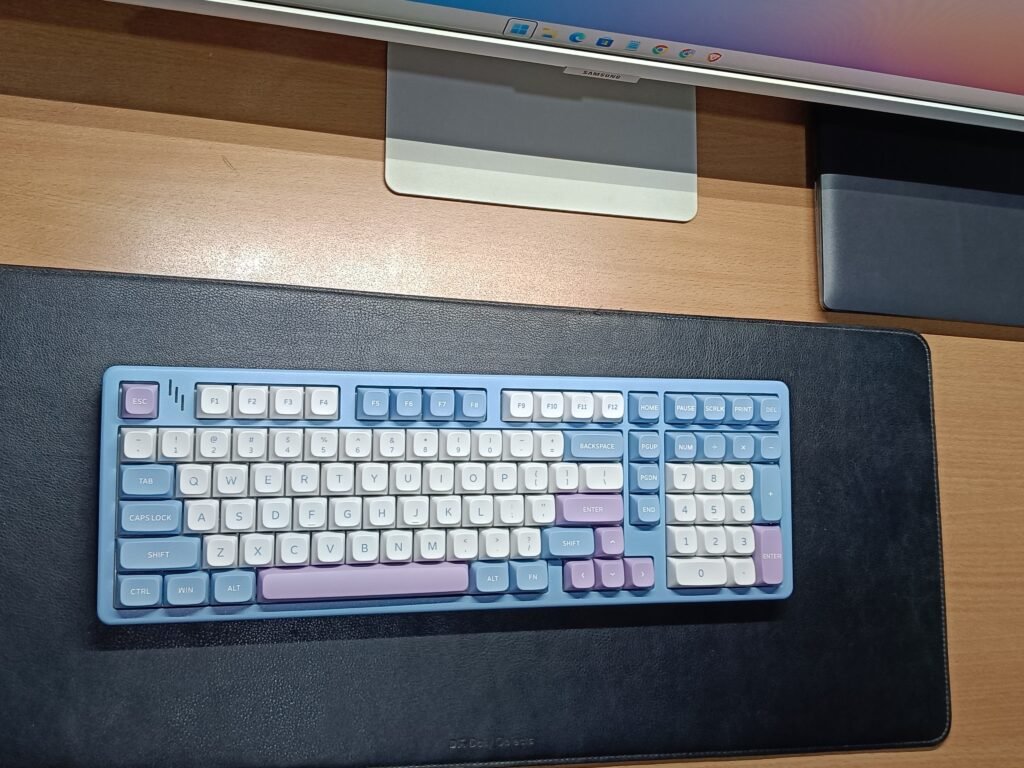Previously I reviewed the MechLands Blade75, which is a 75% compact but heavy gaming keyboard. Now I have its predecessor, a full-sized Blade101. It has tri-mode connectivity and 4000mAh+4000mAh. Huge battery, double-shot PBT keycaps with numpads, and aluminum build. Let’s see if the compact version is the best or the Blade101 and which you should get at $93.
Unboxing
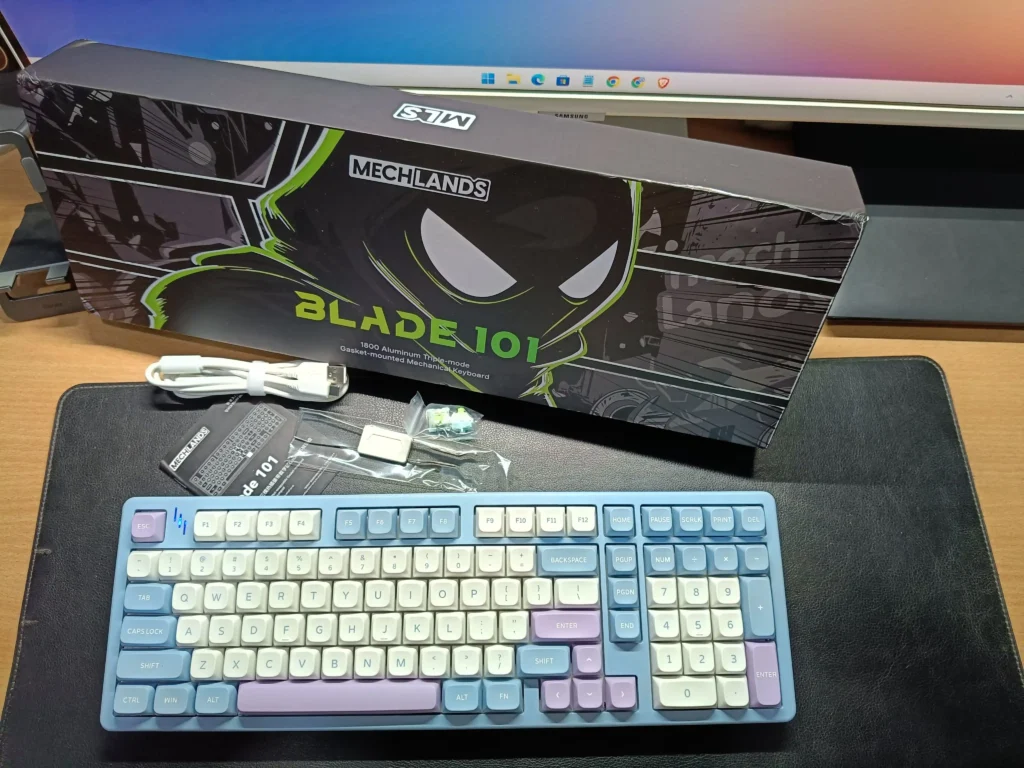
The Box of MechLands Blade101 is super cool, and when I opened it first, I got the keyboard itself packed with full safety, and then I had a manual, and in a small box, I got keycaps and also got extra switches along with a keycap & switch puller and a high-quality USB-A to C-type cable for the charging and wired connections.
Build & Design
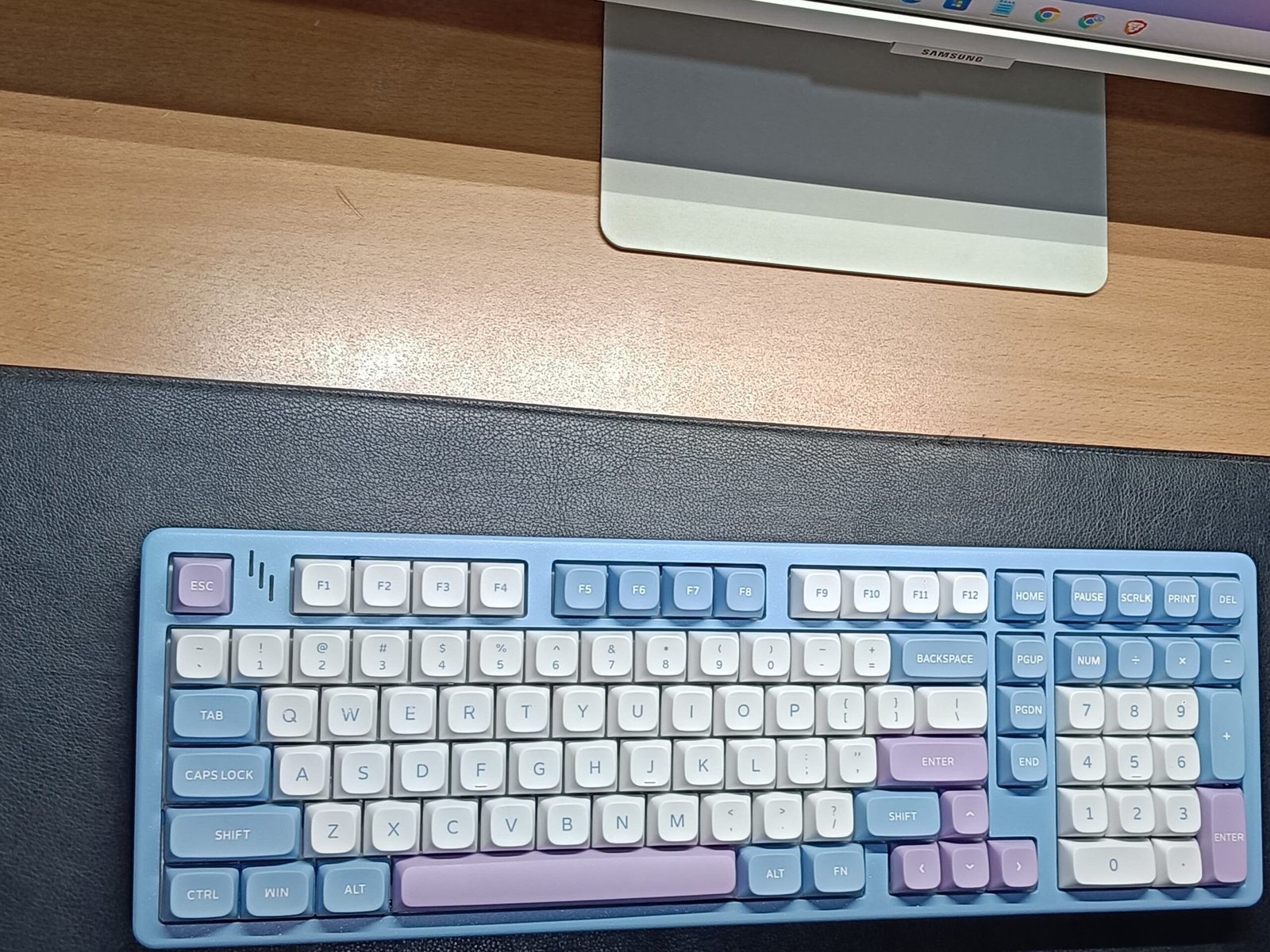
As the compact version, the Blade101 has two colors, black and green and blue, which I have for the review and have been working on for the past 3 weeks. The Blue has three keycap color combinations: purple/white and blue base. This combination makes it look cool with a gaming vibe, and the base is also shimmery and shining like the Blade75.
As for the build quality, its base is an aluminum build, which is a premium-quality build with great design features. PC plates , finely tuned stabilizers and hot-swappable PCB with south-facing RGB.
On the top left, there are three status indicator lines: Win Lock, battery life, and Caps Lock. On the right side, all the essential shortcut keys are placed. Below them sits a NUMPAD, which gives it an edge over the Blade75 if you prioritize faster productivity.

There is no branding on any side of the edges. On the front left edge, we first have a 2.4GHz receiver storage which is easy to access. It has a mode switcher toggle that is very short. When I want to turn off the keyboard from Bluetooth, a light press moves the toggle to wireless mode instead of stopping at the center to turn off. I need to press very carefully to stop it in the center in one go, which I don’t like. The extra bump on the top edge also makes it slightly uncomfortable to turn on and off. After that, there is a USB Type-C port for charging and wired connection.

Moving to the back of the keyboard, there’s a glass plate with “MechLands” etched on it. The design isn’t centered it sits on the top half but since it’s glass, you’ll want to handle it carefully to avoid damage. The four rubber feet do a great job keeping the keyboard firmly planted on your desk while also protecting the glass plate from direct contact with the surface.
Keycaps & MechLands Verdant Switch

The gasket-mounted design with five layers of padding (sandwich foam, switch pad, PET film, sound enhancer, and bottom foam) working together to create that perfect cushioned bounce and deep, satisfying thock. And the hot-swappable PCB that lets you change switches in seconds paired with vibrant south-facing RGB that won’t stab your eyes.
The double-shot PBT keycaps not only look killer in that shimmery blue/purple/white combo but are practically indestructible, while the flexible PC plate and perfectly tuned stabilizers ensure buttery-smooth, rattle-free keystrokes every time. It’s the kind of keyboard that makes you want to keep typing just for the pleasure of it – whether you’re gaming or banging out emails, that premium aluminum body and thoughtful engineering make all the difference.
Connectivity
The Blade101 offers triple-mode connectivity like its competitors: 2.4GHz wireless, Bluetooth, and USB-C wired connection. The 2.4GHz delivers ultra-fast 1000Hz polling rates with just 8.7ms latency, while Bluetooth runs at 125Hz with 13.4ms latency. Wired mode is even quicker at 6.3ms – perfect for competitive gaming where every millisecond counts. After using it for several days on Bluetooth, I haven’t noticed any glitches or response delays – it pairs instantly and performs flawlessly.
Battery Life
With a massive 8000mAh battery, this is a beast for gaming marathons. In my testing with full RGB (using various effects and speeds), it lasted about a week with 4-5 hours of daily use. When it eventually drains, the included USB-C cable charges it back up surprisingly fast – so you’ll never miss a crucial gaming moment.
Final Thought
At $93, the MechLands Blade101 delivers outstanding value as a full-sized mechanical keyboard that perfectly bridges productivity and gaming needs. While I previously reviewed the compact Blade75, this full-sized version shines with its dedicated numpad, enormous 8000mAh battery, and premium aluminum construction – ideal for both extended work sessions and gaming marathons.
Yes, it has some minor quirks like the finicky mode toggle switch, but when you consider the exceptional build quality, versatile triple-mode connectivity, and that incredible battery life, these small compromises become easy to overlook. For the price, you’re getting a keyboard that performs well above its weight class – whether you’re crunching numbers or crushing opponents.
If you need a full-sized workhorse that can handle both office tasks and gaming sessions with equal prowess, the Blade101 is absolutely worth your consideration.
For $93, the Blade101 punches way above its weight. Despite minor quirks, its stellar battery, build quality, and dual work/gaming prowess make it a steal. If you want one keyboard to rule them all without breaking the bank, this is it.
Pros
- Aluminum frame + double-shot PBT keycaps
- 8000mAh lasts a week (4-5 hrs/day with RGB)
- Numpad for work + 1000Hz polling for gaming
- Hot-swappable switches & south-facing RGB
Cons
- Toggle is too sensitive; hard to center for Bluetooth off
- Needs careful handling to avoid cracks