We’ve received the MSI Katana 15, part of a highly regarded series featuring an RTX 4050 and an i7 13th generation processor. Some might think 4050 is too low; you should have reviewed something higher level. However, the RTX 4050 now boasts a 6GB VRAM graphics card.
Note: This article contains Amazon affiliate links. If you make a purchase through these links, I may earn a commission at no extra cost to you.
Specifications
Specs Overview
| Standing screen display size | 15.6 Inches |
|---|---|
| Processor | 2.4 GHz core_i7 |
| RAM | 16 GB DDR5 |
| Hard Drive | SSD |
| Graphics Coprocessor | NVIDIA GeForce RTX 4070 |
| Chipset Brand | NVIDIA |
| Card Description | RTX 4070 |
| Number of USB 2.0 Ports | 1 |
| Number of USB 3.0 Ports | 3 |
| Brand | MSI |
|---|---|
| Series | Katana 15 B13VGK-484US |
| Item model number | KATANA1513484 |
| Operating System | Windows 11 Home |
| Item Weight | 8.78 pounds |
| Product Dimensions | 14.13 x 10.2 x 0.98 inches |
| Item Dimensions LxWxH | 14.13 x 10.2 x 0.98 inches |
| Processor Brand | Intel |
| Number of Processors | 10 |
| Flash Memory Size | 16 GB |
| Batteries | 1 Lithium Polymer batteries required. (included) |
In the MSI Katana 15, we find the Intel Core i7 13620H processor, featuring 10 cores and 16 threads, including 6 P-cores and 4 E-cores. While it has a similar core count to the 12650H, the MSI Katana outperforms it noticeably. The laptop is equipped with an RTX 4050 with 6GB VRAM and 105W TGP, though it’s uncertain if more variants will be released with higher specs.
The performance of the MSI Katana is truly remarkable. It comes with 16GB DDR5 RAM clocked at 5200MHz in dual channel, expandable up to 64GB, showcasing its impressive upgradeability. Additionally, it features a 1TB GEN.4 SSD, with two SSD slots available for further expansion, and supports up to 2TB per slot. For connectivity, it offers WIFI6 and Bluetooth version 5.2.
Design and Build
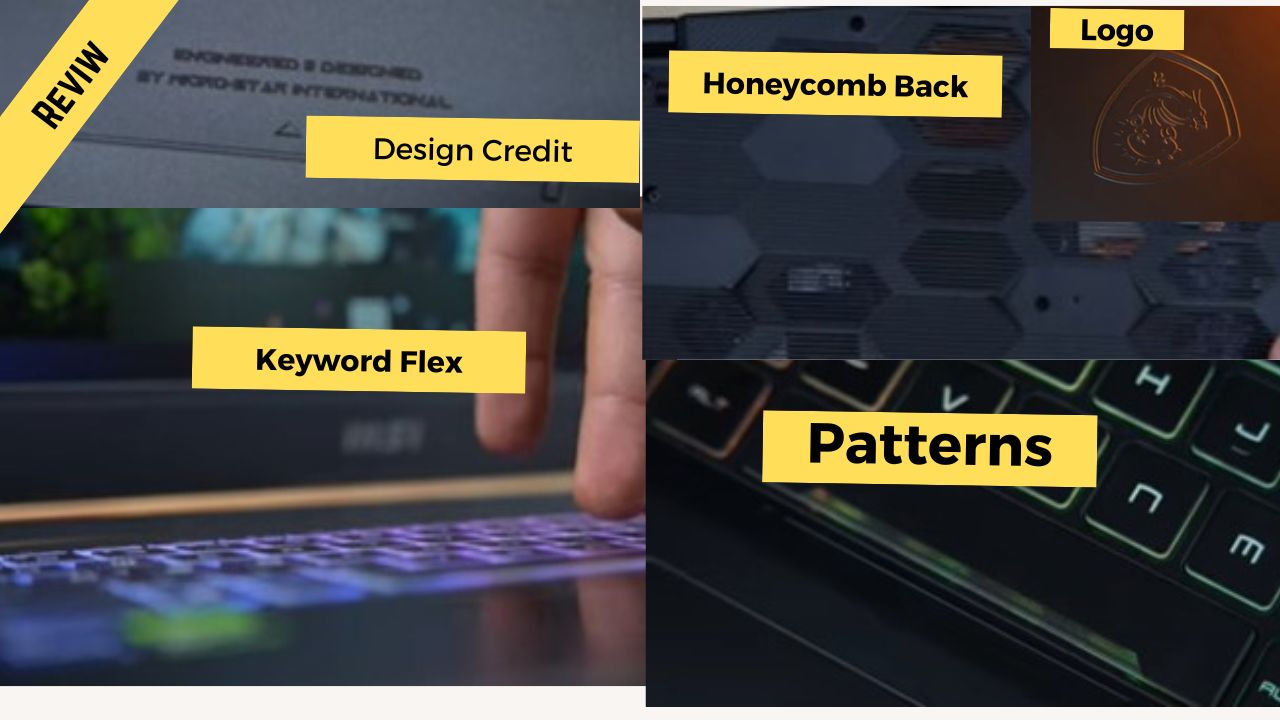
The build and design of the MSI Katana 15 is numerous small touches such as the “ENGINEERED AND DESIGNED BY MICRO STAR INTERNATIONAL” inscription and the engraved MSI logo on the top lid. The top lid exhibits minimal flex, indicating solid build quality.
Inside, there’s a pattern on the vents, above the power button, and even on the space bar, along with a screw pattern on the corner below. The back features a honeycomb design with ample vents.
The keyboard also has minimal flex, ensuring overall build quality is top-notch. Thanks to the 13th generation processor and MSI Cooler Boost 5 technology, the thermals of this laptop are exceptional. Gaming tests will further reveal its thermal performance, but overall, it maintains cool temperatures.

On the left side, we have the power input port, an air exhaust vent, a USB 3.2 GEN1 port, and a USB 2.0 Type-A port. In 2023, having a 2.0 port seems a bit outdated. Moving on to the right side, we have an RJ 45 LAN port, an HDMI 2.1 port that can support external display up to 4k 120Hz. It also supports up to 60Hz on an 8k display.
We also have a USB-C 3.2 GEN 1 port, which supports display port 1.4, but no power delivery support. However, there is no Thunderbolt 4 port, which should have been included. What are your thoughts? Do let us know in the comments section below. In MSI Katana 15, there is one more USB 3.2 GEN 1 Type-A port, and a headphone/mic jack combo. Overall, there are no issues with the port selection, but some of them are not up to par with the standards of 2023.
Keyword and Trackpad
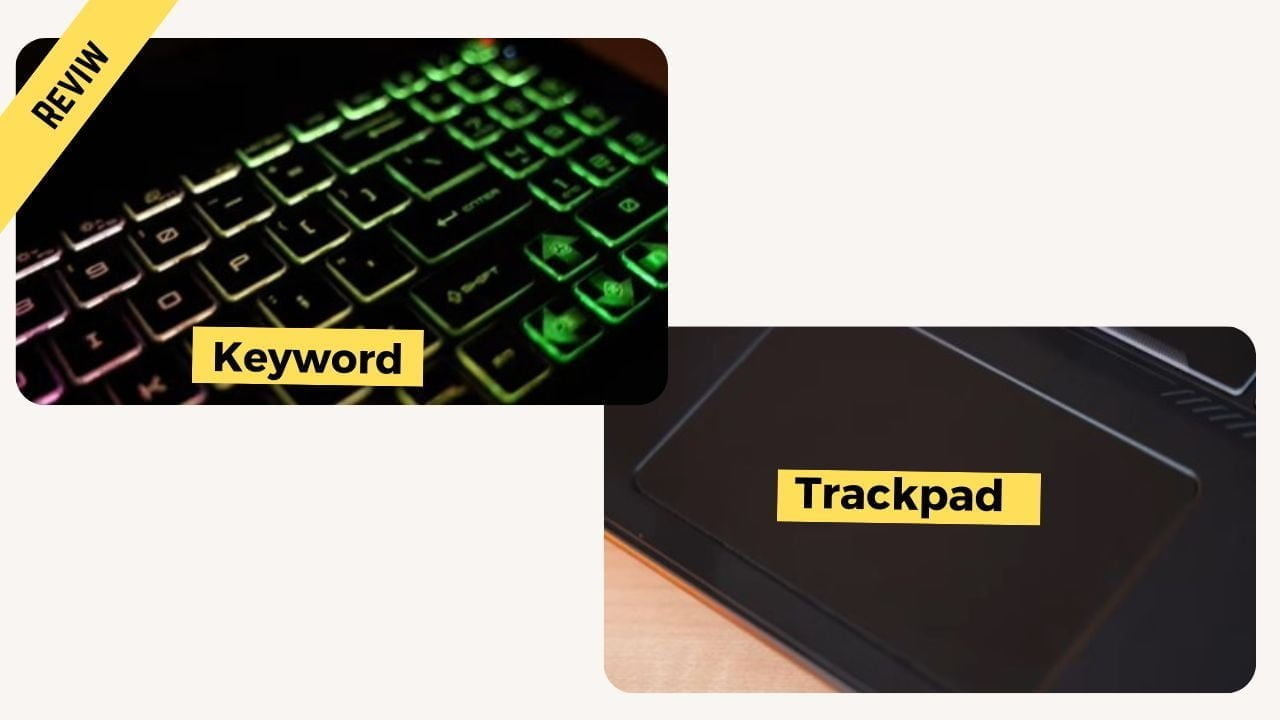
In the MSI Katana 15, we have a full-size keyboard, although the num pad is slightly smaller. The keyboard itself is attractive, featuring RGB lighting, a departure from their usual red theme. Various lighting modes can be accessed through the function button. You can adjust the brightness of the keyboard with fn+f8 and even turn it off.
Using the MSI Center software, you can customize the keyboard effects. The lighting is impressive in dark environments and remains visible in well-lit rooms. However, I’m not satisfied with the trackpad, which is small, though fully clickable and smooth to use. While the trackpad isn’t crucial for gaming, it could be more user-friendly for daily tasks if it were larger.
Display

The MSI Katana 15 has a 15.6-inch full HD display, which is an IPS-level display. Many people are confused about IPS and IPS-level displays. Brands that use the term IPS-level actually use IPS displays, but they don’t use the term IPS because it is trademarked by Philips and LG, and they would have to pay more to use it.
This is a 45% NTSC display, which means it covers about 62-65% of the sRGB color gamut. The brightness is not mentioned, but I believe it is above 300 nits. The aspect ratio of the display is 16:9, with a 144Hz refresh rate. The design of the display is traditional, with a slightly larger bezel at the top and an MSI branding on the bottom bezel, and small bezels on the left and right sides.
There is no improvement in the design of the display. For those who don’t know what 45% NTSC means, it is a basic level display that is suitable for watching movies and streaming services. However, it may not be suitable for tasks that require high color accuracy.

It features a MUX switch that allows you to switch the internal display output from IGPU to EGPU, which boosts your gaming performance. The IGPU stops working and the frames are directly rendered, resulting in better performance. This GPU switch can be changed from the MSI Center software, with hybrid mode, discrete mode, and integrated modes being available.
In terms of display output, you can take output from both HDMI and Type-C ports, and the output will be from the EGPU. If you use an external monitor for gaming, you will get more frames as the GPU renders the frames.
Webcam, Mic and Speaker
The webcam quality is good as it controls the light nicely. I am sitting right in front of the light, and there is no overexposure. The laptop mic is being used right now, so you can get an idea of the quality of the mic. The webcam is 720p, but I was hoping for a full HD according to 2023.
Although the quality is great according to 720p. The laptop has two down-firing speakers of 2 watts each. The quality of the speaker is decent; they are not very loud but not very low either. If one or two people are watching multimedia together, then you will get a fine audio quality.
Battery Performance
In MSI Katana 15 you get a 53.5 WATT/HR battery. On basic usage such as day-to-day tasks, 50% screen brightness, and keyboard backlight turned off, the battery backup is around 1.5 hours which is not good. However, considering it’s a gaming laptop and the battery capacity, the backup is fine.
Performance and Benchmarks
| Single-Core Score | Multi-Corfe Score |
|---|---|
| 2330 | 12540 |
As MSI Katana 15 has the latest CPU, you must be eager to know its performance numbers. In CINEBENCH R23, we got a multi-core score of 16603 and a single-core score of 1825. We also compared it side by side with 12650H, which used to give scores of 12000-13000 for multi-core and around 1700-1800 for single-core in CINEBENCH R23.
So, there is a significant jump in performance for the same core and thread processor. The latest version of GEEKBENCH, GEEKBENCH 6, gives scores of 12540 for multi-core and 2330 for single-core. These performance scores are the same as those of 12700H, which we get from 13620H. Just think, when 13700H comes, how well will it perform? We will show you when it is released. The PCMARK10 scores are around 7500, and the 3DMARK TIME SPY CPU score is above 12000, with a GPU score of around 8500.
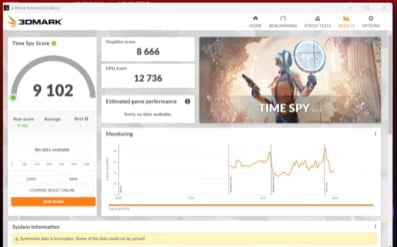
Here, we also conducted the Blender benchmark test and received a score of around 2800, which is excellent. So, if you are looking for a laptop with a graphics card of 4050 for 3D rendering and modeling tasks, this GPU is the perfect choice for you.
Moving on to real-life usage, we have tested it for 4k editing and it can easily handle 4k 60fps 8bit footage with multilayer editing. In addition, we also tested it for coding and Android development, and it performed smoothly without any issues. Overall, if we compare it with the 12700H 3060 Laptop, we can see that the performance of the 13650H with 4050 is almost the same, giving you an idea of its performance.
Gaming Performance

The gaming performance of the 4050 with the i7 13th generation. Whether it’s thermals or performance, both will surprise you. First, we tested Valorant, and all games are tested at 1080p, which is the display’s own resolution. The setting of Valorant is on high, and from here, you can get an idea of the Intel 13th generation. At 1080p with high settings, we are getting 300-400 FPS. If you are playing a CPU-intensive game, you will get great performance.

Next, we tested the second esports title, Call of Duty Warzone 2.0, and we tested it on extreme preset. As I thought, let’s fully use the 4050 6 GB VRAM, and DLLS is set on balanced. Here, we got around 110-120 FPS on extreme preset, which means this GPU can support 1440p gaming easily on high to medium settings. The temperature is under 80 degrees Celsius, even after drawing 40-45 watt power, and the room temperature is around 21 degrees Celsius.

After that, we tested Far Cry 6, and we set the preset on ultra and the FSR on balanced. Here, at 1080p on ultra settings, we got above 110 FPS. The biggest benefit we are getting is from DDR5 RAM, which has a high clock speed. The temperatures are cool, even after 45-50 watt power, and are under 70-80 degrees Celsius. The room temperature is 20-21 degrees Celsius, and our city is a little cold till now.

Next, we tested Forza Horizon 5, and we set the preset on ultra. Here, too, on ultra preset and 1080p, we are getting 90+ FPS. According to me, the brand should have given 1440p as this graphic card can easily support it. The temperatures are also really cool. After that, we tested Red Dead Redemption 2. We tested it on Favor quality, which means ultra. Let’s see the capacity of this GPU. DLLS was on balance, and here, on ultra, we were getting 80+ FPS, and the temperature is also not as high for both GPU and CPU. Overall, the gaming performance of 4050 is impressive, and this is why 4000 series laptops are so expensive.
Next, we tested our favorite, GTA 5. Our settings were “very high,” and here, on very high settings at 1080p, we are getting 130-150 FPS. So, from this, you can get an idea of the level of game performance that is similar to the 3060, which has a power of 140 watts. On the same settings, according to gaming, the 4050 is a beast and with the 13th generation, MSI Katana is a next-level gaming beast.

Then, we tested Spider-Man Miles Morales, and we set DLLS on balance and graphic setting on very high, but we turned off ray tracing. On very high settings, we get around 100 FPS, whereas in Spider-Man, we don’t get that high FPS. So, here we can see the benefit of DDR5 RAM, and the GPU is really capable. Finally, we tested Cyberpunk on various settings. First, we tested it on high settings, with DLLS and ray tracing turned off, and we got 70-80 FPS.
Then, I thought to test it to the best, so we set the raytracing on ultra and DLLS on quality, and all ultra settings. It gave around 30-35 FPS, so you can see the good performance it delivered. The maximum power drawn by the GPU was in this game only, which is why I kept it on the list. Lastly, we tested with raytracing on medium and DLSS on quality, and we got 40+ FPS. Therefore, if you do not use raytracing and adjust different qualities of DLSS, you can easily get 60+ FPS, as I already demonstrated on high settings.
Conclusion
Overall, the MSI Katana 15 is a highly impressive laptop with remarkable performance, excellent build quality, and good connectivity options. The laptop is equipped with an Intel Core i7 13620H processor with 10 cores and 16 threads, RTX 4050 with 6GB VRAM and 105W TGP, 16GB DDR5 RAM with a clock speed of 5200MHz, and a 1TB GEN.4 SSD, which makes it an ideal choice for gamers and professionals who need powerful processing capabilities.
The build and design of the MSI Katana 15 are also commendable, with many small details and sturdy construction. The keyboard is attractive, with RGB lighting, and the thermals are excellent due to the 13th generation and MSI Cooler Boost 5 technology. However, the trackpad is small, and some of the ports are not up to par with the standards of 2023. The display is also good, with a 15.6-inch full HD IPS-level display with a 144Hz refresh rate. Overall, the MSI Katana 15 is an impressive laptop that offers excellent value for money.

