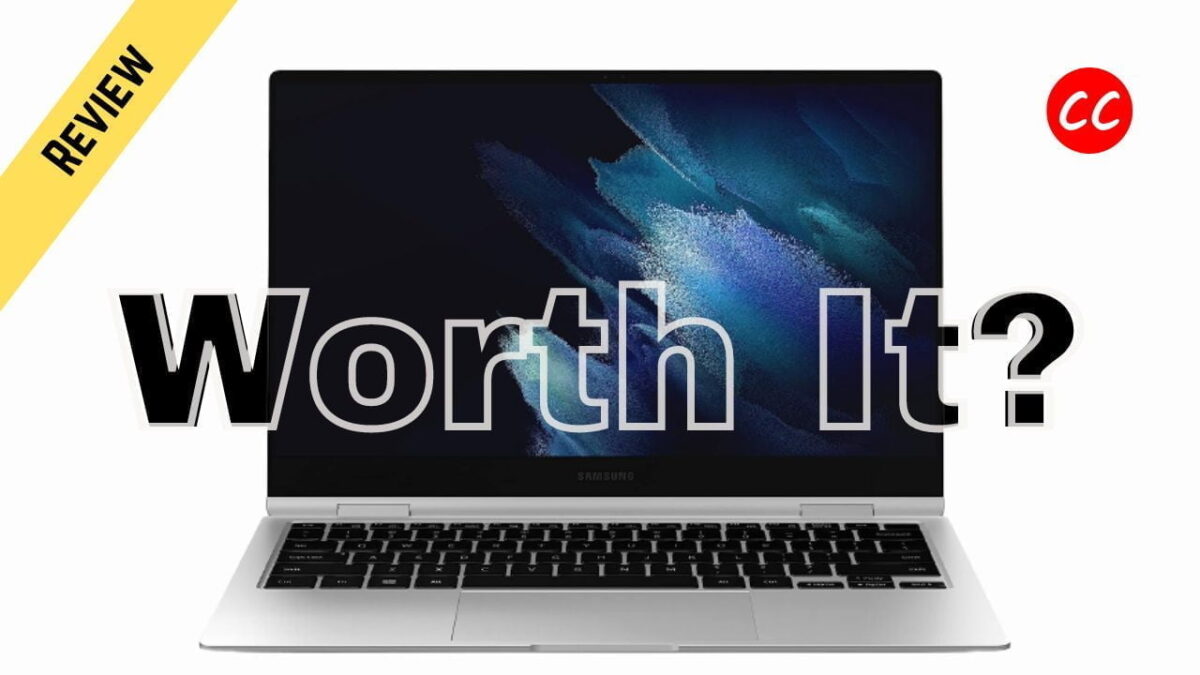The Samsung Galaxy Book 3 Pro 360 has a 16-inch 2.8k FHD display with a 120Hz refresh rate, a 75Whr battery, an Intel 13th generation i7-1360p processor, and an integrated Intel Iris Xe graphic card, which does not give it an advantage for video editing or gaming. So in this review, we’re going through its design, build, display quality, performance test, and battery performance comparison with some rivals and sharing my final verdict: is it worth it for you?
Table of Contents
Note: This article contains Amazon affiliate links. If you make a purchase through these links, I may earn a commission at no extra cost to you.
Specification and Price
| Display | 16-inch 3k Dynamic AMOLED 2X (2880×1800 Resolution) 120hz touch screen. |
| Ports | 2x thunderbolt 4 USB Type-C, 1x USB 3.2 Gen 1 Type-A, 1x HDMI 4, 3.5mm jack, microSD card slot, and Optional Nano SIM slot. |
| CPU | Intel Core-i7-1360P |
| Graphics | Intel Iris Xe |
| Memory | 16GB RAM |
| Storage | 256GB, 512 GB and 1TB SSD |
| Battery | 76Wh Battery |
| Connectivity | Wi-Fi 6E 2×2, Bluetooth 5.3, Optional 5G sub-6GHz |
| Weight | Wi-Fi Version (1.66 Kg) 5G Version (1.7 KG) |
| Webcam | 1080p Full HD |
| Windows Hello | Fingerprint Sensor in Power Button |
| Audio | Quad Speaker (2 x 5W Woofers, 2 x 2w tweeters ) Dolby Atmos / Dual Array MICS |
| Colors | Graphite / Beige |
| Price | $1,699.99 |
Read Also: M2 MacBook Air Review 9 Month Later
Design and Build Quality

The design and build quality of the Samsung Galaxy Book 3 Pro 360 have definitely improved over last year’s model. The laptop is very thin and light, with an aluminum build quality. While this makes the laptop slightly heavier, it also gives it a sturdier feel. The Samsung branding is visible on the back top, and the back easily attracts fingerprints.

The hinges open with one finger that is loose and exhibits screen wobble, which can be annoying when typing. The keyboard key travels a bit shallowly but is good for comfortable typing. The touchpad is oversized, clicky, and responsive, although it is off-center due to the inclusion of the numpad. Some of you may not like the style of the numpad key layout.
Ports

The port selection on the Samsung Galaxy Book 3 Pro 360 is good; on the left edge, you get an HDMI 1.4, 2x USB-C Thunderbolt 4, and a full-function supporting data charge and display out.

On the right edge we get a MicroSD Card slot, a USB-A, and a 3.5mm microphone headphone combo jack.
But it has an HDMI 1.4 port, which only supports monitors up to 4K 30Hertz. Some users are reporting that it works with a 4K 60Hz monitor, but it’s unclear whether it’s actually an HDMI 2.0 port.
User Upgradeability

When it comes to upgradeability, the RAM is soldered into the motherboard, so you are not able to upgrade the RAM on Galaxy Book 3 Pro 360. However, the good news is that the SSD is upgradable, it supports Gen 4 speeds, and there may even be another M.2 SSD slot next to the one currently in use. As for connectivity, it has Wi-Fi 6E and Bluetooth 5.3, which are both working well, and the combo card is soldered in, so it’s not upgradable.
You may like this: The 14 Best Windows Laptops of 2023 (Review)
Display and Modes

The display on the Galaxy Book 3 Pro 360 is amazing. It’s a really good laptop with a 16-inch 2880 x 1800 pixels high resolution and excellent color accuracy. The screen is perfect for those who work with graphics, photos, or video editing and is also bright enough with a 16:9 aspect ratio, which is great for watching movies or TV shows.
The Samsung Galaxy Book 3 Pro 360 has three modes: tent, stand, and tablet mode, compatible with the S-Pen. The tent mode is perfect for making recipes in the kitchen or watching media. Stand mode is great for presentations or watching movies with the glossy 16-inch display, And the tablet mode is perfect for using with the S-Pen, which is great for taking notes, drawing, or sketching.
The Galaxy Book 3 Pro 360 has a quad speaker with 2x 5W speakers and 2x 2W tweeters with Dolby Atmos support. And the quad speakers sound pretty good, and with Dolby Atmos and the dynamic range setting, you can get the best sound possible, and you can also tweak it in the settings.
FHD Webcam
The Samsung Galaxy Book 3 Pro 360 has a 1080p camera with good video quality and has extra features such as face effects, background blur effect, changing the color of the background, auto framing, HDR effect, and eye contact. The video quality is great, but the audio quality needs more exploration. It is essential to note that the camera is not an IR camera, so you cannot use face recognition with Windows Hello.
Battery And Charging
| Laptops | PCMARK 10 Modern Office | PCMARK 10 MS Office | PCMARK 10 Video Playback |
|---|---|---|---|
| HP Dragonfly Pro 65Whr | 13 hours 54 minutes | 11 hours 55 minutes | 14 hours 00 minutes |
| Lenovo Yoga 9i Gen 8 75Whr 2.8K OLED 90Hz | 11 hours 40 minutes | 10 hours 49 minutes | 11 hours 01 minutes |
| Samsung Galaxy Book 3 Pro 63Whr | 7 hours 58 mnutes | 9 hours 32 minutes | 9 hours 27 minutes |
| Samsung Galaxy Book 3 Pro 360 | 7 hours 48 minutes | 10 hours 22 minutes | 10 hours 51 minutes |
Samsung Galaxy Book 3 Pro 360 sports a 76-watt-hour battery that lasts for 7 hours and 48 minutes in a modern office and provides 10 hours and 51 minutes of video playback in the PCMARK 10 test. The battery performance is not outstanding, but it is good enough to last for a reasonable amount of time. The battery performance can be improved by switching to a lower refresh rate, from 120Hz to 60Hz, which saves energy.
Performance, Benchmarks and Gaming
| Test Benchmarks | Performance Score |
|---|---|
| PCMARK 10 | 5,872 |
| GEEKBENCH 6 (Single-Core) | 2,413 |
| GEEKBENCH 6 (Multi-Core) | 10,543 |
| CINEBENCH R20 | 3,346 |
| CINEBENCH R15 | 1,585 CB, 99.30 FPS |
| CINEBENCH R23 | 1,773 Single-core, 9,619 Multi-Core |
| 3DMARK Fire Strike | 1,789 |
| 3DMARK Time Spy | 4,724 |
Samsung’s Galaxy Book 3 Pro 360 2023 is a step up from its predecessor in many ways. The 13th Gen Intel P-Series processor, the Core i7-1360p, has 12-cores, 8 efficiency-cores, and 4 performance-cores that ensure the CPU’s single-core and multi-core performance is better than ever. The performance of the CPU is ideal for everyday tasks such as web browsing, Microsoft Office, and email, and 1080p video editing is no problem. However, 4K video editing can be a bit of a challenge, as the integrated Iris XE graphics take too long and the performance hasn’t increased significantly year over year, especially when compared to the HP Dragonfly Pro integrated Radeon 680M.
When it comes to gaming, on it not possible to play AAA titles on the highest settings, as the Iris XE graphics card just doesn’t have the power for it. Lowering some of the settings will get you playable frame rates on some of the more popular titles.
Thermals

The thermals are good, as the Galaxy Book 3 Pro 360 scored a 97.2 percent passing score on the time spy stress test, which means it maintained good clock speeds even under heavy load. The fan noise in ultra-performance mode never went above 39–40 decibels, which is really good, and the surface temperatures were also kept relatively cool, with a few hot spots on the back and keyboard but nothing out of the ordinary.
Final Thought
The improvements over the last year’s model are noticeable, such as the higher-res display with a 120Hz dynamic refresh rate, 16:10 aspect ratio, and better build quality. Samsung Galaxy Book 3 Pro 360’s aluminum material gives it a premium feel that was lacking in last year’s magnesium alloy model. Although the build quality makes it a bit heavier, it’s worth the trade-off.
It works seamlessly with other Samsung devices, thanks to the Quick Share functionality, among other features, which works very well and is comparable to what you get on the MacBook or the Mac side of things.
There’s a a few downsides. The touchpad is not a haptic touchpad, and the 1080p camera is not IR facial recognition. The display is reflective, and there is a noticeable screen wobble.
Overall Samsung made all the improvements we wanted to see over last year’s model, making the Galaxy Book 3 Pro 360 one of the better and more premium two-in-one convertible laptop in the market. It’s definitely worth considering for those in the market for a premium laptop.
Samsung made all the improvements we wanted on the Galaxy Book 3 Pro 360 and more premium two-in-one convertible laptops in the market. It's definitely worth considering for those in the market for a premium laptop.
Pros
- 16-inch 2.8k touch display
- 120Hz refresh rate
- Sturdy build quality
- 1080p webcam
Cons
- little bit heavy
- Webcam not has IR, facial recognition
- minor screen wobble
- Not Enough battery life
- Design and Build8.5
- Specification8.5
- Ports10
- Display9
- Audio8
- Webcam8
- Battery9
- Performance9.5
- Price Value8