The Samsung S series has always been known for its sleek and stylish design, and the Samsung S21 is no exception. With its slim profile and sleek metal frame, the phone looks both elegant and modern.
Note: This article contains Amazon affiliate links. If you make a purchase through these links, I may earn a commission at no extra cost to you.
Specs
| Starting price | $799 / £849 / AU$1,349 |
| Display size and resolution | 6.1-inch Dynamic AMOLED, FHD+ Flat Screen, 425ppi |
| Display brightness, refresh rate | 1,750nit, 120Hz Adaptive Refresh Rate |
| Processor | Snapdragon 8 Gen 2 Mobile Platform for Galaxy |
| RAM | 8GB |
| Storage | 128GB, 256GB |
| Rear cameras | 50MP main, 12MP ultrawide, 10MP telephoto (3x optical zoom, 30x Space zoom) |
| Video | 8K at 30fps, 4K at 60fps and Full HD at 120fps |
| Front camera | 12MP, 4K video at 60 fps |
| Battery size | 3,900 mAh |
| Battery life (Hrs:Mins) | 10:27 |
| Charging speed | 25W |
| Size | 2.79 x 5.76 x 0.3 inches |
| Weight | 5.93 ounces |
| Colors | Phantom Black, Cream, Green, Lavender |
Performance
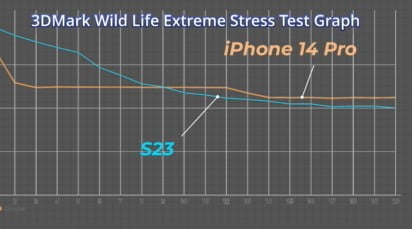
In the past, one of the biggest issues with Samsung’s S Series, especially the smaller models, was the battery life and performance. However, this year’s model, the Galaxy S23, addresses both of these issues with a bigger battery and a new Snapdragon 8 Gen 2 SOC. The new SOC is a substantial upgrade, and Samsung also uses a slightly higher clocked version of it, resulting in the first time an Android actually beats the latest flagship iPhone 14 in GPU performance, which is pretty shocking. While the S23 could be a good gaming phone, given how small it is, it’s still limited by its cooling ability. In a 20-minute GPU benchmark, its performance drops off noticeably quicker than the larger S23 Ultra, which has the same chip. When compared to the similarly sized iPhone 14 Pro, the vapor chamber allows the S23 to pull ahead for shorter gaming sessions, but at the end of the 20-minute run, they’re about equal and both get about equally as hot too. Overall, the S23 has pretty insane GPU and cooling for its size and could be a good gaming phone, especially for those who prefer a smaller phone.

In terms of the CPU, the S23 is a substantial upgrade over last year’s model, with almost 30% faster single-core and 50% faster multi-core performance. However, it still loses out to the iPhone 14 Pro by over 20%. Despite this, the S23’s increase in performance is noticeable in day-to-day use, and it feels smoother than the Galaxy S22, which occasionally judders.
Battery Life

Another benefit of the new SOC is efficiency and battery life, which is further helped with the increase in battery size from 3700 to 3900 milliamp-hours. After one hour of running a gaming benchmark in a loop, the S23 only lost 34% of its battery, which is close to the 31% lost by the iPhone 14 Pro.

After playing a 4K video for 9.5 hours on Wi-Fi, the S23 still had 13% left after starting from 100. While it’s not as good as the larger phones with larger batteries, it’s surprisingly close, and the S23 should last all day in most circumstances.
Storage

One more thing to note is that the 128GB version uses UFS 3.1 for storage, while the 256GB and up versions use the faster UFS 4.0. However, phone source speed has never been an issue for the reviewer, and it’s frankly difficult to even find a task that saturates the UFS 3.1 speed on a phone, so there’s no need to worry about this. Just get as much storage as you need, especially since increasing the storage won’t give you any more RAM, as they’re all just at eight gigs.
Also Read: Samsung Odyssey Neo G8 Gaming Monitor Review
Design

Alright, as for the design, overall I really like it. It looks almost exactly like last year’s model but with individual camera lenses on the back instead of a camera bump. I’m glad it didn’t change much this year because I really liked last year’s design. The rounded corners and slightly rounded edges make it comfortable to hold in any position, which is a significant upside.
The Galaxy S23 Ultra has sharp corners, and the iPhone 14 Pro has sharp edges on the side, making both a bit uncomfortable to hold without a case sometimes. However, the individual lens look, taken from the Ultra, does get dusty very easily and is hard to clean, which I wish Samsung had kept the camera lens design the same as last year. Nonetheless, the camera bump does not protrude out too much, less than the iPhone 14 Pro, so it doesn’t wobble too much when it’s laying on a table. None of these are issues because a phone case can probably solve all the wobbling and dust issues.
Another nice thing about the S23’s design is how light it is at 168 grams, but it still feels very premium in the hand with its nicely textured Gorilla Glass Victus 2 back and front. Overall, this is a well-refined design that doesn’t have too much personality but also doesn’t really have any flaws.
Screen

As for the screen, it’s the same size at 6.1 inches, but one pretty big upgrade this year is that the display now has a much higher peak brightness at 1750 nits, which is really bright and a pretty big jump from last year’s 1200 nits. The peak brightness actually now matches with the ultra, and this is a pretty substantial increase. In my experience, it definitely helps with visibility under bright sunlight. Although it doesn’t match the iPhone 14 Pro’s 2000 nits peak brightness, it absolutely destroys the iPhone 14 at the same price, which only puts out 1200 nits peak.

Not to mention that the s23 also has a 120 hertz display, which, in my opinion, is a very substantial upgrade over 60 hertz. It literally just makes everything you do on it feel smoother and nicer on the eyes. But unless you’re coming from an iPhone, it might not even be an upgrade for you since Samsung has had 120hz displays since the s20 line, and the s23 screen is still 1080 with 425 PPI. I think it’s plenty sharp enough side by side with the 14 pro, which has 2K plus resolution and 460 PPI. I don’t really notice much of a difference.
A new thing is that the s23s panel now covers the cip3 color space, which is notably ahead of the pixel 7 and the iPhone 14. So if you watch HDR videos, you’ll be able to see more colors. This phone has great speakers and haptics that are on par with the flagship phones out there. It also has ip68 water and dust resistance, so the build quality is solid.
Camera Test

The cameras on the back of the Galaxy S23 are still the same hardware as last year, but the new SOC brings some new processing and a new feature. The new feature allows the phone to take 8K videos at 30fps, which is a substantial upgrade from last year’s model. The 8K video is noticeably more detailed than the 4K video and has less of the over-sharpened look that is typical for phone videos. Even in indoor lighting, the 8K video is much more detailed. The file size is only twice the size for four times the amount of pixels, making it worth it. The S23’s 8K video is even better than the iPhone 14 Pro’s 4K video.

However, you can’t film in HDR at 8K 30 on the Galaxy S23, so it’s a trade-off between the brighter and more colorful HDR video versus the better-detailed 8K video. The S23’s regular 4K video is slightly less detailed compared to the iPhone 14 Pro’s 4K video, and the color in the Samsung video is a bit less realistic with some clouds that look way too blue. Stabilization is just okay on the main sensor, with some notable darkening artifacts in the video, particularly in the bottom half.

As for the photos, there is a 50-megapixel high-resolution mode for the main lens. Without zooming in, the 50MP photos look a bit softer than the regular 12-megapixel photos since it has less sharpening. The 50MP mode does have its purpose, especially if you zoom in. The CN Tower and the buildings in the 50-megapixel image just look so much better, and similarly, the 50 mode preserves the texture on the rocks much better. The 50-megapixel mode on the S23 can keep up with even the high-resolution modes on the more expensive iPhone 14 Pro and S23 Ultra, at least in daytime.

Unfortunately, at night, the 50-megapixel mode isn’t as good. This sign here looks less detailed than in a 12-megapixel mode, so it’s not worth using the 50-megapixel mode at night. It’s great that Samsung lets you adjust the level of sharpening, but it should be built right into the camera settings instead of requiring a separate app.
Overall, the Galaxy S23’s camera is a substantial upgrade from last year’s model, with its 8K video and 50-megapixel high-resolution mode. While it may not match the iPhone 14 Pro in some aspects, it can certainly keep up with it in other areas, making it a great choice for those looking for a high-quality camera phone.
OneUi 5

When it comes to Samsung phones, it’s not just the hardware that stands out, but also the software. As someone who has used a Galaxy S21 and made numerous videos about Samsung phones, I’ve become very familiar with one UI and here are some of my favorite things about it.
Firstly, the Galaxy store is a standout feature for me. While I still get most of my apps from the Google Play Store, I love using the Galaxy store for themes, wallpapers, icons, and always-on displays. It’s so convenient to be able to go into the store and find a nice wallpaper and apply it immediately without having to search the web for downloads. With one UI 5.1, I can even use modes and routines to switch wallpapers with just one click, which is a super handy feature.
Secondly, the new one UI 5 lock screen is also very impressive. All the settings are in one place, making it easier to customize and set up. It’s a small but significant improvement that I appreciate.
Lastly, I also really like the expert mode in the camera app, which allows me to take RAW photos and have more control over the settings. While the regular camera app is already great, having the option to use expert mode and fine-tune my shots is a fantastic feature.
Overall, Samsung’s one UI software adds a lot of value to their phones and makes them even more appealing.
Final Thought
The Samsung Galaxy S23 is not only an impressive phone in terms of hardware, but its software also stands out. The one UI is a standout feature on Samsung phones, and after using it on the Galaxy S21, the speaker has become quite familiar with it. One of the favorite things about one UI is the Galaxy Store, which is great for themes, wallpapers, icons, and always-on display. It’s easy to find a nice wallpaper and apply it immediately, and now with one UI 5.1, users can switch wallpapers with just one click using modes and routines.
Another standout feature of one UI is the new lock screen, which has all the settings in one place, making it easy to edit. The speaker loves the different fonts and the ability to change shortcuts to any other app. Keys Cafe is another great feature in one UI, allowing users to give their keyboard backlights and make it visually look like a mechanical keyboard.
One UI also handles multitasking well, making it super easy to enter split-screen and pop-up view with just gestures. This feature is used frequently by the speaker. One UI 5.1 has a new feature that allows users to press and hold on a subject in a picture to get a transparent cutout, which is great for making stickers.
Overall, the one UI is very feature-rich and super customizable, making it feel similar to iOS 16 in some aspects. However, it still retains its distinct Android features, such as gesture navigation, which the speaker finds more convenient than iPhone’s navigation.
In terms of hardware, the S23 is a well-refined and small phone with speed and camera that gets close to Android and Apple flagships. Its Snapdragon SOC brings a notably snappy and gaming-friendly experience with a much longer-lasting battery life. The 120Hz screen is more colorful, much brighter, and it has more GPU performance than similarly priced and sized iPhone 14.
Although the cameras aren’t quite top flagship level, they come really close in good lighting. One of the notable things is the telephoto lens, which is a feature that the iPhone 14 lacks. Also, not many companies make top-tier phones at this size, so the S23 is a good contender at the 6.1-inch class.
Samsung has a pretty good four-year software update policy, which makes the S23 a great buy.
In terms of hardware, the S23 is a well-refined and small phone with speed and camera that gets close to Android and Apple flagships. Its Snapdragon SOC brings a notably snappy and gaming-friendly experience with a much longer-lasting battery life. The 120Hz screen is more colorful, much brighter, and it has more GPU performance than similarly priced and sized iPhone 14.
- Gaming Performance8.5
- Display9
- Battery Life7.5
- Camera8
- Ui & Software9.5

