The base model of the Asus ROG Strix G16 comes at an affordable price and packs a punch with a powerful Core i9 3980 HX CPU and an RTX 4050 laptop GPU, driving a high-performance Quad HD Plus 240Hz display. However, upgrading to an RTX 4060 brings some changes, including an i7 CPU and a slightly downgraded 1200p 165Hz panel.
Opting for the RTX 4070 variant, which features the Core i9 CPU, presents an interesting choice. Asus maintains the 1200p display instead of the expected Quad HD, which may raise eyebrows given the price tag of around $2200 USD, especially for those seeking a high refresh rate. It appears that Asus is strategically adjusting its specifications, possibly in response to challenges from Nvidia.
Note: This article contains Amazon affiliate links. If you make a purchase through these links, I may earn a commission at no extra cost to you.
Design and Build

The ROG Strix G16 stands out with unique features that differentiate it from competitors. Its aluminum top cover, finished in Eclipse Gray, offers an appealing aesthetic. The non-backlit PRG logo and cyberpunk-inspired patterns around the exhaust vents add to its stylish design. Even the alphanumeric code at the bottom, translating to ROG, adds a thoughtful touch.
Practical design elements include a notch around the webcam for easy one-handed lid opening. The build quality impresses with an aluminum top lid and well-assembled plastic components. Reduced keyboard flex and a sturdy hinge enhance its solidity, minimizing wobbling.
Despite its 16-inch size, it features a notably thick chassis, measuring 1.2 inches or 30 millimeters—a departure from the norm. This thickness is due to the innovative ROG Intelligent Cooling System, which includes three fans and a larger heatsink. Weighing approximately 2.5 kg or 5 pounds, it offers a robust gaming experience.
Surprisingly, the power adapter, rated at 280 watts, is compact, utilizing a standard barrel-style connector for efficient laptop charging.

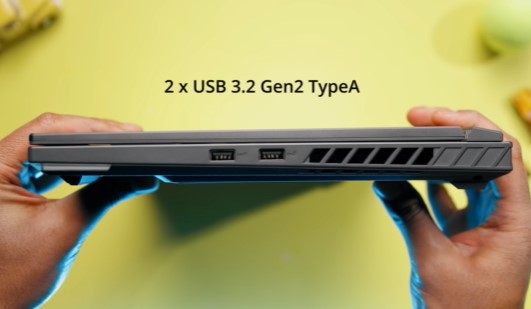
The Asus ROG Strix G16 boasts a respectable port setup. On the left side, it features a 2.5G LAN port, HDMI 2.1, Thunderbolt 4, a USB 3.2 Gen 2 Type-C port with DisplayPort, Power Delivery (PD) supporting up to 100 watts, and an audio jack. On the right side, there are a couple of USB 3.2 Gen 2 Type-A ports. While additional ports at the back would have been ideal, the current arrangement is likely due to cooling considerations.
Keyboard

While the keyboard and trackpad of the Asus ROG Strix G16 remain largely unchanged, there are subtle design elements on the deck that enhance the laptop’s overall aesthetic. However, a few details caught my attention. Firstly, the marketing image on Asus’s official website doesn’t quite match the G16 model I have.
Some images show an RGB-lit logo at the back and a built-in numpad within the trackpad, which doesn’t align with my unit’s specifications. We reached out to Asus regarding this inconsistency, and it seems they’re also puzzled. They are currently verifying with their marketing team to ensure accurate representation. Such discrepancies can arise when dealing with a diverse lineup, featuring around 50 different models across the Scar and G Series.

The RGB lighting, though adequate, could benefit from being brighter to ensure consistent illumination across all keys. On a positive note, the light bar beneath the keyboard has seen improvements in diffusion. Shifting focus to the trackpad, it’s truly impressive, boasting a Precision Glass surface that offers remarkably smooth navigation.
Display

The noticeable backlight bleed I’ve observed it firsthand. The ROG Strix G16 panel displays significant bleeding spots, particularly in the corners, notably the top left-hand side on my unit. This level of bleed isn’t acceptable for a laptop in this price range and can be distracting, especially during nighttime movie viewing.

Remember, it’s a Nebula display, not Nebula HDR like the Scar Intel series, which supposedly offers a wider color gamut and higher brightness levels. In terms of color, it’s average, covering only 99% sRGB, 76% Adobe RGB, and 79% P3, making it less vibrant than the Scar series. Brightness levels are subpar; our sample reached only around 300 nits at 100%.
| Razer Blade 16 (QHD+ 240hz) | 497 |
| Asus STRIX Scar 17 (QHD – 240Hz) | 357.4 |
| MSI GT77 Titan (1080P – 360Hz) | 323.9 |
| ROG STRIX G16 (1200P – 165Hz) | 303.8 |
Overall, considering the price, the screen falls below average, which is disappointing. While gaming performance is satisfactory, as a content creator, it lacks sharpness and screen real estate needed for efficient workflow. A 1200p at 240Hz or even 360Hz display would have been more suitable, especially for esports players who prioritize high refresh rates. I recommend upgrading to the Quad HD Plus 240Hz display for better brightness and color coverage.
Webcam and Speakers
The webcam on the ROG Strix G16 features a 720p sensor, offering decent but not the sharpest image quality. However, the microphone impresses with excellent sound, thanks to Asus’s AI noise-canceling setup, making it ideal for various purposes, including casual meetings.
Despite these positives, the laptop’s bottom-positioned speakers lack clarity and bass, with relatively low volume output. If you rely on built-in speakers for content consumption, especially without external speakers or headphones, this setup may not meet your needs. Consider whether built-in speakers are essential for your usage scenario, as Strix G16 serves various purposes beyond gaming.
Upgrade Options

Asus has streamlined the process by integrating the light bar with the PCB, eliminating any dangling cables. The upgraded cooling system catches the eye, featuring an additional fan to enhance airflow. When it comes to memory, there are two SODIMM slots, but it’s worth noting that the maximum supported memory is capped at 32 gigabytes, a somewhat unusual trade-off compared to the Scar 16, which can handle up to 64 gigabytes. Directly above, you’ll find the primary NVMe SSD, and there’s also an extra M.2 slot available for those looking to expand their storage capacity. This setup provides a good balance of accessibility and potential for upgrades.
Battery Life
| Alienware M17 R5 (97Wh) | 7:05 |
| ROG STRIX G16 (90Wh) | 6:23 |
| MSI GT77 Titan (2023) (99.9Wh) | 5:43 |
| Asus Zephyrus M16 (2023) (90Wh) | 5:16 |
| Rog Scar 17 2023 (90Wh) | 4:07 |
Surprisingly, the battery life on the Rog Strix G16 is quite impressive, especially considering its high-end Intel CPU. Achieving over six hours in a web browsing test is remarkable for a gaming laptop with these specifications. The RTX 470, coupled with a 1200p display capped at 300 nits, appears to contribute significantly to this positive outcome. Even in our 4K YouTube playback test, the G16 performed quite well, showcasing a commendable balance between performance and battery efficiency.
CPU Power and Temperatures
| Mode | Power | Clock Speed | Temperature | Noise Level |
|---|---|---|---|---|
| Turbo | 140W | 4.0 GHz | 92℃ | 55 dB |
| Performance | 100W | 3.5 GHz | 83℃ | 45.1 dB |
| Silent | 75W | 3.0 GHz | 77℃ | 39.2 dB |
Now that we’ve explored the rather unconventional spec combination of an Intel high-end laptop processor paired with a mid-tier graphics card, let’s delve into the details. If you’re aiming to maximize your CPU’s horsepower, this setup becomes quite intriguing, especially considering the ambitious efforts from the ROG team in pushing its capabilities. In turbo mode, it reaches an impressive 4 gigahertz at 140 watts. While not breaking records for power levels, it’s worth noting that the generated noise hits a substantial 55 decibels, showcasing the intense demands of Intel’s 13th-gen chips as it runs at 92 degrees.
For those willing to compromise a bit on clock speed (500 megahertz to be exact), the performance mode offers a well-balanced mix of speeds, temperatures, and noise. Opting for this mode allows you to avoid the clock speed limitations present in silent mode, providing a more user-friendly experience.
Real-World Benchmarks
| ROG STRIX G16 (i9-13980HX – Turbo – 140W) | 2,148 |
| ROG STRIX G16 (i9-13950HX – Perf – 100W) | 2,138 |
| MSI GT77 Titan (2023) (i9-13980HX – Bal. – 120W) | 2,065 |
| Asus Zephyrus M16 (2023) (i9-13980HX – Perf – 9W) | 2,024 |
| ROG SCAR 17 2023 (Ryzen 9 7945HX – Perf – 92W) | 1,913 |
| ROG STRIX G16 (i9-13980HX – Turbo – 140W) | 3:29 |
| ROG STRIX G16 (i9-13950HX – Perf – 100W) | 3:49 |
| MSI GT77 Titan (2023) (i9-13980HX – Bal. – 120W) | 3:40 |
| Asus Zephyrus M16 (2023) (i9-13980HX – Perf – 9W) | 5:08 |
| ROG SCAR 17 2023 (Ryzen 9 7945HX – Perf – 92W) | 3:24 |
In terms of overall performance, the Strix G16 stands out as the fastest Intel-based laptop we’ve ever tested. Impressively, it even outpaces the MSI Titan, a significantly larger and heavier device that gives off a more dated aesthetic. This achievement highlights the G16’s remarkable progress in delivering high performance within a modern and compact laptop design.
The only laptop surpassing it in speed is the formidable Scar 17, powered by a Ryzen 9 7945 Aja. However, it’s worth noting that the Scar 17’s processor accomplishes this feat with a power consumption of only 92 watts, matching the performance of a 3988 checks running at 140 watts. This comparison raises concerns for Intel’s standing in the performance race.
| ROG STRIX G16 (i9-13980HX – Turbo – 140W) | 4:49 |
| ROG STRIX G16 (i9-13950HX – Perf – 100W) | 5:02 |
| MSI GT77 Titan (2023) (i9-13980HX – Bal. – 120W) | 5:27 |
| Asus Zephyrus M16 (2023) (i9-13980HX – Perf – 9W) | 5:07 |
| ROG SCAR 17 2023 (Ryzen 9 7945HX – Perf – 92W) | 4:46 |
| ROG STRIX G16 (i9-13980HX – Turbo – 140W) | 2:43 |
| ROG STRIX G16 (i9-13950HX – Perf – 100W) | 2:43 |
| MSI GT77 Titan (2023) (i9-13980HX – Bal. – 120W) | 2:36 |
| Asus Zephyrus M16 (2023) (i9-13980HX – Perf – 9W) | 3:19 |
| ROG SCAR 17 2023 (Ryzen 9 7945HX – Perf – 92W) | 2:35 |
In terms of resolving Premiere, on the other hand, it’s pretty hard to beat Intel CPUs by a wide margin or at all since they can leverage their QSP cores in Premiere, in particular, and are still pretty strong in Resolve too.
GPU Power and Temperatures
| Mode | Power | Clock Speed | Temperature | Noise Level |
|---|---|---|---|---|
| Turbo | 102W | 2.34 GHz | 75℃ | 55.1 dB |
| Performance | 102W | 2.31 GHz | 76℃ | 47.1 dB |
| Silent | 55W | 2.22 GHz | 53℃ | 40.6 dB |
Now, let’s talk about gaming performance, considering the peculiar spec combination of a Core i9 CPU paired with an RTX 4070 in the Strix G16. Essentially, you’re paying a premium for the processor, which has a limited impact on gaming frame rates, while getting a mid-tier GPU.
On the positive side, the G16 efficiently utilizes the GPU, running it close to its maximum 115 watts TGP in both turbo and performance modes. Interestingly, these two settings maintain nearly identical clock speeds for the GPU, with the key difference being the level of noise. Given the noise levels in turbo mode, there seems to be little reason to use it, as the benefits are minimal to none.
Despite the presence of a third fan, its impact on the hardware seems marginal. In real-world gaming scenarios, the performance and turbo modes come into play. Now, considering the RTX 4070, it’s crucial to note that Asus operates it at just over 100 watts, surpassing the TGP set by some other laptop manufacturers. However, it doesn’t negate the fact that this GPU only has around 8 gigabytes of memory on a 128-bit bus. To better understand its performance, let’s run tests at 1080p, 1440p, and 4K resolutions.
1080p Gaming Results
| MSI GT77 Titan (2023) (RTX 409 – Bal. 150W) | 146.0 – 237.4 |
| ROG SCAR 17 2023 (RTX 4090 – Perf. – 160W) | 143.8 – 207.9 |
| Asus Zephyrus M16 (2023) (RTX 4090 – Perf. 88W) | 122.3 – 174.4 |
| ROG STRIX G16 (RTX 4070 – Turbo – 102W) | 142.6 – 168.9 |
| ROG STRIX G16 (RTX 4070 Perf. – 102W) | 133.8 – 167.8 |
| MSI GT77 Titan (2023) (RTX 409 – Bal. 150W) | 233.4 – 402.1 |
| ROG SCAR 17 2023 (RTX 4090 – Perf. – 160W) | 289.9 – 412.2 |
| Asus Zephyrus M16 (2023) (RTX 4090 – Perf. 88W) | 122.5 – 276.2 |
| ROG STRIX G16 (RTX 4070 – Turbo – 102W) | 132.5 – 278.5 |
| ROG STRIX G16 (RTX 4070 Perf. – 102W) | 131.3 – 271.9 |
| MSI GT77 Titan (2023) (RTX 409 – Bal. 150W) | 93.5 – 130.9 |
| ROG SCAR 17 2023 (RTX 4090 – Perf. – 160W) | 82.0 – 116.6 |
| Asus Zephyrus M16 (2023) (RTX 4090 – Perf. 88W) | 89.1 – 124.1 |
| ROG STRIX G16 (RTX 4070 – Turbo – 102W) | 91.0 – 133.0 |
| ROG STRIX G16 (RTX 4070 Perf. – 102W) | 87.9 128.2 |
Surprisingly, the gaming performance turned out to be more competitive than expected, especially at the Strix G16’s native 1200p resolution. At around 100 watts, the RTX 4070 can easily match or even outperform the low-wattage RTX 4090 running in Asus’s M16. However, as we move beyond 1080p, the performance takes a dip. At 1440p, the G16 falls behind other laptops significantly, and at 4K, the RTX 470 encounters limitations due to insufficient memory. It’s worth noting that this specific spec doesn’t come with a 4K display, so it’s not a drawback in this context.
Conclusion
So, that’s everything you need to know about the Asus ROG Strix G16. Would I recommend it? Well, if performance is your number one priority, sure. But you have to realize that the RTX 4070 has limitations at high resolutions, especially when connected to an external monitor or if you opt for a Quad HD Plus panel. For CPU-focused tasks, this laptop is incredibly fast.
However, when I look at the big picture, there are a few drawbacks. Firstly, the laptop is really thick and barely fits in my backpack. The 1200p display is dim and has a lot of backlight bleed. I was hoping for more I/O options. And most importantly, Asus’s marketing for G16 laptop is misleading. They show it with a numpad within the trackpad, but it doesn’t actually have one.
That being said, I do appreciate the design elements, and ROG certainly deserves a round of applause. But considering the price of $2000 for this particular spec, I feel like there are better options out there.
So, for top-tier performance, the ROG Strix G16 is a solid choice, especially for CPU-focused tasks. However, drawbacks like its thickness, dim 1200p display with backlight bleed, limited I/O options, and misleading marketing, make it less appealing. At $2000, there may be better alternatives available.
- Design10
- Display8.5
- Ports8
- Keyboard and Trackpad9
- Webcam and Speakers8
- Upgrade Option7.5
- Battery Life9
- Performance and Benchmarks9.5
- Temperatures / Fan Noise8.5

