Asus’s new gaming monitor, the Rog Strix XG27AQMR featuring a 1440p resolution and an impressive 300Hz refresh rate. If you thought the PG27AQN was too expensive at $1050 with its 1440p at 360Hz, then the XG27AQMR might be the alternative you’re looking for. With a 300Hz refresh rate, it’s more affordable, saving you $400 compared to the AQN.
But the key question is: Is it worth it when compared to the current array of 240Hz options?
Specs and Price
The XJ27aqmr, despite its complex name, is a 27-inch monitor with a 2560×1440 IPS panel boasting a maximum refresh rate of 300 Hz. Simply put, that’s much higher than the usual 144 Hz, promising a smoother gaming experience. Asus includes G-Sync Compatible and FreeSync Premium Pro support, along with VESA DisplayHDR 600 certification.
What grabbed my attention are features like variable overdrive and ELMB Sync. Although it lacks a native G-Sync module, it offers variable overdrive, which should improve response time. You can find all these features on Amazon for $599, making it a mid-range option among 1440p high-refresh-rate gaming monitors. However, it’s important to note that this price puts it towards the higher end of the monitor market.
Design and Build Quality

The Asus Rog monitor follows a gamer-centric style, similar to their other products. While not exactly the same, it shares angular patterns, rear vents, and PCB trace-style design elements. It comes with a robust stand featuring three-pronged legs. Unlike the Rog Swift line, this monitor doesn’t have RGB LED lighting, which I think is a positive change.
I appreciate Asus’s choice to go for a more neutral look in their recent Rog designs. They removed the red accents and copper highlights from the stand, allowing the monitor to blend better with various setup styles. Many people prefer choosing their accent colors nowadays.

In terms of build quality, it’s quite solid, although I have mixed feelings about the design. The outer surfaces are mainly plastic, but they’re well-made with clean seams. The stand is sturdy with minimal wobbling and offers a range of ergonomic adjustments, including height, tilt, swivel, and pivot. However, having a bit more maximum height adjustment would have been a nice addition.
Ports

The monitor comes with one DisplayPort 1.4 with DSC, which works perfectly fine for PC use at 1440p and 300 Hz. However, it’s important to note that the HDMI ports are version 2.0, not 2.1, limiting them to 144 Hz. This isn’t a big issue for console use, as most consoles run at 120 Hz or lower. However, it means that only one of the three inputs supports the highest refresh rate and resolution simultaneously.
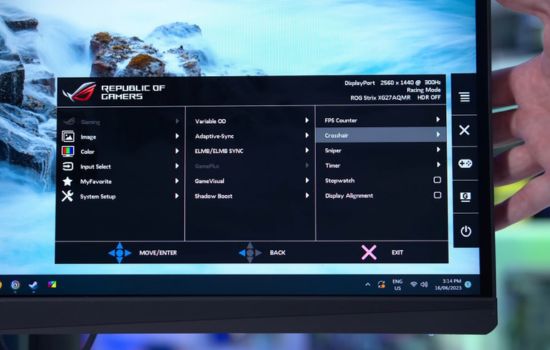
If you want to connect two PCs to this monitor, both PCs can’t run at 300 Hz simultaneously due to the HDMI ports not being version 2.1. Ideally, they should be at this point, as HDMI 2.1 has been available for a while now.
On a positive note, Asus offers a feature-rich OSD (On-Screen Display) with gamer-specific features like crosshairs and sniper mode. It also provides FPS camera options useful for display testing, along with Shadow-boosting modes and a wide range of color controls. These features are accessible through an intuitive interface and directional toggle, making them easy to use.
Some convenient quality-of-life settings include the ability to disable DSC, a feature that many users appreciate but is missing on many monitors. The only more modern feature that seems to be missing here is a KVM switch, a feature we are seeing more frequently in similar products.
Read Also: Comparing Best Gaming Monitor LG 27GR95QE vs Asus PG27AQDM vs Corsair 27QHD240 vs Acer X27U
Motion Performance

Motion performance is a critical aspect to consider with a 300 Hz monitor like the Asus ROG Strix XG27AQMR, and Asus provides a good range of control options. There are five variable overdrive settings to choose from, along with an off mode, making it easy to find the best setting.
Starting with the off mode, it eliminates overshoot but results in an average response time of 9.3 milliseconds, which might not meet the needs of gamers seeking the fastest performance at the maximum refresh rate.
As you move through the level one to level three overdrive settings, you’ll notice varying levels of performance, with response times ranging between seven and five milliseconds and minimal overshoot. Interestingly, certain transitions are quick while others aren’t as fast as you’d expect, but this doesn’t significantly impact visuals.
Surprisingly, the level four mode offers the best overall performance, with an average response time of around 4.3 milliseconds at the maximum refresh rate. This mode achieves a refresh compliance above 50% and an average cumulative deviation of 320, which is impressive for an LCD monitor with minimal overshoot.
Moving up to level five in the overdrive settings introduces significant overshoot to bring the average response time down to 3.2 milliseconds, but for most gamers, the trade-off won’t be worth it.
The AQMR supports variable overdrive, effectively managing response time performance to minimize visual issues across the refresh rate range. It maintains consistent performance from around 4.3 milliseconds at the maximum 300 Hz refresh rate down to 60 Hz, ensuring a smooth experience throughout.
Asus ROG Strix XG27AQMR capability to offer consistent overdrive performance without a G-Sync module is a positive feature often overlooked by display vendors.
Response Time Performance Comparisons
| LG 27GR95QE (27″ 1440p 240Hz OLED) | 3.6% 0.20 |
| Asus ROG Swift OLED PG27AQDM (27″ 1440p 240Hz OLED) | 0.0% 0.27 |
| Asus ROG Swift PG27AQN (27″ 1440p 360Hz IPS) | 24.5% 1.96 |
| Samsung Odyssey G7 (27″ 1440p 240Hz VA) | 21.8% 3.35 |
| Samsung Odyssey Neo G7 (32″ 2160p 165Hz VA) | 4.5% 4.12 |
| Asus ROG Strix XG27AQMR (27″ 1440p 300Hz IPS) | 10.9% 4.28 |
| LG 27GP850 (27″ 1440p 180Hz IPS) | 7.3% 4.65 |
When comparing the XG27aqmr to other monitors at their max refresh rates with the best overdrive settings, it performs well but doesn’t beat the fastest IPS monitors available. Its performance closely matches the Asus PG279QM and surpasses the Gigabyte M27QX due to less overshoot. However, it doesn’t reach the speed of the flagship 360Hz PG27AQM, indicating it’s closer in performance to other 240Hz displays.
The monitor maintains strong performance with an average response time of five milliseconds across the refresh rate range, which is commendable. While it doesn’t stand out significantly compared to monitors like the MSI MAG-274QRX, it benefits from a higher refresh rate. Overall, its performance is similar to the PG279QM, making it a solid choice in the premium 240Hz category and outperforming the Gigabyte M27QX.
| LG 27GR95QE (27″ 1440p 240Hz OLED) | 101 |
| Asus ROG Swift OLED PG27AQDM (27″ 1440p 240Hz OLED) | 35 |
| Asus ROG Swift PG27AQN (27″ 1440p 360Hz IPS) | 409 |
| Samsung Odyssey G7 (27″ 1440p 240Hz VA) | 404 |
| Samsung Odyssey Neo G7 (32″ 2160p 165Hz VA) | 485 |
| Asus ROG Strix XG27AQMR (27″ 1440p 300Hz IPS) | 414 |
| Gigabyte M27Q P (27″ 1440p 170Hz IPS) | 620 |
| LG 27GP850 (27″ 1440p 180Hz IPS) | 521 |
It’s strikes a balance between speed and overshoot, resulting in an impressive cumulative deviation and ranking high among LCD monitors. It offers a better experience than previous models like the PG279QM and other premium 240Hz products, being 32% better than the M27QX.
At 120 Hz, the AQMR provides a solid gaming experience, although the primary draw is its 300 Hz capability. At 60 Hz, it performs exceptionally well, thanks to variable overdrive optimizations. However, if you specifically need a 60 Hz gaming monitor, you might consider a more budget-friendly option with a lower refresh rate.
Input latency is impressive due to the high refresh rate and minimal processing delay. While there’s a slight advantage in responsiveness when moving from 300 Hz to 240 Hz and then to 360 Hz, these differences might only be noticeable to serious professionals. Nonetheless, it’s reassuring that this product doesn’t have latency issues.
Power consumption is excellent, with the monitor using only 23 watts to display a 200-nit full white image, ranking among the best for a 27-inch 1440p monitor tested. However, it’s not significantly better than other monitors in terms of power usage, with just a few watts difference that won’t have a substantial impact.
Backlight Strobing
The ROG Strix xg27aqmr features backlight strobing tech called elmb sync, with a good range from 300 Hz down to 90 Hz. Unfortunately, there’s no 60 Hz strobing, but it’s still a decent range. The sync part means it works alongside adaptive sync, but you can also use it at fixed refresh rates. In sync mode, you can only adjust the optimal clarity position, while in non-sync mode, you can tweak strobe length for better clarity.
Using elmb sync, particularly with adaptive sync-enabled motion, the performance is a mixed bag. Clarity isn’t significantly improved, and there’s noticeable strobe crosstalk and blur due to long strobe length, especially at lower refresh rates. Even setting the monitor to 300 Hz but using it at 144 Hz with elmb sync doesn’t offer much improvement.
Without adaptive sync, elmb mode works better, especially at Clarity level 5. This setup provides clarity improvement at 300 Hz with minimal crosstalk and some red fringing. It works well at all fixed refresh rates, particularly at 144 to 120 Hz. Although there’s increased red fringing, it’s suitable for Esports gaming with consistent high frame rates. However, the BenQ XL2566k offers clearer strobing at a higher refresh rate with no fringing, albeit at 1080p.
In elmb mode, the AQMR isn’t very bright in the best Clarity mode, at just 167 nits. This can be increased to 420 nits using level 1 clarity, but it doesn’t look as good.
Color Performance
It’s a wide gaming monitor with 95% DCI-P3 coverage, slightly below Asus’s claimed 97%. Unfortunately, there’s not much extension of greens for Adobe RGB support, and its overall Rec. 2020 coverage is at 71%, which is on the lower side for a modern wide gamut gaming monitor but still acceptable.
Color accuracy is surprisingly decent, with good control options. In the default mode, it ships with reasonably accurate grayscale with an average Delta E of 5.6, slightly above average. While gamut clamp isn’t enabled by default, there’s only modest oversaturation and reasonable Delta E values. It’s not as well-calibrated as the Elite PG27AQN, but it’s still among the top in our factory calibration charts.
The AQMR offers a very good RGB mode, providing a more accurate experience for RGB applications and games. In this mode, the grayscale Delta E improves to an average of 3.14, which is very good. Saturation and color accuracy are also excellent, comparable to some of the best sRGB modes. Asus allows you to adjust performance in the OSD while keeping the gamut clamp enabled, which is great.

You can easily switch between sRGB, DCI-P3, and wide gamut modes without any limitations on color temperature controls or other settings, allowing further adjustments to enhance performance. I was able to improve Delta E values by about one unit on average thanks to this flexibility. For instance, I lowered the color checker average from 4.05 to 3.06 for an sRGB configuration. All manufacturers should allow this level of customization.
Furthermore, with additional software calibration through tools like Calaman, I was able to fine-tune the remaining aspects, resulting in excellent calibration for both sRGB and DCI-P3 uses. While the monitor doesn’t fully cover the DCI-P3 gamut, achieving a calibrated experience with this monitor is straightforward. Most of the calibration effort is performed in hardware, making it applicable to a wide range of applications.
Brightness, Contrast and Uniformity
In sRGB mode, the monitor reaches a maximum brightness of 380 nits, which is mid-range for gaming monitors. Some of the best monitors hit nearly 500 nits, achievable by this monitor in HDR mode but limited for SDR content. The minimum brightness is good at 48 nits.
For contrast ratio, the AQMR does well for an IPS LCD, with a ratio of 1328:1. This is notably higher than ASUS’s other premium high-refresh-rate 1440p monitors like the PG27AQN and PG279QM. It’s a significant improvement and a welcome one.
However, it’s important to remember that IPS LCDs still fall behind other monitor technologies in contrast, with VA LCDs and OLEDs offering much better ratios. Uniformity on my unit was average, with the center section being okay but some issues on the outer edges. I also noticed a bit of IPS glow, although this can vary. It’s worth noting that this panel doesn’t use the newer IPS glow minimization techniques seen in the latest LG panels.
HDR Performance

The ROG Strix XG27AQMR does support HDR and carries DisplayHDR 600 certification. However, its HDR performance is limited and might not be worth it for HDR content. It uses edge-lit local dimming with very few zones, possibly only eight, and they’re almost always fully active. This limited dimming leads to higher black levels and a weak contrast ratio for HDR, making it inadequate for true HDR visuals. Dark scenes and shadow details don’t look great, and it’s hard to even call this semi-HDR because the edge zones aren’t used effectively.
On the bright side, the brightness is decent, though not exceptional. The monitor can reach a max of 670 nits in various scenarios, whether displaying large or small windows, sustained or peaking in real scenes. This means a brightness level slightly over 600 nits. While some users might like the increased brightness, the lack of proper local dimming means the whole panel’s brightness is raised, resulting in poor black levels and shadow detail, and preventing a genuine high-contrast HDR experience.
Asus has tried to calibrate the HDR mode, resulting in reasonably accurate EOTF tracking and saturation sweeps. Overall, you won’t face extreme issues with brightness or incorrect saturation, as seen in some other semi-HDR or faux-HDR monitors. However, the HDR experience is lacking due to the absence of hardware capabilities required for true HDR.
HUB Essentials
In the final, Asus fares well on the Hub Essentials checklist across design and color sections. However, it incurs a penalty for using HDMI 2.0 instead of HDMI 2.1 for motion performance. The claim of a one-millisecond response time may overstate the display’s typical performance, but the best transitions I tested were in the one-millisecond range. However, I found the backlight strobing quality to be insufficient.
Additionally, there was an issue with the Zeus receiver in the HDR section. While edge-lit dimming typically receives a semi-HDR ranking, the actual experience here, even with edge-lit dimming, was disappointing, warranting a penalty. The contrast ratio is also notably low due to a limited zone count. However, I didn’t spot any issues or defects here; the monitor features a standard subpixel array, and flickering is not a problem during gaming.
Final Thought

The Asus Rog Strix XG27AQMR is a solid gaming monitor with many positive aspects. However, deciding whether to buy it or not can be a bit challenging, as is often the case with mid-range products. Ultimately, it comes down to whether the incremental improvements it offers are worth the price compared to lower or higher-priced monitors.
One standout feature I appreciate is functional variable overdrive, which I consider more significant than the 300 Hz refresh rate. It allows for an excellent single-overdrive mode experience and is well-tuned across the refresh rate range. This, coupled with its high refresh rate, places the AQMR ahead of most other 240 Hz monitors in terms of motion performance.
Asus has enhanced the ROG Strix XG27AQMR with backlight strobing, although it’s more like the regular ELMB feature and less like ELMB Sync. While it may not be class-leading, it’s a valuable inclusion, especially since some 1440p high-refresh-rate monitors don’t offer it at all. Although it doesn’t significantly boost performance, it does enhance clarity, particularly at lower refresh rates, which can benefit Esports gamers.
The monitor offers an impressive range of color controls and good color accuracy, making it suitable for both multiplayer and single-player gaming, enhancing its versatility.
However, the HDR experience on this monitor is subpar. Currently, there are no HDR monitors in this price range that I’d recommend based on my testing. The question then becomes whether the AQMR is worth its price tag of $650 in the current market. It’s not an exorbitant price, as there are many 1440p 240Hz monitors available for around $600 to $700. However, it’s also not a standout value compared to some monitors in the $400 to $500 range. It’s worth noting that some of our preferred picks in that lower price range, such as the M27QX and MAG274QRX, have been out of stock for a while, making it challenging to make a direct comparison.
In the end, I believe $650 is a fair price for what you’re getting. The difference between 300 Hz and 240 Hz isn’t substantial, and a 25% increase in refresh rate may not be worth the premium price.
The Asus Rog Strix XG27AQMR is a solid gaming monitor with many positive features, including functional variable overdrive, backlight strobing, and impressive color controls. It offers a high refresh rate, making it better than most other 240 Hz monitors in motion performance. However, the HDR experience is subpar, and the price tag of $650 is not a standout value compared to other monitors in the $400-$500 range. The difference between 300 Hz and 240 Hz isn't substantial, and a 25% increase in refresh rate may not be worth the premium price. Overall, the AQMR is a fair price for its price range.

