The HP ZBook Firefly 14 G10 2023 is a thin and lightweight mobile workstation laptop, ideal for on-the-go professionals. While it may not excel in rendering or 3D graphics, it’s designed for mobile productivity. It includes necessary ISV certifications, impressive battery life, excellent build quality, optional mobile broadband, and more.
Note: This article contains Amazon affiliate links. If you make a purchase through these links, I may earn a commission at no extra cost to you.
Table of Contents
Design and Build

Inside the box, you’ll find a USB Type-C 65-watt power charger, a power cord, and documentation containing warranty information, along with the laptop itself. The Firefly 14 G10 comes in a sleek natural silver color, boasting a sturdy all-metal construction. It weighs 1.54 kilograms (about three pounds) on its own. With the power adapter and cord included, it weighs 1.827 kilograms (approximately four pounds and 0.4 ounces). Its design features rounded edges for a comfortable grip, and it’s easy to open with just one finger thanks to its smooth lid mechanism.
Read More: HP EliteBook 845 G7 Review
Ports

On the left side of the ZBook Firefly 14 G10, you’ll find an HDMI 2.0 B port, a USB-A port, and two Thunderbolt 4 ports with USB Type-C connectors. These USB Type-C ports are versatile, supporting data transfer, charging, and connecting to displays. Additionally, there’s a smart card reader for added security.
On the right side, there’s a slot for a nano SIM card for optional mobile broadband, a Kensington Lockport for securing your device, a full-size USB-A port, and a 3.5-millimeter microphone/headphone combo jack. Overall, it offers a robust selection of ports.
However, it’s important to note that there’s no SD card slot or microSD card slot, which may be a downside for some users.
Display and Speakers

The ZBook Firefly 14 G10 offers multiple display options, but the standout choice is the HP DreamColor display. This 14-inch screen boasts a resolution of 2560 by 1600 and a 16:10 aspect ratio. What sets it apart is its dynamic refresh rate, reaching up to 120 hertz for a smooth experience. Plus, its anti-glare coating ensures minimal glare and reflections, making it pleasant to use.
For content creation, this display excels. It’s not only bright, exceeding 500 nits, but also delivers exceptional color accuracy and gamut coverage, perfect for tasks like video editing and photo manipulation. And when it comes to media consumption, it performs admirably, whether you’re streaming or watching videos.
In terms of battery life, you have options. While setting the display to a constant 120 hertz will drain the battery faster, switching to a dynamic refresh rate can help save power without sacrificing much in terms of user experience. And though battery life isn’t the best in its class, it’s certainly sufficient for most needs.
Overall, the DreamColor display elevates the ZBook Firefly 14 G10, making it an excellent choice for professionals who demand top-notch performance in a portable package.
The HP Firefly 14 G10 provides a comprehensive set of controls for audio playback, including dynamic audio features that perform exceptionally well. Surprisingly, the sound quality on this mobile workstation is excellent. While workstations aren’t usually known for their audio capabilities, this laptop comes with quad speakers that deliver rich, full, and well-balanced sound. It offers ample volume, clear mids, and even respectable bass.
Keyboard

Opening the lid of this laptop is a breeze with just one finger. The screen tilts back approximately 170 to 175 degrees, offering a wide range of viewing angles. While it doesn’t quite reach a complete 180 degrees, you’ll find it easy to adjust for the perfect position thanks to its flexibility. The hinges are exceptionally sturdy, resulting in minimal screen wobble, if any, even while typing. This has been a positive aspect of the device.
Another standout feature is the keyboard. Typing on it is a pleasure, thanks to its satisfying tactility and key travel. The keys offer about 1.5 millimeters of travel, which feels comfortable and responsive. Additionally, the keyboard features a multi-level, multi-stage backlight, allowing you to work in dark or dimly lit environments. The laptop also boasts a glass Precision touchpad, which I found highly responsive for scrolling and performing various gestures.
Webcam and Fingerprint Reader
The webcam on the HP ZBook Firefly 14 2023, particularly the G10 model. This camera is impressive, capturing video at 1440p resolution and 30 frames per second. It also features an IR camera, enabling convenient face recognition login through Windows Hello. Additionally, there’s a privacy shutter—a physical switch providing added security by deactivating the webcam when necessary. This feature adds a valuable layer of privacy protection.
The camera itself is a 5-megapixel camera equipped with HP Presence technology. This technology enhances lighting, adjusts for low-light conditions, and maintains natural tones, delivering excellent image quality. The auto frame feature ensures you stay in view regardless of movement, with options for wide-angle, portrait, or tight framing. This versatility is remarkable.
Furthermore, the camera supports multiple face framing, ensuring everyone stays visible during group video calls or conferences. The background blur effect allows you to blur or change the background, useful for maintaining privacy or enhancing aesthetics. You can choose from preset backgrounds like a cafe or living room, or even add your own custom background, offering a high degree of customization.
The HP Presence camera excels with its 5-megapixel resolution and 1440p video capabilities, delivering exceptional image quality. Additionally, there’s a conveniently located fingerprint scanner below the keyboard, which works reliably and accurately during setup, providing an additional layer of security.
User Upgradeability
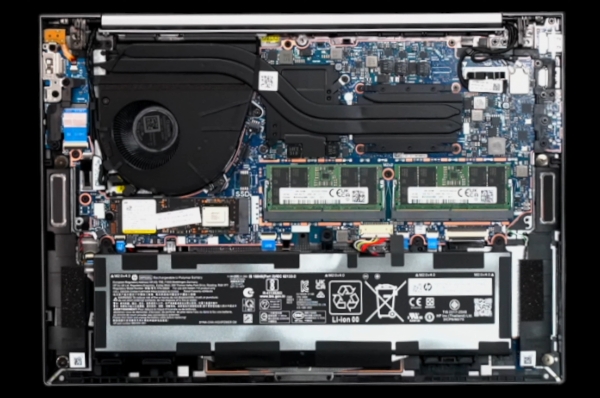
Once you delve into the workstation, you’ll observe a single fan dedicated to cooling, alongside a three-cell 51-watt-hour battery. The good news is that the SSD is user-upgradable, allowing for configurations of up to 2TB of PCIe NVMe Gen 4 storage. With excellent read and write speeds, it delivers the performance expected in 2023. Moreover, there are two user-accessible SO-DIMM slots for RAM, accommodating up to 64GB of DDR5 5200 megahertz RAM in dual-channel mode. This level of upgradeability is remarkable for a mobile workstation. In my review laptop, I’m using the 32GB RAM variant, operating in dual-channel mode.
In terms of wireless connectivity, the ZBook Firefly 14 G10 boasts Wi-Fi 6E and Bluetooth 5.3. While the combo card is soldered onto the motherboard and not user-upgradable, both Wi-Fi and Bluetooth have performed flawlessly since I received the laptop, with no issues to report. Additionally, there’s a slot for optional mobile broadband, supporting 4G LTE or 5G. Having mobile broadband is advantageous, providing an always-on connection without relying on a smartphone’s mobile hotspot or dealing with unreliable or insecure connections in places like airports or cafes. It’s a valuable addition to the workstation’s capabilities.
Performance, Benchmarks and Gaming
As previously mentioned, the HP ZBook Firefly 14 is available in both AMD Ryzen Pro and Intel variants. The unit I’m currently reviewing is the Intel variant, powered by the 13th Gen Intel Core i7-1365U processor with vPro. This processor boasts 10 cores, comprising 8 efficient cores and 2 performance cores, providing a balance of power and efficiency.
| PCMARK 10 | 6,310 |
| GEEKBENCH 6 (Single-Core) | 2,341 |
| GEEKBENCH 6 (Multi-Core) | 10,806 |
| CINEBENCH R20 | 2,276 |
| CINEBENCH R15 | 1,081 CB | 186.16 FPS |
| CINEBENCH R23 | 1,727 Single-Core | 7,439 Multi-Core |
| 3DMARK Fire Strike | 5,511 |
| 3DMARK Time Spy | 2,252 |
Analyzing the benchmarks, the performance of the HP ZBook Firefly 14 is notably impressive. It achieved a single-core score of 1727 in Cinebench R23, showcasing its capability for handling everyday tasks with ease. Additionally, its multi-core score reached 7000, which, while not topping the charts compared to other laptops in its category, remains commendable. Considering its design as a thin and light mobile workstation tailored for on-the-go productivity, the performance is commendable and meets the demands of various professional tasks effectively.
| Laptop | PC MARK 10 | GEEKBENCH 6 (Single-Core) | GEEKBENCH 6 (Multi-Core) | CINEBENCH R15 |
|---|---|---|---|---|
| HP ZBook Firefly 14 G10 Core i7-1365U | 6,310 | 2,310 | 10,806 | 10,081 CB | 186.16 FPS |
| HP ZBook Firefly 14 G9 Core i7-1265U | 5,491 | 2,030 | 11,006 | 708 CB | 189.23 FPS |
Compared to the previous generation (Gen 9), the HP ZBook Firefly 14 demonstrates noticeable improvements in benchmarks such as PC Mark 10 and Geekbench 6. Additionally, its Time Spy and Fire Strike scores indicate a slight boost in graphics performance, attributed to the inclusion of the RTX A500 GPU. However, it’s crucial to understand that this mobile professional workstation isn’t intended to compete with larger counterparts in tasks such as rendering, 3D graphics, or CAD work. Instead, its primary focus is on providing adequate performance for professional tasks while maintaining portability.
Although the RTX A500 offers enhanced graphics performance for activities like video editing and graphics work, it may not deliver the same level of power as dedicated gaming laptops. Therefore, while you can enjoy occasional gaming on this machine, it’s essential to recognize that there are better options available specifically tailored for gaming purposes.
Surface Temps and Fan Noise
During the Time Spy stress test conducted to evaluate potential thermal throttling under heavy load, the laptop achieved a score of 89.8 percent, indicating some degree of thermal throttling. However, this score is actually quite respectable, and notably, significant thermal throttling wasn’t observed during the test—a remarkable feat considering the slim and lightweight design of this mobile workstation.
Surface temperatures generally remain within acceptable ranges. A hot spot above the keyboard and below the display reaches approximately 51 degrees Celsius, while similar temperatures of around 51-52 degrees Celsius are observed on the underside of the laptop. Although these temperatures may raise some concern, they are not excessively high and shouldn’t pose a major issue. Furthermore, the laptop remains relatively cool in other areas.
In terms of fan noise, in performance mode under heavy load, it measures around 47-48 decibels—noticeable but not excessively loud or distracting. During everyday tasks in balanced mode, fan noise is minimal, thus not posing a significant distraction.
Battery Life
| Laptop | PCMARK 10 MODERN OFFICE | PCMARK 10 Video Playback |
|---|---|---|
| HP ZBook Firefly 14 G10 51Wh | 8h10m | 10h40m |
| HP ZBook Firefly 14 G9 51Wh | 7h28m | 8h54m |
The battery life of this model remains consistent with last year’s G9 version, featuring a 51 watt-hour battery. In the PC Mark 10 modern office battery test, it lasted for 8 hours and 10 minutes, whereas the previous year’s model managed 7 hours and 28 minutes. For video playback, it ran for 10 hours and 40 minutes, compared to last year’s 8 hours and 54 minutes. This suggests a slight improvement in battery performance year over year.
Conclusion
In 2023, my overall impression of the HP ZBook Firefly 14 G10 is positive. It stands out as a highly portable mobile workstation featuring an exceptional HP DreamColor display with QHD Plus resolution. The 120Hz dynamic refresh rate adds to its appeal, coupled with commendable battery life. The keyboard and touchpad offer a satisfying user experience, and the inclusion of 4G LTE or 5G connectivity makes it ideal for those constantly on the move. Moreover, its ample port selection and upgradable RAM and SSD enhance its versatility. The 5-megapixel camera and quad speakers further elevate its appeal by providing excellent audio and video capabilities.
However, there are a few drawbacks to consider. Firstly, the absence of an OLED option might disappoint some users seeking higher display quality. Additionally, while the performance is decent, it could be improved, especially considering its designation as a mobile workstation. The lack of an SD card reader may also inconvenience users reliant on such a feature. Lastly, its price tag may be considered steep for some potential buyers. Despite these drawbacks, the HP ZBook Firefly 14 G10 remains a compelling choice for professionals seeking a blend of portability, performance, and versatility in a mobile workstation.
If you're a mobile professional who needs a thin and light device to get work done on the road and always stay connected, this might be HP ZBook Firefly 14 G10 is your. However, if you require heavy-duty tasks such as extensive rendering and the like, you might want to consider looking at the larger options available out there.
- Design9
- Ports9
- Display10
- Keyboard and Touchpad10
- Audio10
- Webcam10
- Hardware10
- Performance7
- Thermals / Fan Noise8
- Battery8
- Price Point7

