The OnePlus Pad is a sleek and powerful addition to the Android tablet market boasting an impressive 11-inch display and a MediaTek Dimensity 9000 chipset, delivering amazing performance for both work and play. Providing smooth multitasking and ample space for your files and applications.
But what truly sets it apart is its mammoth 9510mAh battery, capable of providing up to one month of standby time and charging fully in just over an hour thanks to its 67W SuperVOOC charging capability.
Note: This article contains Amazon affiliate links. If you make a purchase through these links, I may earn a commission at no extra cost to you.
Specs and Price
- Display: 11.61 inch 2800 x 2000 LCD, 144Hz and 500 nits brightness
- RAM: 8GB/12GB LPDDR5
- Storage: 128GB / 256GB UFS 3.1
- Operating System: OxygenOS 13.1
- CPU: MediaTek Dimensity 9000
- GPU: ARM G710 MC10
- Battery: 9510mAh battery with 67W Supervooc charger
- Main camera: 13 Megapixel 1080p 30fps
- Front Camera: 8 Megapixel 1080p 30fps
- Connectivity: Wi-fi 6e, Bluetooth 5.3
- Charging port: USB-C
Design and Build



So in the box, we get a tablet itself, a red USB-C cable, and a few extras, like a membership card for the Red Cable Club and warranty documents.

The OnePlus Pad is a lovely rectangular tablet constructed from aluminum alloy with a unibody design. The metal frame sports a matte finish making it fairly resistant to fingerprints and scuffs. However, if you handle it for a while, greasy prints may emerge, but a little bit of cleaning can remove that. The finish is rather smart, with quite subtle OnePlus branding, which is always refreshing. Despite that, the undeniably massive camera bump draws the eye with a radial pattern that emanates from it, making it even more eye-catching.

OnePlus Tablet Pad comes in a single color, yellow-green, but the finish is quite nice. It’s 11.6 inches, so it’s not exactly compact, but it is surprisingly slimmer—just a few millimeters thick—and weighs over half a kg, and I’ve had no issues clutching it for a good hour or so while reading books or watching videos. I was a bit worried that the bezels surrounding the screen are so skinny that my thumb would intrude on the display affecting its responsiveness, but it doesn’t seem to be a problem.
You may like this: Is Surface Pro 9 Better Than M2 iPad Pro
Oxygen OS 13 and Features
It runs on Android 13 with OxygenOS 13.1 on top providing a stock Android experience with added features. It is similar to ColorOS and comes with 3 years of Android OS updates (14, 15, and 16) and 4 years of security updates.

The front-facing camera enables face unlocking which is speedy and reliable. All the favorite OxygenOS features, including the Shelf, are available on the tablet. Customization options, like changing the fonts and icon styles, are also available.
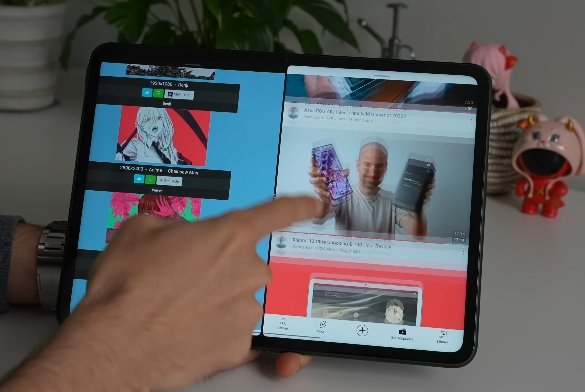
However, there is no always-on display option due to the IPS panel. It allows you to split the screen by swiping two fingers down from the top, which is easy to use and resize. The multi-window setup is convenient to use and it’s easy to switch between apps. you can even drag out a third app in a mini-window that can be resized and hidden when not needed. OnePlus smartphones with Pad have additional benefits such as fast file sharing between the phone and tablet.
Display, audio quality
I’ve been using the OnePlus tablet for a few days, both for work and play, and I have to say I quite like the 11.6-inch display. It’s not an OLED panel, just an IPS, but you still get decent contrast; blacks actually look black rather than just a kind of hazy dark gray. Colors are reasonably punchy and vibrant too and you even have full Dolby Vision support which is great news for cinephiles.

However, it isn’t ideal for kicking back with a movie because of the boxy 7×5 screen ratio. When you have it in landscape mode, you get some serious letterboxing going on. This kind of display is definitely better suited to browsing books or a good bit of side-by-side multitasking.
The visuals are plenty crisp as well, with a 2800 by 2000 pixel resolution view, and the angles are pleasingly wide. The 500 nits at its peak brightness, so even though it is a highly glossy reflective panel, you can just about see what’s going on when you’re using it outdoors. It maxes out at 144Hz refresh rate, so flipping through menus and all your supported apps is silky smooth, and I absolutely love it.
The audio quality is amazing similar to the likes of the iPad Pro and other premium tablets out there. It features a quad-speaker setup which is quiet loud, Even in a noisy and busy kitchen with all kinds of chaos kicking off in the background, I can always hear what’s going on clearly. The stereo effect comes through pretty well even when you’re holding in portrait mode. You can still tell the difference between the two distinctive channels. And also comes with full Dolby Atmos support with the usual presets.
Performance and Gaming
The performance is impressive powered by a MediaTek Dimensity 9000 chipset, which is a rare outside of China. My review model has 8GB of RAM, and I’ve been more than happy with its everyday performance. I’ve had no issues running multiple apps side by side, even with lots of background activity going on.
The Geekbench 6 scores are just over a thousand in single-core performance and 3245 in multi-core. While these scores are not competing with the very best premium Snapdragon and MediaTek chipsets, they are still perfectly capable.

The OnePlus Pad is not an ideal tablet for mobile gaming, but it can handle games like Genshin Impact very well. I tested it with the higher detail settings at 60FPS and while it didn’t deliver the most fluid frame rate, it was still perfectly fluid with a stable frame rate. It didn’t heat up either, so you can play for hours without worrying about back heat.
The OxygenOS game and toolbar also come in handy for gamers. It dedicates all of the resources to the game allowing you to block notifications, optimize touch sensitivity, and do all kinds of shenanigans to enhance your gaming experience.
Keyboard and stylus

Like all tablets, you have the option of a magnetic keyboard cover if you want to turn into a kind of makeshift laptop. But it does come with the usual limitations, like the fact that you can’t adjust the screen angle at all.
I’ve got to say that the OnePlus keyboard is actually pretty good for a tablet keyboard. There’s no backlight inside these, so you can’t really use them in the evenings in the dark, but you do have proper physical keys that provide actual feedback when you are striking them.
There’s a respectable amount of travel as well, considering how skinny this thing is. It has an adorable touchpad which is fine for simple stuff like scrolling through web pages, etc.
And it also supports a stylus, and you can purchase a OnePlus stylus or upgrade to one with 4096 levels of pressure sensitivity and gesture support for a few extra bucks. It’s important to note that the only supports Wi-Fi and doesn’t have a 4G or 5G option.
Camera Test
It has an 8-megapixel lens in the top bezel. You get full facial tracking and decent HDR capabilities, and the microphones do a great job of picking up your voice, which makes it great for video conferencing and other similar tasks.
Surprisingly, it also comes with a 13-megapixel rear camera, but using a tablet to shoot video is not recommended. However, if you do want to use it just be prepared to face some serious ridicule.
Battery Performance
The 9510mAh battery provides up to one month’s worth of standby time. Even when I’m multitasking with apps like Docs and Chrome while streaming music in the background, I’ve noticed that the battery life regularly reduces to less than 10% per hour. The situation is the same when I stream videos in full-screen mode.
Therefore, even on a fairly demanding, full-on day, it will easily last you a full day on a single charge. A full charge will take roughly an hour and fifteen minutes, even if the battery is entirely discharged, because it supports 67W SuperVOOC charging.
Final Thought
The OnePlus Pad is a strong rival to any high-end Android tablet, including those built by Samsung. It’s crucial to keep in mind that Google’s Pixel tablet, with its dock functionality that transforms it into a smart display, is still in the works. This might give the some fierce competition.
The OnePlus Pad impresses with its sleek design and powerful MediaTek Dimensity 9000 chipset, providing smooth multitasking. Its standout feature is the mammoth 9510mAh battery offering up to one month of standby time.
Pros
- Premium Build quality
- Vibrant 11.6-inch IPS Display with Dolby vision support
- MideaTek Dimensity 9000 chipset
- Long lasting battery life
- OxygenOS 13.1 and clean Android Experience
Cons
- Limited Gaming performance compared to top-tier alternatives
- camera may not meet expectations
- Lack of 5g connectivity option
- Design8
- Display9
- Audio7.5
- Software and Features9
- Keyboard7.5
- Performance8
- Battery9

