The Samsung Frame TV, which has QLED TV panel, On first impression, this is a QLED that not only looks amazing even in direct sunlight but is also transformed by the lounge room visually. It has an updated matte finish, slim-fit wall mount, and framing panels that turns 65-inch TV into a work of art.
But what exactly makes it one of the best lifestyle TVs for just about any home? Well, I’ve spent the last few months with Frame TV, so hopefully, my review will give you some idea of just how amazing is.
Note: This article contains Amazon affiliate links. If you make a purchase through these links, I may earn a commission at no extra cost to you.
Setup, Ports and Specs

The Samsung Frame TV designed to be mounted for a stunning display on the wall, Everything needed for mounting is included in the box, ensuring a clean, cable-less setup. To achieve clean setup, I had holes into the wall, with a single cable running out through the outlet into Samsung’s single cable box. This single box provides access to all necessary ports, including four HDMI outputs (one with e-ARC), optical audio out, an Ethernet port, and three USB ports.

The Samsung Frame TV boasts a VA 4K panel with quantum dot or QLED technology, supporting 120 hertz VRR and G-Sync for panels 55 inches and above. Initially concerned about the bright living room conditions, I found that this Frame TV excels in well-lit rooms, delivering deep, uniform blacks, and the QLED technology produces a wider range of colors. Notably, it lacks local dimming or mini LED backlighting found in Samsung’s other high-end TVs.
UI and Software

The one thing I didn’t like when I first turned on Samsung Frame TV because it’s so poorly designed, and that’s Samsung’s aging Tizen operating system. The menu design is clunky and unintuitive, with a tendency to show Samsung TV Plus content all the time, even when I simply want to change the settings. It’s been quite frustrating to navigate.
But hooking up Apple TV 4K easily solved the issue, so I don’t need to deal with Samsung operating system. Apple TV looks amazing on frame tv panel with the bezel frame, the snappy A15 Bionic chip, 4K and HDR10+ and Dolby Vision support, and the Apple interface is much easier to use.
Another dislike is that this TV isn’t exactly cheap, at over $2000 for the 65-inch variant. This price range is quite close to the Samsung QN90B or even the LG C2 OLED.
Art Mode

What makes the Samsung Frame TV so special is its transformative ability into framed art, Before using it, I was unsure why anyone would buy it to hang as art; it seemed like a gimmick, a feature you’d use a few times and then forget about. Well, I was wrong. As soon as I turned on the TV and activated art mode by clicking on the power button once, I was blown away. Not only does the matte QLED display resemble a canvas, but the image quality surpassed my expectations.

In person, it looks exactly like real-life artwork, I thought my eyes were playing tricks on me. Of course, up close, like with an oil painting, you can’t see the strokes; it’s still flat. However, from afar, it looks like a piece of artwork and nothing like a TV. That’s the charm and beauty of the Samsung Frame TV, it seamlessly blends into your living spaces.
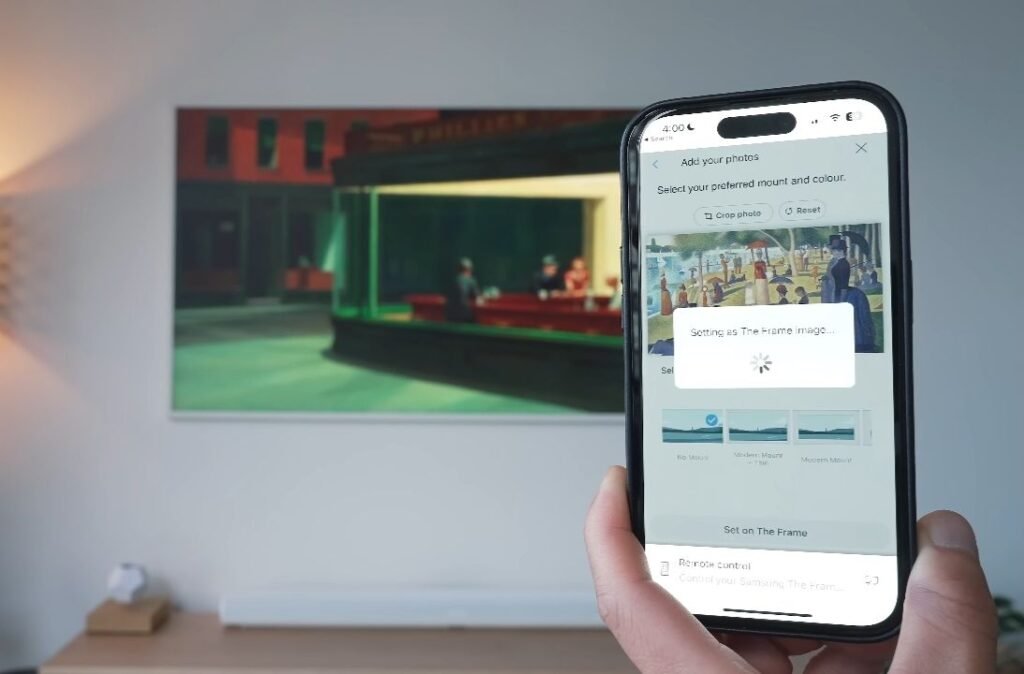
You can even load your own pictures onto the TV, and there’s a lot of customization options, like changing the virtual frame, colors, and brightness. Although it’s a shame that the TV comes preloaded with only a few pieces of art and requires a subscription to Samsung’s art store service at $5.99 a month to access all 1400 pieces, there are plenty of free and legal high-resolution images of paintings online that you can manually add to the TV through the Samsung SmartThings app.
Viewing Angle and Picture Quality

There is another downside, a negative aspect is that’s the viewing angle, Samsung Frame TV’s viewing angles are poor, even before passing the corners of the TV, you’ll see the colors fade immediately. That means if you plan to have this TV with a big couch in a big room, the viewers who aren’t watching it straight on are going to experience distorted, faded colors.

Surprisingly Samsung Frame TV isn’t just a pretty art frame but 4K and HDR content look amazing on this QLED panel, and the high native contrast ratio of 6000 to 1 provides ongoing deep blacks, along with overall great brightness. It’s so bright that I had to lower the brightness down for this article. The high brightness contrast ratio and anti-glare display look amazing for just about any content, especially for sports content.
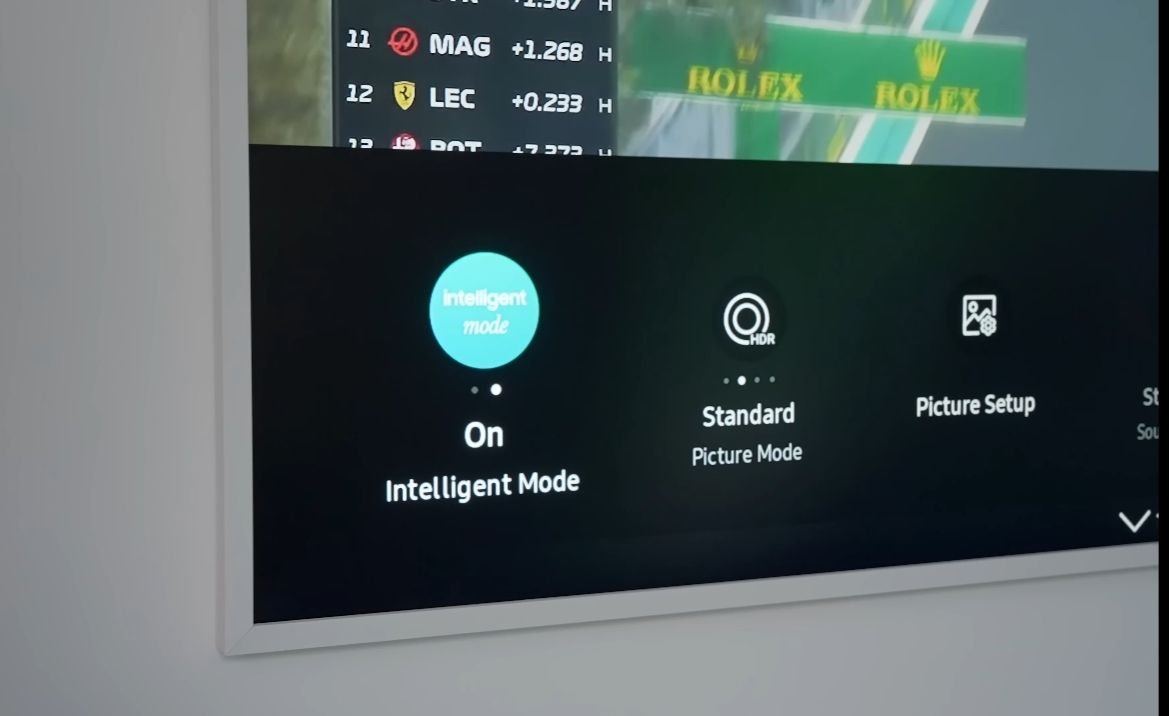

Two sports that I love watching are F1 and mixed martial arts, and Samsung’s upscaling and picture processing capabilities create brilliant picture quality from live HD sports broadcasts. By using the intelligent adaptive picture mode, it ensures that the picture quality looks close to perfect in any setting, night and day. It’s a great feature to set and forget, letting the TV do the work of adjusting the brightness. I can’t get over the amazing matte finish on this display. My previous LG B9 OLED looked like a mirror during the day, and the Frame TV is by far the best TV in brighter rooms. It’s even a huge step up from the older Frame TV models without that matte finish.
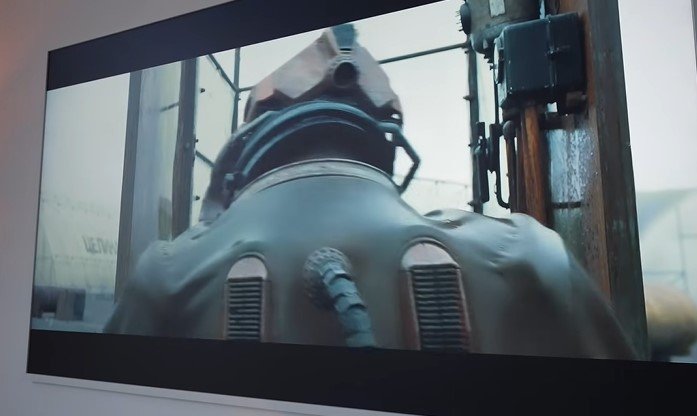
Color accuracy is really good in this TV after an easy quick calibration via Apple TV and an iPhone. It makes it super easy to calibrate by just placing my phone in front of the TV. Android users also get access to a similar feature directly. If you’re looking to take color accuracy to the next level, the Frame’s filmmaker mode turns off all image processing and then locks in the technically correct settings for watching movies. It switches colored temperature to 6500 degrees Kelvin, providing you with as close to movie-calibrated watching without the need for professional calibration, which can be a significant expense.
Gaming


Okay, so Frame TV has a secret weapon up its sleeve, and it’s surprisingly a good 4K gaming display, ticking almost every box needed for gaming on the PS5, Xbox Series X, and Nintendo Switch. Using HDMI port four gives you 4K at 120 hertz with a variable refresh rate, which I did not expect for a lifestyle TV.
The input lag time of 9 to 10 milliseconds is actually very similar to the more expensive Samsung S95B, and then we have the Samsung integrated game bar too. This is an overlay you get when you press and hold the play button. It provides information like FPS, input lag, and tweaks key game settings.
All I had to do was tweak the settings once, playing around with the advanced settings, and I’ve left it ever since. It was well worth the 20 minutes tinkering around with these settings because the picture quality looks amazing.

Now, for gaming, just make sure your console is plugged into the HDMI port with the controller icon; otherwise, you won’t get access to the gaming settings, which originally had me confused because I didn’t plug it into the right port. So, I’ve been sinking a lot of hours into the new Zelda game, Tears of the Kingdom, It’s obviously not a game that takes advantage of 4K 120 hertz, but its art direction and rich colors on the matte display are absolutely stunning.
The entire world of Hyrule looks like a portal into interactive artwork, so beautiful. While the local dimming and HDR do not have the complete eye-popping highlights of other OLED TVs like the LG C2, Sony A90K, or Samsung S95B, it still holds its own as a gaming TV.
Xbox Cloud Gaming
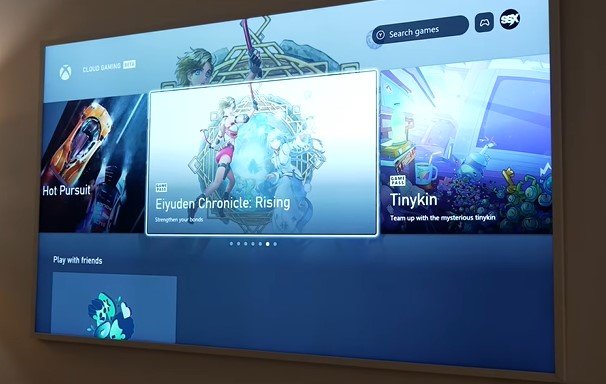
Also, a really cool feature for new Samsung TVs, including the Frame, is that they have first access to the Xbox Game Pass app. This app allows you to play Xbox games without the console, which is awesome for people like me who don’t have an Xbox. I gave it a quick go with my third-party controller, and it works really well.
It’s essentially cloud gaming, capped at 1080p, 60 frames, but the Frame does a pretty good job at upscaling to improve visual quality. I’ll probably share a full video on Xbox app cloud gaming separately because it’s pretty interesting.
Remove with Solar Charging Feature

The Samsung Frame’s remote is worthy of a mansion as well, It looks sleek and minimal, matching the TV, and can be set up as a universal remote through the settings to control the Apple TV 2 or other entertainment units. What makes it extra special, though, is the solar tech.
There are no batteries to replace; it gets charged by the solar panel on the rear, And it has a USB-C port at the bottom. to manually charge it. It’s a win for convenience and sustainability. However, it’s a little annoying that the remote doesn’t have a direct input source change button. To be honest, it just adds to the clunkiness of the menu.
Is It Worth Buying?
So here are my final thoughts, If you’re after the best lifestyle TV available right now, one that unquestionably looks amazing in any room when mounted, the Samsung Frame TV is the one to go for, hands down.
There’s nothing else like it at the moment. However, you will have to pay for it, and you’ll have to deal with the insanely clunky menus and user interface. For those aiming for the best screen performance, like a home theater setup or a dedicated gaming TV, there are better alternatives, such as LG’s G3, Sony’s A95K, or even Samsung’s S95C. Again, you will be paying top dollar for it. Overall, yes, this was quite an overwhelmingly positive review, and it wasn’t influenced by Samsung at all.
The Samsung Frame TV stands out as the top choice for a lifestyle TV with stunning aesthetics, but its clunky menus may be a drawback. It excels in picture quality, gaming performance, and features like a solar-powered remote with USB-C port.
- Design10
- UI and Software7.5
- Viewing Angle6.5
- Picture Quality9
- Gaming8
- Remote8

