The Amazon Fire TV Cube comes with a slightly higher price tag of $155. However, it offers a performance boost and smarter Wi-Fi connectivity for streaming TV shows, complete with Alexa voice support. Here I review the Amazon Fire TV Cube (3d Gen), and deep dive into its design, Fire UI, app support, picture quality, audio quality, Alexa voice assistance support, and also share my final thoughts as a user.
Note: This article contains Amazon affiliate links. If you make a purchase through these links, I may earn a commission at no extra cost to you.
Read Also: LG G3 OLED Evo Review Is Worth it
Design and Ports

So inside that box, we get fire tv cube itself, a power adapter, then a quick start guide and a remote control, a pair of AAA batteries. So there are no Ethernet cables included, which seems a bit cheeky, especially considering the price has actually gone up for (3d Gen) model.

The design of the Fire TV Cube unsurprisingly hasn’t really changed much at all, It’s still very cube-like, you have neat little mesh finish, almost like a smart speaker, stretching all the way around the edges, with some space around the back for ports. There’s a ports section around the back, A HDMI in and out, a power port, an IR extender, a USB port for power and other peripherals, and an Ethernet connection too.

Up top on the Amazon Fire TV Cube, there are a few physical controls, but most interactions with the Fire TV Cube will be through the remote control or by voice. The only other notable design feature is the rubbery foot on the bottom, which prevents the Fire TV from sliding off your TV stand if nudged accidentally. If you like nature and plants, the good news is that the Fire TV Cube is constructed from 30% recycled plastics and 100% recycled aluminum.
Setup, FireUI and Apps

The setup is quick and simple. To get connected, you can either plug your Fire TV Cube directly into your router using an Ethernet cable, or you can jump straight onto your home Wi-Fi with support in (3D gen) model of Fire TV Cube for Wi-Fi 6E. Just tell the Fire TV what language you speak, sign into your Amazon account, and then wait for a while for the software update, and you’re good to go.

Now I’m not particularly thrilled with Amazon’s FireUI, for one, when you scroll down to Recently Watched, it only seems to show content you’ve streamed from Amazon’s own Prime Video service, not from Netflix or Disney Plus or any other service. I also haven’t found a way to rearrange the app shortcuts, they seem to be populated by default.
The My Stuff section also seems to only list everything you’ve watched on Prime Video, not other streaming services, Additionally as you scroll through the UI, you’re immediately see sponsored content that isn’t tailored to your needs. For example, I don’t have a BT Sport subscription and never watch anything on ITV Hub, but those keep popping up.
However, this thing is quite common with many streaming devices, but Amazon’s App Store has a wide selection, You’ll find all the standard apps you’d expect, like Netflix, Disney Plus, and YouTube. I was pleasantly surprised to see apps like Crunchyroll and Curzon, which aren’t available on platforms like Sky Glass and some other smart TVs. There are plenty of other apps available as well, including fitness apps like Peloton and Les Mills.
If you scroll over to the news section, you’ll find numerous news apps to help you stay in touch with the world, Personally I prefer the ostrich head in the sand approach. Unlike the previous Amazon Fire TV Cube, this 2022 model comes with 16 gigabytes of internal storage, which may not sound like much, but it’s plenty for all the apps you could possibly need. The Fire TV Cube is powered by an octa-core AM logic processor, and I’ve found the performance to be consistently smooth without any noticeable worries or slowdowns.
Remote Control

Amazon’s remote control for the Fire TV Cube is rather small and quite slippery, I’ve fumbled and dropped this on more than one occasion. However it is also quite comprehensive, It can effectively replace your TV remote for most occasions.
This remote has everything you need to navigate the FireUI, you can also control your TV’s volume, provided you have a supported TV. There’s a mute button as well, and you can quickly access the settings. One of my few complaints is that the home button and the pause/play button are right next to each other. A couple of times when I’ve had to rush to the front door, for instance, I’ve accidentally exited an app instead of pausing what I was watching.
Below that, you have the usual app shortcut buttons, which include Disney Plus and Netflix on top of Amazon’s own Prime Video and Music services. You can’t customize these to fit your own preferred services, but I suppose Amazon probably earns a good amount of revenue from Disney and Netflix by doing this. My final minor complaint about the Fire TV Cube remote control is that the d-pad is quite clicky.
Alexa Voice Control Support
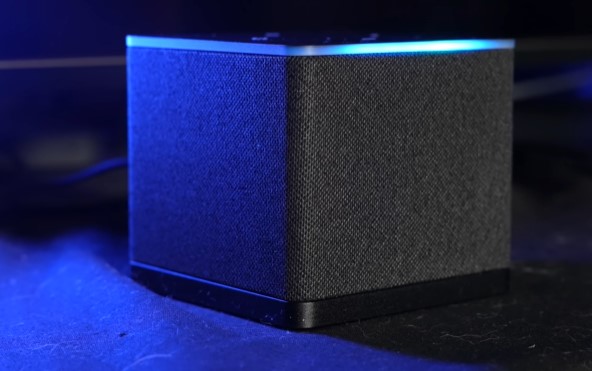
At the very top of the Fire TV Cube’s remote control, you will see the Amazon Alexa button, So, all you need to do is press and hold that and you will activate the alexa voice assistant. For instance, you can say, Open Disney Plus, That was literally just a couple of seconds, and Disney Plus is loading up. That’s great and all, but of course, even the basic Fire TV Sticks have the built-in assistant.
The great thing about the Fire TV Cube is the fact that it has a built-in far-field mic that can pick up your voice from anywhere in the room. So, all you need to do is say it, and you get that blue line across the bottom of your TV and it lights up on the Fire TV Cube. This way, you know for sure that it’s listening. You also get that little boom sound, which is pretty handy because quite often, it will activate even when you didn’t say anything remotely like it. Just like any other smart speaker, really, to be honest.

And don’t worry about leaving the voice commands activated full-time, 24 hours, because it doesn’t consume much power. There is a lower power mode, so it only draws a tiny bit of power when it’s not in use. What happens there is voice commands effectively make the remote control redundant because you can just say it, Turn on TV, Okay, load up Crunchyroll, Play the video, and so on.
Video and Audio Quality

Now just like the Fire TV Stick you can stream content in Ultra HD resolution over your home Wi-Fi using the Fire TV Cube. It fully supports Dolby Vision and HDR10+ video as long as your TV is compatible. I found that the picture quality was just as good as any of the premium streaming devices available. So, if you have a 4K HDR TV this device will truly enhance your viewing experience.
The Fire TV Cube also offers Dolby Atmos 7.1 support or up to 5.1 support from external devices connected via HDMI, for immersive surround sound. this depends on having a decent home cinema setup already in place. I had my Fire TV Cube connected to my Wi-Fi network and I found that streaming was absolutely fine, even over a mesh network setup located far away from my router. The streamer app performed flawlessly without any issues regarding syncing or other problems.
PS5 HDMI Pass-through
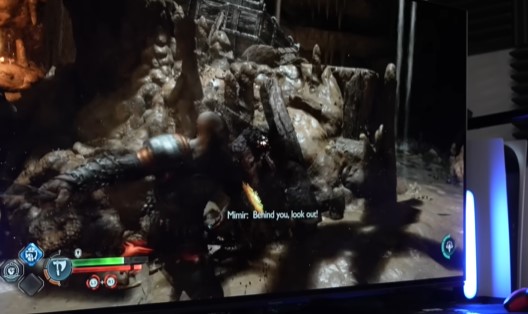
And if you find yourself running low on HDMI ports on your TV for whatever reason, well, The Fire TV Cube comes with HDMI pass-through support. I tried connecting my PS5 to the HDMI input on the Fire TV Cube and played a good amount of God of War through it. It worked perfectly fine, and I didn’t notice any lag in responsiveness. Although, to be fair, my reflexes are a bit slow and the games I played were locked at 60 hertz. However, it’s not really recommended for the latest generation of console gaming.
Final Thought
And there you have it, the Fire TV Cube review. It’s not exactly cheap, that’s for sure. Compared to streaming devices like Roku and the Fire TV Stick, it’s much more expensive. However, it still offers excellent picture quality, audio support, and all the other great features.
But if you’re looking for something that can also serve as a smart speaker assistant in the room where you’ll be placing it, then the Fire TV Cube definitely does the job. That’s my take on it. I’d love to hear your thoughts on the Amazon Fire TV Cube 2023, so please share them in the comments.
It's not exactly cheap compared to Fire TV Stick, it's much more expensive. However, it still offers excellent picture quality, audio support.
- Design10
- Ports9
- Fire UI and Apps Support8
- Picture Quality9
- Audio Quality9
- Alexa Voice Control8.5
- Remote Control8

