So, for the past year and a half, I’ve been really into console gaming. Mainly because PC parts are too expensive for me, and consoles have been a better option. I’ve played games on projectors, monitors, and TVs, but nothing compares to the unique experience I had with BenQ’s 4K x3000i gaming projector. And let me tell you, I know projectors are not common, but this gaming projector offers a competitive price compared to 4K TVs and delivers an amazing gaming experience.
Instead of just watching TV, I can now play games on a much larger screen with 4K HDR quality, Android TV, and settings ranging from 60 to 240 hertz. This projector has really impressed me. It’s not often that I find myself. So, here’s a review of the BenQ x3000i from a tired dad who appreciates a good console gaming experience.
Note: This article contains Amazon affiliate links. If you make a purchase through these links, I may earn a commission at no extra cost to you.
Specification
BenQ X3000i Specification offers a solid 4K resolution at 60 hertz, along with 1080p at either 120Hz or 240Hz. With a brightness of 3000 ANSI lumens, it uses a unique four-LED setup, unlike many others which only have three LEDs (red, green, and blue). This extra LED enhances brightness without sacrificing image quality, which is a notable feature.
The increased brightness is supported by 100% DCI P3 color coverage, providing vivid HDR and HDR10 experiences. The LED has a long lifespan of up to 20,000 hours in auto mode and up to 30,000 hours in other Eco modes. Additionally, it comes with two 5-watt speakers, which will surely be put to the test.
Unboxing and Design





When i open the box, i get the BenQ QS01 Android TV stick right away. This stick handles all the app-related stuff. Then there’s the special remote for switching inputs, adjusting volume, and more. It’s small but covers all the essentials. You’ll also find the power cable and a small accessories kit, which includes batteries for the remote, adjustable feet, and necessary paperwork.

BenQ X3000i gaming projector looks pretty good. It’s a solid cube of gaming joy, weighing about 14 pounds, so just a heads up if you plan to mount it on the ceiling. It sports a typical two-tone gaming design, nothing too fancy. The combination of white and black with neon orange accents looks nice, and the front end is quite reflective. However, it doesn’t have threads for attaching to a tripod, which some projectors do offer, but not this one.
Ports and Set Up

As far the port selection, BenQ X3000i comes with three HDMI 2.0 connections, with two located on the back and one inside. Also included are a power input, SPDIF, RS-232, VGA, and an audio out jack. Additionally, there’s a 12-volt trigger which can power on a motorized projector or an audio setup when the projector starts up. That’s a neat feature to have.

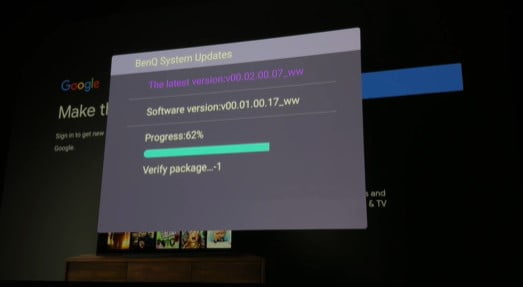
When it comes to setting up, it’s actually pretty straightforward, but it depends on how you plan to do it. I don’t have a dedicated theater space, but I do have a wide wall where I like to use projectors. When I set it up, I just turn my couch around and enjoy a movie night.
Setting up the projector is easy; you unscrew the top end with two screws, revealing the internal HDMI port where the qs01 Android stick is installed. You have two external HDMI connections for anything else you need to connect. Once it’s installed, setup should take no more than 10 minutes, including software updates. Logging into Google is simple, and they offer options to install popular apps right away.
You May Like this: ASUS ZenBook S13 OLED Review
Gaming

So Honestly, I wasn’t expecting the gaming experience to be as enjoyable as it turned out to be. My wife and I were blown away when we first played Horizon Forbidden West. I even tried out BenQ’s recommended game profiles, which enhanced the visuals of all the popular games. BenQ offers color profile formulas to enhance the appearance of your games.

I tested BenQ X3000i with Horizon Forbidden West, God of War Ragnarok, and Hogwarts Legacy. Compared to other gaming gear I’ve tried, I felt like a pro this time, actually beating 12-year-olds instead of constantly respawning. I’ve had my fill of Call of Duty, and the video clip was captured in 1080p at 120Hz on the PlayStation 5. Even at 1080p, it looked amazing. The response time in 1080p game mode is 4ms, and even at 4K in other games, it’s only 16ms, which I couldn’t notice.
To test its HDR capabilities, I fired up Cyberpunk 2077, which is made for it. Cruising around Night City with all the neon lights, colors, reflections, and effects was a blast. The footage was recorded in 4K 60Hz mode and if I sound excited, it’s because I am. BenQ X3000i gaming projector is seriously awesome and elevates my gaming experience with Kratos in God of War, Horizon, and all their 4K HDR glory. If you don’t want to create your own color profiles or use any of the presets, there are options like HDR FPS, HDR RPG, and more. And of course, you can adjust these to your liking or manually switch them.
Entertainment

Apart from gaming, watching movies is also enjoyable especially on such a large screen. The display can range from 60 to 150 inches in size. I have a 120-inch display here, and I don’t even have a projector screen; it’s directly on my wall.
My projector is positioned head-on in this setup. If you need to position your projector at an angle, you can use keystoning to keep the image correct. However, avoid keystoning when gaming because it can affect game mode and response speed.
There are various image profiles like gaming, cinema game, and HDR game, which you can manually adjust to your preference, just like game profiles. Watching movies in 4K HDR is still amazing, and although my setup isn’t permanent, I plan to hang the projector from the ceiling to make it more convenient to use.
UI and Menu
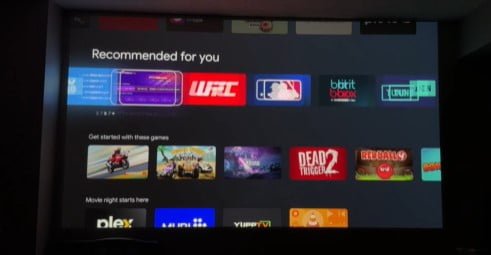
The projector is totally competent in terms of overall UI and usage. However, it cannot compete with Apple TV or even PlayStation, but it does include all you need to have a fantastic viewing experience. It includes the most popular apps, such as Amazon Prime and Disney Plus, but Netflix is glaringly absent. If you want Netflix, you can always plug in another entertainment box or even a laptop. If you have additional devices and wish to share your own media, this projector can cast from them as well. Daytime or ambient illumination is easily viewable with the 3000 ANSI lumens if you wish to watch your material during the day.
Speaker
You get two 5-watt speakers for sound, which are adequate given the size of the projector. They don’t get as loud, but if you’re putting together a theatre setup, you’ll need a separate audio equipment as well. For myself, I still like to watch movies with headphones, and much more so when gaming. I really use my controller-connected headphones for this, especially when playing Call of Duty, and it works great. BenQ claims that the ambient noise generated by the projector is around 32dB.
Final Thought
I can’t measure the input lag, but even in 4K 60Hz mode, it’s hardly noticeable to me. Unlike other projectors, this one isn’t just suitable for gaming; it’s specifically designed for it, providing a gaming experience like no other I’ve had.
The stunning visuals of these games on the big screen have me reconsidering traditional setups, and with its low latency and high visual quality, it’s a truly remarkable option for both movies and gaming, especially. Sure, it comes with a hefty price tag of $2000 USD, but the experience, versatility, and portability of a projector might justify the investment for you. Either way, I’m excited to dive into God of War Ragnarok’s New Game Plus and finally complete Horizon Forbidden West. Let me know in the comments what games you’d play on this projector.
The beauty of these games on the big screen has me questioning traditional arrangements, and with the low latency and visual quality, this is a legitimately amazing alternative for both movies and especially gaming. It's undoubtedly pricey at $2000 USD, but the experience, versatility, and portability of a projector may make it worthwhile for you.
- Design8.5
- Ports9
- Brightness and color Coverage8.5
- gaming Experience9.5
- Value for Money8.5

