I’ve been using the LG C1 OLED for a little over nine months as my main TV, but I wanted to give you my updated thoughts. Including what I like and dislike and whether I would still recommend this TV.
Most of the time, when I talk about TVs, it’s kind of a short-term review during the first week or month. But today, after thousands of hours of movies, TV shows, and gaming, this is my long-term review of the LG C1. What it’s really like to use. So if you’re wondering if it’s still worth picking up the C1 OLED for yourself, hopefully this article will answer a few questions for you.
Design
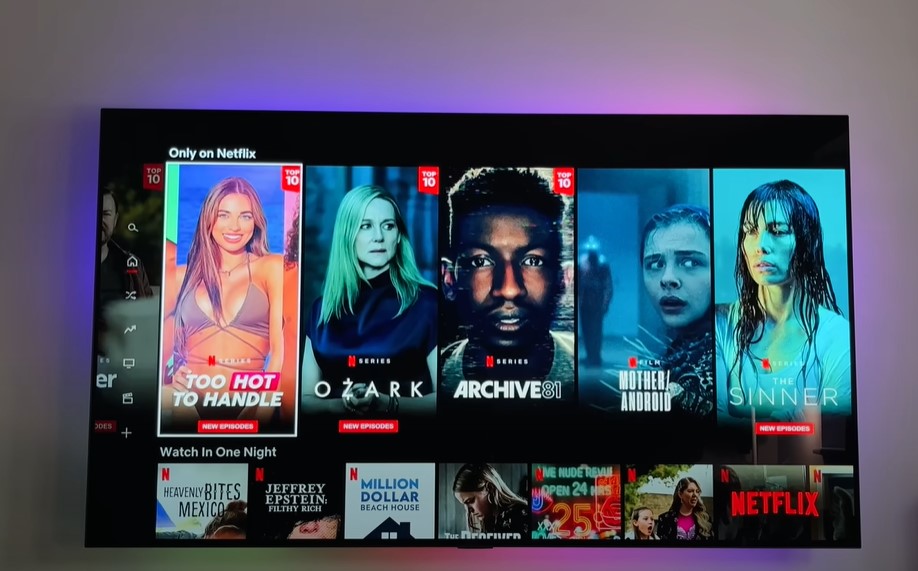
I think the LG OLEDs are one of the nicest-looking TVs out there. The ultra-thin profile and the frameless design mean it looks nice whether it’s wall-mounted or on the metal stand.
I also like the fact that there’s no logo on the TV itself; probably not great branding for LG, but it means there’s no large bar across the bottom. Obviously, I’ve opted to wall mount my TV, but if you wanted to use the tabletop stand instead, it has the metal bar that comes with it.
UI and Menus

The 2021 LG TVs saw a new menu and a new user interface. I do like the full-screen layout, I like the apps, and I don’t mind having the trending or recommended shows. But this thing is so slow and laggy. Bringing the menu up and navigating through it is just not fluid or smooth at all. My older C9 that I’ve got upstairs is so much snappier when bringing up the apps or scrolling left and right.
Also, every time I turn the TV on, it defaults to showing a half-app layout. Firstly, I don’t need this when I turn it on; I just want to jump on the PlayStation 5. And secondly, the fact that this half-screen layout exists but cannot be accessed from the menu is pretty strange.
The apps themselves are awesome on here, and the fact that C1 TV supports pretty much everything that I need is incredible. I’ve got Netflix, Apple TV, Prime, Disney Plus, and loads more. And it’s so easy to jump between each app, plus, as the remote control has these shortcut buttons, it’s the quickest way to open the apps.
Picture Quality

The picture quality of the LG C1 Even after nine months of watching it practically every single day, this TV never ceases to amaze me with just how good it looks. Whether it’s the inky blacks or the vibrant colors, everything I’ve watched on it just looks incredible.
I’ve watched a fair amount of SDR content, which looks great, but for me, watching HDR is where it really shows its true colors. I find myself looking for that little HDR or Dolby Vision logo on Netflix and Apple TV just so I can get the best viewing experience. I usually watch two or three movies a week on here plus dozens of hours of TV shows or Netflix series, and I’ve never been disappointed with the image quality, the black levels, or the brightness.
My room during the day is pretty dark, as there’s only one window on the side. For me, that’s perfect for watching TV during the day, and it also means the brightness of the TV isn’t really an issue. I know that some report that OLEDs, generally speaking, are not as bright as other LED TVs. And I would actually agree with this, but I think it depends on where you’re using it. For example, in my room, setting my OLED brightness to 100 is just blinding; there’s no need for me to even use the full capability here at all. I’ll often have the OLED brightness set to around 90, which is enough for me.
It also still amazes me just how good the viewing angles are on C1. Now being able to view the content off center isn’t really useful to me, as I do sit straight on, but if you’ve got seating to the side, this could be a game changer for you.
Read Also: LG C2 OLED TV Review – as a Monitor
Gaming

When it comes to gaming on the LG C1, though, this thing is an absolute beast. With its full 4K, 120 FPS support, and VRR, this is probably the best TV that you can buy. It’s got full support for the PlayStation 5 and the Xbox Series X and S, which means every game will run perfectly on it.
And it’s got HDMI 2.1 support. My PS5 moves between my TV setup and my desk setup, depending on the game that I’m playing or the mood that I’m in, but I reckon I’ve played 400 hours on the PlayStation on here and at least that again on the Xbox Series X, especially on Forza. That’s just me; then my children have their own accounts, and they use them to play their own games. So I’d guess this TV has been used for literally thousands of hours of gaming over the last nine months. And the fact that it supports VRR means it’s great for the Xbox Series X, and everything runs so silky smooth.
I’ve loved being able to use the little pop-up menu here by pressing the settings button on the remote, and it tells you what frame rate or mode you’re using on the game. This is useful if you want to check if you’re running at 60 frames or 120 frames per second. On top of the overall picture quality or smoothness, though, the input lag and response on the C1 are just ridiculously fast.
I mean, I’ve got the GP950 gaming monitor, which is fast; it’s one of the fastest gaming monitors you can buy. But C1 TV is literally just as good. It’s got a 1 ms response time, which is incredible for a monitor, let alone a TV.
I’ve actually been playing a lot of private matches lately with my family, where 8 of us will jump on Vanguard for the night and battle it out. Now I prefer sitting at my desk when I play COD, but I moved my PS5 back to the TV at the weekend just to test it out. This really proves to me just how fast and capable this TV is for gaming.
Burn-in
One of the most discussed issues regarding OLED is burn-in, or image retention. Some people talk about it frequently, while others completely avoid the topic. As I’ve mentioned previously, I’ve owned the C1 OLED for a while now. I’ve never encountered any problems with burn-in. I estimate that the C1 is used for a minimum of 5 hours a day, up to 10 hours a day, for a variety of activities, including watching movies, gaming, and my children watching their TV shows.
The most demanding games my children play are probably Minecraft or Roblox, both of which have menus and heads-up displays all over the screen. If anything were to cause burn-in on my TV, it would likely be one of these games. However, I can honestly say that I don’t treat this TV delicately.
This conclusion is drawn from my experience with OLED TVs, where I realized that unless a static image or logo is displayed on the screen every single day, burn-in is unlikely to be an issue.
Software Updates
Over the last nine months, there have been a few software updates that LG has sent out. Most of these have fixed bugs or issues with the TV itself, but one of the earlier updates actually introduced the new gaming optimizer mode. Originally, the gaming menu looked like the above image, so it wasn’t anything special, but later we got a purple overlay instead. It doesn’t really add any functionality, but it looks good, and it’s definitely convenient while gaming.
Is the C1 OLED still Worth it?
So my final thoughts on LG’s C1 OLED are that it is awesome. At no point have I been disappointed with the picture quality or the brightness, and everything I’ve watched on it has looked so nice.
Plus, the gaming side of it is insanely good. Being able to play FPS games like Call of Duty while sitting on my sofa is just incredible. Who’d have thought a TV could be this good at gaming? I would honestly go as far as to say that the LG C1 is the perfect all-rounder TV. I would highly recommend it to everyone!
The LG C1 OLED it's picture quality and brightness consistently deliver a stunning viewing experience. The gaming performance is exceptional, offering an amazing experience for FPS games like Call of Duty, It's the perfect all-rounder TV and really worth.
- Design9
- Ports8.5
- Picture Quality8.5
- Burn-in8.5
- Gaming8.5
- Sound8
- HDR and SDR7.5

