I hadn’t planned to revisit the Xbox Series S, but spending more time with this console has revealed new insights worth sharing. Some of what I’ll discuss may surprise you, considering my extended usage of over 3 months. In this Xbox Series S review, we’ll delve into its design, Game Pass, controller features, share button, and more.
Note: This article contains Amazon affiliate links. If you make a purchase through these links, I may earn a commission at no extra cost to you.
Also Read: PSVR 2 Review 2023
Background

So let’s get into it. First off, I want to add that the last time I was a serious console-only gamer was back in the Xbox 360 days. Online gaming was only just getting fleshed out, and you’d have to go out and snag a Wi-Fi dongle to plug it into the back of the system because it didn’t come with Wi-Fi on release.

The native Xbox headsets were awful quality, but honestly, that was an experience of its own. Since swapping to PC gaming in the late 2000s, I haven’t really been into consoles for a while. Even with the Xbox One S, it didn’t quite meet my expectations.
While it was useful to have, I actually didn’t end up using it much for gaming. I know, right? Who buys a console and doesn’t game on it?
I think it was that the gap between my gaming PC then and the 1S was just too large. This leads me to the Xbox Series S, and honestly, the whole playing field has changed. This Xbox is an absolute marvel. That being said, the first thing I want to touch on is Game Pass.
I mentioned it in my first review, but honestly, I still can’t get over the convenience factor and straight-up amazingness of using Game Pass just from a financial standpoint.
Game Pass

Back in the Xbox 360 days, buying games at $60 or $70 a pop was the norm. You’d finish them in a weekend unless they had extensive replay value like COD or Halo. While it was worth it, the costs added up, especially with additional expenses like Xbox Live Gold at $12 a month.
Now, with Game Pass, you can dive into Halo Infinite, Rainbow Six, Forza, and more right from day one, all included in the subscription. No worries about buyer’s remorse—if you don’t like a game, just uninstall it. Plus, there’s cloud gaming, which is part of Game Pass. It’s a blast; I tried this shark game with the cloud gaming tag and had way more fun than I expected.
Even if a game gets removed from Game Pass, I might end up buying it later. The only downside is if the games aren’t on Game Pass, you’ll still need to buy them. But overall, Game Pass offers so much value that it’s hard not to come out ahead.
Design and Build

Speaking of the build and system design, I recall how loud the old Xbox Series S used to be—like a jet engine in your room. Surprisingly, I haven’t noticed much fan noise from this one. It’s truly a technical marvel.
As for the build and size, I’m still impressed. It’s incredibly compact; I find myself unsure of where to place it. In just the past week, I’ve moved it around from my living room to the basement and my office. It’s so easy to transport, especially with an extra set of cables.
I adore its minimalist aesthetic. While I considered adding a skin, I think it looks fantastic as is. This might be the only gaming system I’d take while traveling. Plus, being all digital means no need to lug around discs.
Initially, I missed having a disc drive, but I’ve gotten used to it. In the future, all digital might be the norm, much like how headphone jacks vanished from smartphones. I believe it’s heading in that direction.
Controller

Talking about the controller, this thing legit just feels better. It feels like they’ve shrunk it down a bit, and it feels more comfortable in the hand comparatively as well.
The trigger buttons have these little grippy dots on them that weren’t there on the old generation controller. For me, this is such a good change. I’m not a sweaty gamer like I used to be on COD back in the day, but man, this small change is great. You don’t notice you want this until you’ve had it.
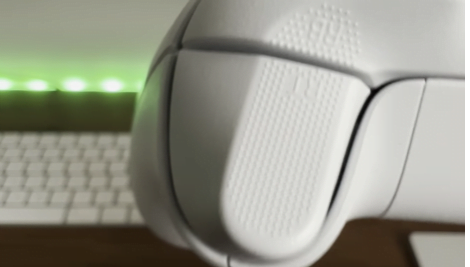
There are also similar dots along the back grip of the controller. If I use my old one, it’s definitely noticeable. The buttons are incredibly tactile, especially the changes they’ve made to the D-pad. I don’t know what took them so long to make these changes. It’s definitely better. The old generation controller just feels mushy.

Since I’ve been using this controller so much, I’m definitely now considering snagging myself a rechargeable battery set. I’ve been using these rechargeable batteries from Ikea, which is fine, but I wanted to get some sort of dock for my office setup. Also, keep in mind that if you’re using a headset through your controller, I’ve noticed the batteries die much faster. So definitely get yourself some sort of charging solution, whether it be rechargeable batteries like mine or some sort of battery pack or dock.
Share Button

There’s something new on the controller, the share button. I haven’t used it much, but pressing it allowed me to download a scene. Using the Xbox app on my phone to get the snippets is handy. The sharing feature is well thought out, and I find myself using it more.
In my first review, I was disappointed I couldn’t use this feature in my office with my Lenovo ultra-wide monitor. The resolution stretched out and looked ugly. But it turns out, I can force my ultra-wide to display the correct resolution. I also had to swap the display settings on the Xbox to manual to adjust the refresh rates and resolutions.
Now, I can game at 1440p in my office, which is super nice. Finally, my monitor supports freesync, so 60Hz is smooth. While it can’t entirely compete with my gaming PC, it’s still nice to sit back with a controller.
Games

I’ve fallen deeply in love with Xbox because of their game selection. The last Halo game I played was Halo 3 with the boys back in high school, and all I can say is wow, it has come so far. Halo Infinite is just such a joy to play, and the Series S puts out such an incredibly beautiful image.
I’ve also been spending a lot of time on the remastered Skyrim, and it just looks so good from something smaller than a cereal box; I honestly can’t believe it. Microsoft keeps delivering with the day one launches, as I mentioned earlier for Game Pass. I’m a busy guy, and I still haven’t gotten through Halo or Forza yet; they’ve got the new Rainbow Six waiting for me. I’m almost considering taking a week off work just to catch up on my backlog of games.
Previously, I mentioned you could expand your system with an external SSD, but I was actually wrong. My bad; external storage can only be used for non-Xbox Series X or S games.
Storage

I previously mentioned that I was a one or two-game type of guy, but Game Pass changed that pretty quickly. Now, I’m actually out of storage on my system. While I felt like Xbox Series S 512Gb was enough at first, the availability of games makes you chew through that pretty quickly. With only 360 gigs usable out of the box, it’s manageable, but I still wish there were better options.
Since I’m trying new games left and right, I think I’m going to pick up the native expansion card soon. It’s expensive for sure, but I think it might be worth the investment. It’s not like I’m getting rid of my Xbox Series S anytime soon. It kind of sucks they wouldn’t let us open up and add an SSD or something, though, or at least through the USB. This kind of feels like an exclusive Microsoft Seagate cash grab. Still, I’m sure the card is super convenient to just plug and play.

Cloud gaming is one of the solutions to storage issues. Last time I tried Game Pass on my Xbox One S, cloud gaming didn’t exist, so this is just incredible to me. If you want to demo a game, just click play and you’re good to go. I’ve been super into Man-eater. This game is just simple fun.
Next to Game Pass, Quick Resume is top tier. Honestly, maybe I’m just an old man, but this is just the most next-gen feature to me. It’s overwhelmingly badass, plain and simple. As a dude with limited time, this is just invaluable to me. If I’ve got 20 minutes before work or 30 minutes before bedtime to game, not spending 10 to 20 percent of that time on a load screen is just priceless.
Usually, it’s the consoles that try to keep up with PC, but I feel like it’s the other way around for this one feature. I still haven’t found an equivalent on PC.
Headset Support

Something super simple that I think was available before but I missed is headset support. This controller has a 3.5 jack on the bottom, and it’s just so easy to plug in a headset and get immersed in what you’re playing. I think this was also available on the 1S series. Coming from the Xbox 360 as my last console, I was so used to that silly native headset that I just forgot to consider this. Since I didn’t game as much as I should have on the Xbox Series S, I didn’t notice it had it. Right now, I’m using the HyperX Cloud X2 from my desktop setup, and it really is a good experience. It works surprisingly well, and there’s zero delay in sound. 10 out of 10 experience.
Media Apps

Now, talking about one feature I didn’t really care for at first but grew to love is the media applications on the Series S. Like, I definitely have Netflix on any screen in the house, but it’s satisfying to not use a browser to watch something. When I feel like chilling in my office, I’ve been using Disney Plus and Netflix loads, just leaning back in my office, which is nice. Thinking about anyone who only has their room or if they’re in a dorm, it’s just so easy to throw on a headset through the controller and get lost in whatever you’re watching.
Cross Play
Quick mention on cross-play: it’s really nice that platforms are finally connecting with each other. It’s great to be able to play Halo Infinite multiplayer with buddies who are on PC. Even older games like Overwatch are starting to have this feature. I’m not sure if there’s a mouse and keyboard advantage or anything, but aim assist on console is the smoothest it’s ever felt. Joystick controller play is pretty unique, but I got used to it after maybe 10 minutes of play.
UI and Menus

Spending some time in the UI, I feel like out of the box, the UI is kind of bloated. There were like five pins that were useless to me, the store, separate applications, and just random stuff. I ended up removing it all and just having Game Pass, Entertainment, and some of my pinned games. Regarding settings, they’re fine overall. One thing I wish was that the resolution adjustments weren’t tucked away with the auto-resolution settings. Sometimes when swapping between displays from my living room and office, the display just wouldn’t kick in. After some research, I found out how to reset the display settings and ended up having to use manual mode.
Pros and Cons
While there aren’t many complaints about this system, a few improvements could be made. The biggest issue is the high price of the native storage card, which is the only option for all Xbox Series X and S games. This differs from the PS5, where users can add their own SSD.
Although the device is all digital, some users still desire a disc drive. A future option to add a disc drive via USB would be convenient. While not a deal breaker, having the ability to purchase used physical copies would be nice.
Another improvement would be making the controllers rechargeable. It’s 2022, and even kitchen food scales have rechargeable batteries. Alternatively, including rechargeable battery packs with the controllers out of the box could be considered.
However, it’s understandable that the company aims to sell battery packs separately.
Final Thought
Ultimately, anyone considering the next generation of gaming shouldn’t hesitate to jump in. This system is widely available in stores, unlike the Series X or PS5, which remain scarce. Sony’s decision to produce more PS4s due to PS5 shortages adds to the challenge. GPUs are still hard to acquire or prohibitively expensive, making PC building a daunting task. At $300, the Series S offers exceptional value.
Don’t miss out on a great gaming experience. Personally, the Xbox Series S has rekindled my interest in consoles after a long hiatus. While it may not cater to hardcore gamers, it’s incredibly convenient. After a tiring day, being able to pick up a controller and start gaming within seconds is priceless. I’ve thoroughly enjoyed my time with this console over the past three months.
X Box Series S Review 3 Month Later
So, ultimately, at this point, I really don't think anyone should be holding out to buy into the next generation of gaming. I've said it before, but this system is available everywhere.

