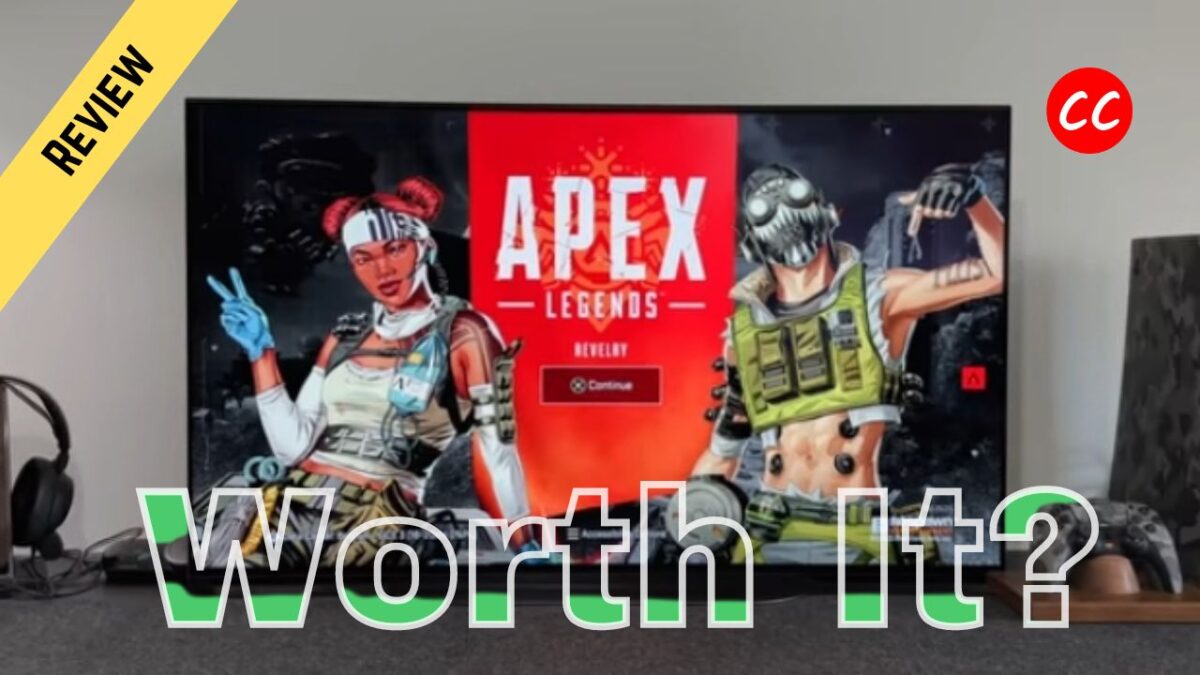Here unboxing Sony’s compact 42-inch OLED TV, Sony A90K. It’s a 4K screen equipped with VRR, 120Hz refresh rate, and Dolby Vision support, making it suitable for both movies and gaming.
Here i’ll be unboxing, setting up, and testing it on my gaming setup. We’ll delve into its specs, features, my initial impressions, and how it performs with the PlayStation 5.
In this story, we share product affiliate links, So when you buy through our links, we earn a small commission.
Unboxing the A90K


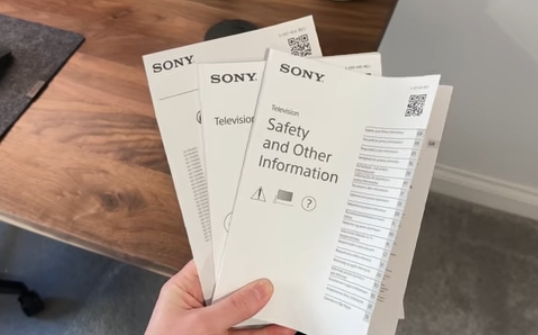



Inside side the box, We have a pack of manuals and safety information, two brackets that connect to the TV stand, two spacers which can be used to heighten the TV, two packets of screws, two remote controls, a couple of plastic covers, some batteries for the remote controls, and the stand itself, which is made from metal, so it’s pretty heavy.
Installing the stand

Setting up the Sony A90K OLED 42-inch version is a breeze. While it’s manageable solo due to its light weight and compact size, having someone assist can make it even easier. There are two options for installing the stand: flush to your desk or elevated by a few inches using spacers. The choice depends on personal preference, as both options have the same footprint.
Opting for the lowered look hides cables behind the TV but offers less space for items like a soundbar underneath. With the spacers, the stand is raised by a couple of inches. Attach the bracket or spacers to the stand first with the provided screws, then slide the TV on top and secure it with the remaining screws. That’s it, setup is complete!
Rear and Ports

The rear of Sony A90K OLED design is identical to the A95K model reviewed last year. The plastic honeycomb pattern covers almost the entire panel, making it quite chunky. However, this is where all the internal components are housed.
The frame itself is thin and made from metal, with VESA holes in the middle measuring 200 by 200, allowing for wall mounting or attachment to an arm with screws.


On the left side, there is a power cable, which is fitted and not removable. On the right side, there are available ports, including four HDMI ports – two HDMI 2.0 and two HDMI 2.1 – all used for e-ARCs. If you have a soundbar or an AVR, it takes up one of the two 4K 120Hz ports.
There is also a LAN port, optical out, aerial port, and a USB port. Additionally, there’s another USB port on the side, a center channel speaker port that allows you to use your TV as the center channel in your setup.
The plastic covers mentioned earlier can be fitted to hide all of your cables, keeping the rear looking tidier.
Setting it up
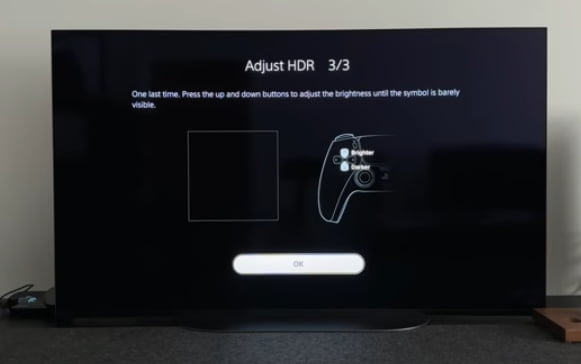

Running through the on-screen prompts and messages only takes you a few minutes. As this uses the Google TV operating system, you can just log straight in using a QR code if you already have a Google account.
The first thing I would recommend doing is checking for any available updates just to make sure you’re on the latest version.
Design

The 42 inch Sony A90K TV. On first impressions, this looks nice. The screen is clear and vibrant, which isn’t a surprise with it being an OLED. It also has ultra-thin bezels around the screen, which immediately gives it that premium look.
Although the back of the TV is plastic, the thin frame and the stand are actually metal, which feels and looks a lot nicer than if they were plastic. As mentioned, you can have the stand either high or low, and I think the low looks so much nicer overall. I know it means it’s going to eat into your space on your desk, but realistically, I don’t think you’re going to fit much under here anyway.
From a design point of view, this looks nice, and it’s awesome that it sits almost completely straight unlike the A95K, which leans back quite a lot.
Picture Quality

For picture quality, the A90K has a 4K OLED screen that provides clear and vibrant images, with near-perfect black levels and contrast. The screen is glossy, which enhances contrast and clarity, but it also increases the risk of reflections, especially in dark areas. The Sony A90K uses an OLED panel instead of the newer QD OLED, so it won’t get quite as bright, but it’s bright enough for most rooms. The cognitive processor XR technology used by Sony enables the TV to reproduce real-world colors, resulting in incredible and accurate colors across movies and gaming. Sony A90K supports 4K upscaling, super resolution, Dolby Atmos, and the big one – Dolby Vision. This means that any HDR content offering Dolby Vision will look amazing.
Gaming Features

Then there’s the gaming features which is what’s really impressed me already. It supports 4K and 120hz, which means if you’re using the PS5 or the Xbox series X like I do, this TV is perfect for those. This includes the 4K 120 allm or the auto low latency mode vrr which is variable refresh rate and the big one Auto HDR tone mapping. This is a feature that not many TV supports but it’s perfect for the PS5.
Sony reports this has an input lag of just 8.5 milliseconds when using the dedicated gaming mode, which is rapid. Pair that with the vrr Alm and the auto HDR tone mapping, this is looking like a great TV or monitor for gaming. There are really only two features that this TV is actually lacking, one of those is 1440p and the other one is a dedicated gaming hub, something that we’ve often seen across the LG as well as the Samsung TVs.
Software and UI

Taking a quick look at the UI, it uses the Google TV operating system which has a nice tile format layout where all of the apps and trending shows are displayed. You’ll either love or hate it, but I think it’s much nicer than some of the other TVs out there. If I could actually side load Google TV onto my LG TVs, I definitely would. It’s super clean, easy to use, and fast. Navigating around the menus and dash is rapid and it has never lagged out on me. But if you’re using a fire stick, an Apple TV, or even your games console to watch TV and various apps, the UI on the TV may make no difference to you at all.
Remote and Speakers

Depending on where you’re based, you might get one or two remote controls. The first one is what I would call a traditional TV remote, with every button you could possibly need, but it’s not the nicest looking thing and certainly won’t win any prizes for best design. Then there’s the second remote control, which is a nice, slim, small metal remote with only a handful of buttons, but these are the buttons you’ll most likely need and use on a day-to-day basis.
Here in the UK, we get both remote controls, but I believe some countries only get the slim remote instead. Although I’ll likely be using my headset while gaming, it’s still great to have use of the internal speakers. These include two speakers and one subwoofer, which are positioned behind the screen. Sony has called this Acoustic Surface Audio Plus, where the sound vibrates through the screen itself, giving a far more immersive experience. And don’t forget, there’s also a center channel port on the back, so if you wanted to, you could use this TV with a 5.1 surround sound system and use the TV as the center channel.
Final Thought
So oven next couple of week, I will be using this TV as my gaming setup monitor, so anything I play will be done on here. This should give me enough time to really test it out and compare it to the 27-inch LG OLED that I’ve been using for the last four months and the 42-inch LG C2.
There are some pros and cons to them all, but I will cover that in my full review. Overall though, this is looking like a great TV or monitor for my setup. If you have any questions about it, please drop them below and I will try to answer them. Drop a Sony OLED in the comments, and I’ll give you a thumbs up for staying right to the end. If you enjoyed read our Sony a95k review article next, as it covers one of the best but most expensive TVs I’ve ever reviewed.
So oven next couple of week, I will be using this TV as my gaming setup monitor, so anything I play will be done on here. This should give me enough time to really test it out and compare it to the 27-inch LG OLED that I've been using for the last four months and the 42-inch LG C2. There are some pros and cons to them all, but I will cover that in my full review. Overall though, this is looking like a great TV or monitor for my setup.
- Design8
- Picture Quality9
- Gaming features8.5
- Sound Quality8
- User Interface8.5