The LG G2 OLED is the flagship television of 2022, the brightest and best I’ve ever used. It boasts the EVO panel, which offers amazing picture quality and all the gaming features you could ever want. However, what makes LG G2 2022’s greatest TV?
I’ve been using it with the PlayStation 5 and watching movies for the past two weeks. In this review, I’ll do a deep dive into its performance, picture quality, and gaming, as well as my final thoughts.
Note: This article contains Amazon affiliate links. If you make a purchase through these links, I may earn a commission at no extra cost to you.
Design and Build

As for the overall look of the LG G2, it’s slick, minimal, and has that awesome gallery edition design to it. The brushed metal frame gives it a picture frame look, and it’s one of the best-looking tvs.
The brackets are designed to be wall mounted; you can either use the provided brackets or any VESA-compatible brackets. I’m using one here that tilts and swivels and you could always add a tabletop stand.
Also Read: NEW LG 75 Mini LED Gaming TV Review
Picture Quality

After watching about ten movies and dozens of hours of gaming over the last few weeks, it’s safe to say that the LG G2 is absolutely stunning, with its 4K resolution and self-illuminating pixels providing incredible contrast and perfect black levels. The color reproduction and the overall picture quality of everything that I’ve watched all play look great, but that sounds a lot like every OLED TV that we’ve seen in the last five years.
It has a heatsink, which allows the TV to be brighter than any other OLED TV that we’ve had before. After using last year’s C1 LED, the peak brightness is 1000 nits.
I didn’t think I would notice much of a difference, but I was wrong as soon as I turned LG G2 on. It was noticeably brighter than the LG C1. Not only does this mean that the overall picture is brighter, but the image looks so much better; the highlights are elevated but not washed out. And the colors really pop and give the entire image and screen a more vibrant look without compromising on those black levels.

The HDR content looks great, and you’ll really notice the peak brightness, so anything with the Dolby Vision or HDR logo is likely to support HDR. You need to turn it on in the console settings to make the most of the TV. The LG G2 does an incredible job of displaying a relatively clear picture, so normally SDR content appears noisy or grainy. But the A9 Gen 5 chip seems to clear that up and leave us with a pretty decent picture.
So I mentioned that I’ve watched about ten movies on LG G2 so far, and that’s not an exaggeration; when I test these TVs out, they literally become my primary TV for the next two weeks. I’ve been watching a variety of content over the last few weeks to test it out. And there’s not a single time where I felt LG G2 was lacking in terms of the picture quality during the day being bright enough to see what’s on the screen. There are no compromises here, and at night, where you’re more likely to notice issues with the dark scenes in the movie, again, it’s been perfect.
The only issue that I’ve personally found with this TV is the fact that it’s only a 65-inch model instead of the 77-inch. I’m used to the picture quality, which isn’t the problem here; it’s the overall enjoyment of the larger screen that I’m used to.
Reflections and Viewing angles

What’s for viewing angles and reflections?
The viewing angles are insane. You can watch the LG G2 at pretty much any angle in your room and still get a perfect picture; this makes it ideal for rooms with off-center seating or where you cannot watch it straight on.
There is one downside or one negative, and that would be the reflections. This TV is glossy, and even with the tinted glass, it’s still very reflective, which means if you’re going to be using it in a bright room with lots of windows, you will struggle to see what’s on the screen. For me, it’s not a problem, even with the side windows.
It’s not super bright, but if I had a window directly opposite the TV, it would be almost impossible to watch without having to close the blinds or limit the light coming through everyone’s rooms, which are obviously different. If you watch it at night or can control the amount of light coming into the room, the LG G2 will be perfect in those situations.
Burn-in and Warranty
When it comes to burning, The new heatsink that’s included with this model is supposed to help reduce the risk of damage to the screen. There are no signs of burning, but to really keep your mind at rest, LG provides a five-year panel warranty on the LG G2. The first year gets you free parts and labor, while years two to five get you just parts; labor is not included.
Speakers
The LG G2 does have built-in, downward-firing speakers, totaling 4.2 channels. These speakers support Dolby Atmos and LG’s AI Sound Pro. TV speakers will only ever sound okay, but these are without doubt the clearest TV speakers.
When watching movies, in addition to the internal speakers, the it also supports Bluetooth audio. If you’ve got some Bluetooth headphones, all you need to do is turn them on and pair them with your TV, and once that’s done and it’s set up, you can now enjoy your movies or TV shows whenever you like without annoying your neighbours or your family late at night.
Gaming

Not everyone wants to use a TV for gaming, but the LG G2 just so happens to be one of the best gaming TVs out there. It quite literally ticks every single box for the PlayStation 5 and Xbox Series X, which include 4K at 120Hz and a variable refresh rate.
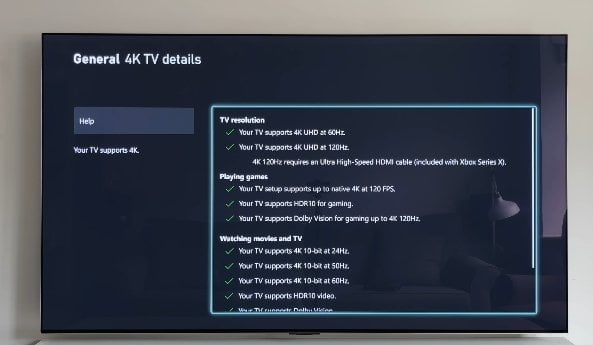
It’s got the same features as the LG C2 2023, and technically more than last year’s C1 and G1. We’ve got four HDMI 2.1 ports, and these can handle 4K at 120Hz and are capable of 48 gigabits per second, which is up from 40 gigabits per second.
It gives us more bandwidth for gaming, although if you’re on the PS5 or Xbox Series X, you won’t really see a difference. Every game, whether it’s a fast-paced FPS or a story-driven game, just looks insane. The extra brightness really shows here; in fact, I had to dial it back a little bit just so I could record this. The motion handling is on par with what we’ve seen before, which is very good, especially for gaming.
When pressing the settings button on the remote control, we have the LG Game Optimizer Mode, which is an overlay. Here you can see the current frame rate and whether VR is running, or you can go ahead and tweet the picture profiles.
We can see the frame rate and the resolution of the game just by pressing the green button on the remote control multiple times. One thing to note, which might not be a big deal for most, is that BFI, or black frame insertion, is no longer included at 120 hertz, only at 60 hertz.
You can enable OLED motion in the settings, which will help with the motion handling, but it will drastically reduce the brightness of the screen. Although this doesn’t work when VRR is enabled, if you are looking for one of the best TVs out there for gaming on both the PlayStation 5 and the Xbox Series X, you will struggle to beat LG G2 TV.
Is it Productivity Monitor?
It’s obviously a TV, and the chances of you using it as a productivity or work monitor are pretty slim. There’s nothing stopping you from using it as a productivity monitor. The color reproduction of the screen is incredible; if you wanted to use it for editing.
Using the LG G2 as a monitor definitely has its downsides. There’s no display port or USB-C, which means you cannot charge at the same time. You won’t get 120 Hz via the HDMI port on the new MacBooks. Another thing is that you cannot wake it from sleep, so if you wake your laptop or PC, it won’t automatically wake the screen like a normal monitor does.
The auto brightness limiter, which isn’t a big deal unless you’re on a big, bright screen for a long period of time, will gradually reduce the brightness, then resume as soon as you move the mouse or change the page or browser. It will pop back to full brightness again.
Smart Home Integration

It has AirPlay and various app integrations, so if you wanted to connect your iPhone, iPad, or MacBook Pro to your TV without using cables, you could just turn on Airplay, and within a few seconds, your Apple device would be connected, but there would be a noticeable input delay. So you wouldn’t want to use this for work, but sharing images or your screen is absolutely fine. It also works with Amazon Alexa and Google Home, and you can integrate it with your existing apps, rooms, or routines.
You can use your hands-free assistance for searching for movies or TV shows, and one of my favorite features is the Home Kit integration. So once set up, you can turn the TV on and off from the control center on your phone. This might seem a little gimmicky at first, but pair this with a routine, and you can turn all of your lights on and off in one go.
Picture Settings

We have the picture settings for SDR content here if you need them; I always start with expert bright and then tweak it from settings.
Next are my HDR picture settings. I really only use these for Netflix or the other streaming apps; again, these are just minor tweaks to the default settings. As for me, they are pretty good out of the box, and finally, the gaming settings I probably spend 90 percent of my time on the PS5, as the Xbox doesn’t get much play time at the moment, but above are the settings I use for both consoles.
Menu and Home Screen

The LG G2 is running the WebOS 2022 version; it’s a slight step up from the WebOS 6.0 we had on last year’s models. WbOS 2022 has a more user-friendly interface, multiple user profiles, and even more advertisements. I have an Apple TV hooked up, but I still often use the native apps on the TV, like Netflix Prime and even Apple TV. They always load fast, and we get the full 4K HDR quality on anything that we watch.
LG G2 vs G1, C2, and C1

Now that I’ve used them all, I was curious how the 2022 compares to the LG C2 and C1 from 2021. I will give you my honest opinion on each one.
So the LG G1 2021 is cheaper, has the same great 120 hertz 4K capability, and actually has the BFI. If you want or require that from 120 Hz content, the overall picture quality is very similar. It’s not going to get quite as bright as the LG G2.
The menus are also a little more laggy in comparison with the C2 2022, and that’s even cheaper. It has a tabletop stand, the new WebOS with 48 gigabits per second, HDMI ports, and an EVO panel.
Then there’s last year’s C1, which is the cheapest out of the lineup, and it’s really hard to beat. You’re probably getting 95% of the same features and picture quality for a fraction of the cost. In my eyes, this is the best value for money right now, but you are obviously missing out on that brighter screen.
Is it the best TV?

If you want the best TV that you can buy right now that you can use for movies, gaming, and maybe even some productivity, the LG G2 is 100% the one to go for. It’s the most expensive, but you are getting more features than G1 and C1, plus a brighter panel and that five-year warranty.
It also looks a lot nicer than the C2 with the gallery design, but ultimately, you cannot go wrong with any of the 2021 or 2022 LG G2 or C2 series models. Simply stick to your budget and desired size, and then proceed from there.
The LG G2 is the best TV for movies, gaming, and productivity. It offers more features than G1 and C1, a brighter panel, and a five-year warranty. Its gallery design is attractive, but not at a budget price.
- Design8
- Ports7.5
- Picture Quality8.5
- Viewing Angle7
- Burn-In7.5
- Speakers7
- Gaming8
- Software and UI8

